Table Management System Menu
After you have accessed the TMGT menu, Page 000001 shown below is displayed. The menu provides a list of tables in TMGT by table number. Press to move backward or to move forward to locate additional table numbers and descriptions. It also displays the four functions that can be used for each table.
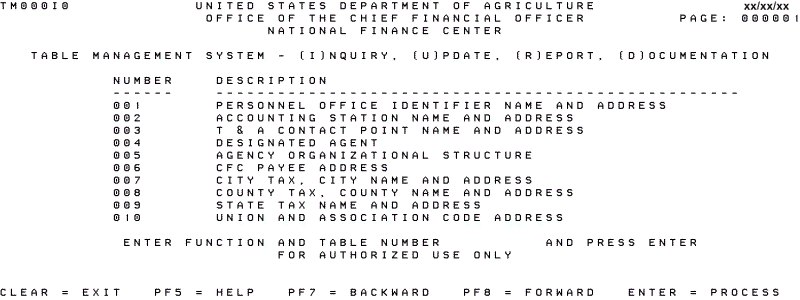
Press to move forward to locate additional table numbers.
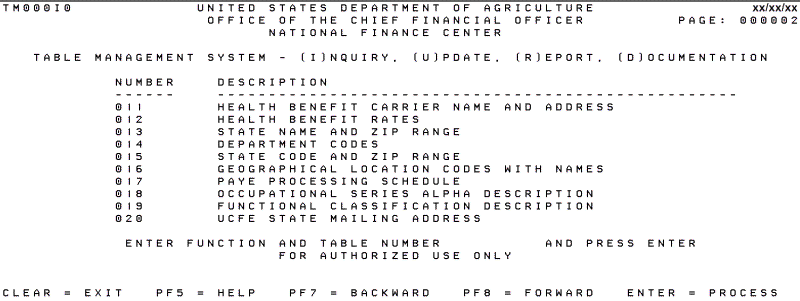
Press to move backward or to move forward to locate additional table numbers.
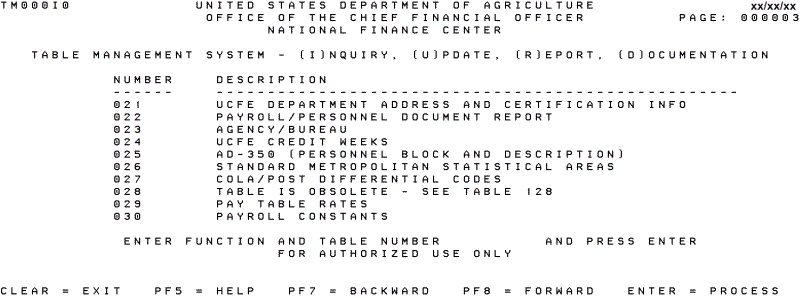
Press to move backward or to move forward to locate additional table numbers.
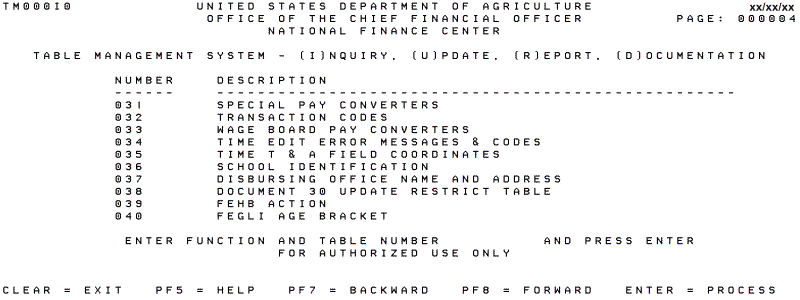
Press to move backward or to move forward to locate additional table numbers.
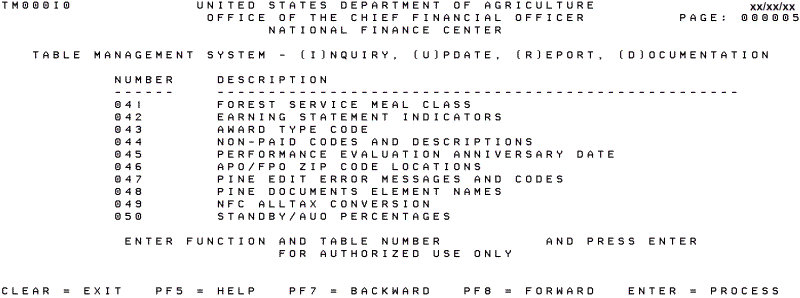
Press to move backward or to move forward to locate additional table numbers.
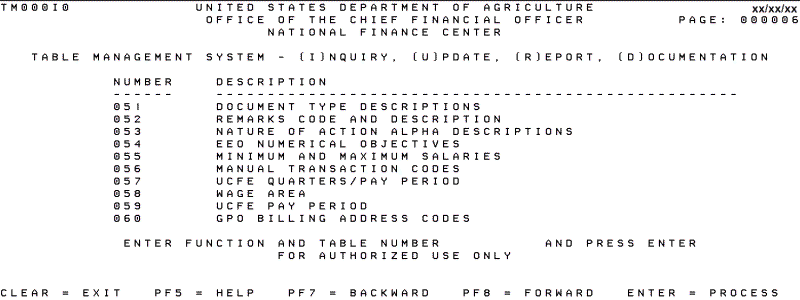
Press to move backward or to move forward to locate additional table numbers.
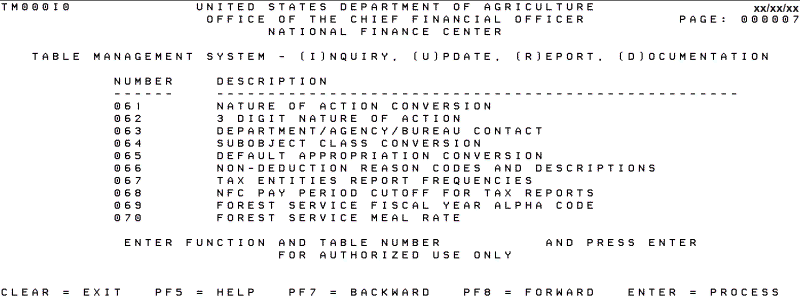
Press to move backward or to move forward to locate additional table numbers.
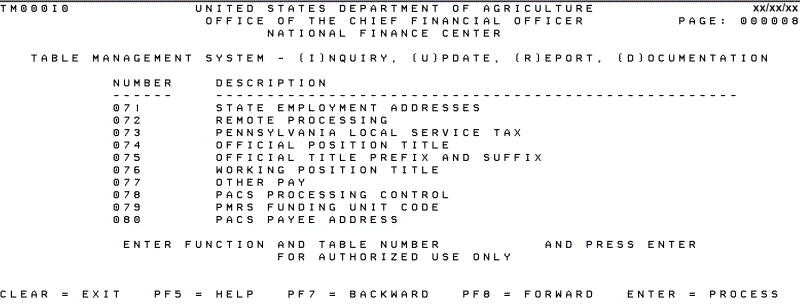
Press to move backward or to move forward to locate additional table numbers.
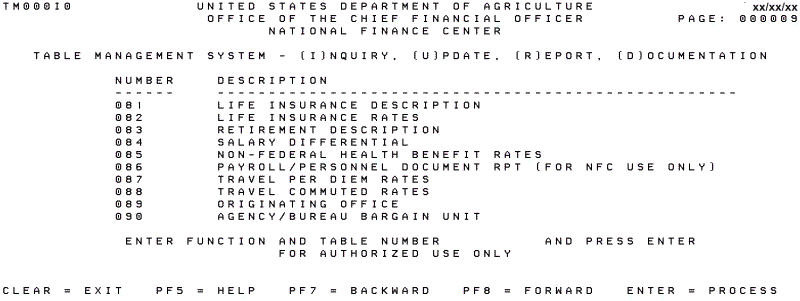
Press to move backward or to move forward to locate additional table numbers.
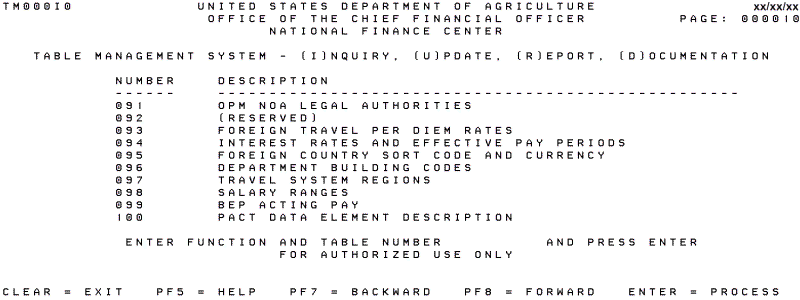
Press to move backward or to move forward to locate additional table numbers.
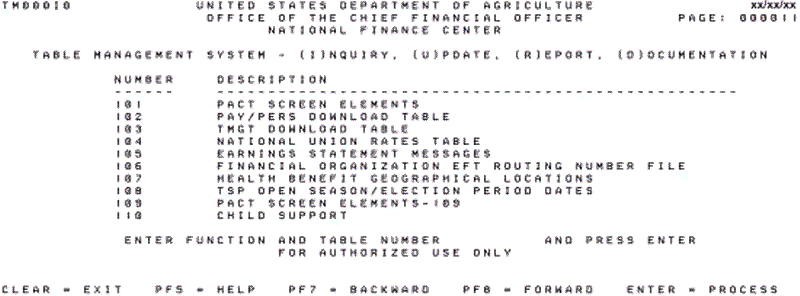
Press to move backward or to move forward to locate additional table numbers.
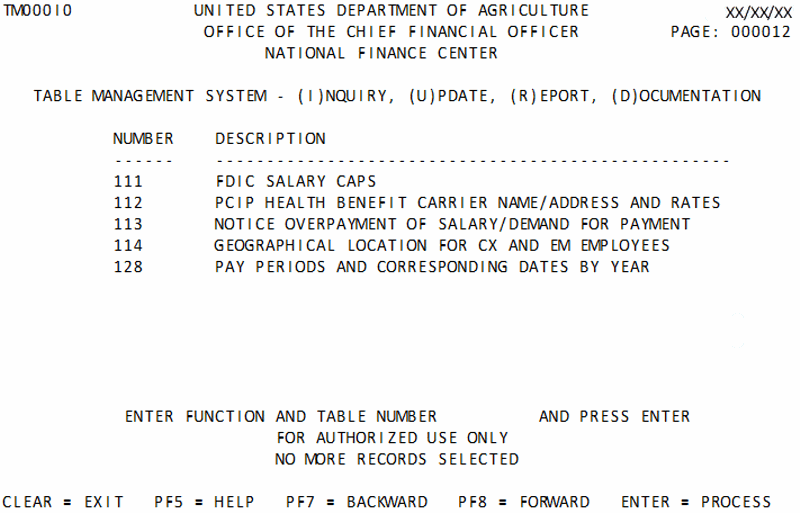
Press to move backwards.
To Access a Table Listed on the Table Management System Menu
- Enter the function code and the table number at the prompt
- Press to display the applicable record.
Following is a description of each function.
- Inquiry function is used to view active, history, or deleted records.
- Update function is used to add, modify, delete, or reactivate a record. Each of these options is described below:
- - Add function is used to establish a new record.
- - Modify function is used to correct or change an existing record. Changes made to the beginning effective date of a record that maintains a history record creates a history record automatically. If the beginning effective date is not changed, the action is shown as a correction to the record.
- - Delete function is used to change the status of a record from active to deleted. If a record is identified as deleted, it cannot be used.
- - Reactivate function is used to reestablish a deleted record.
- Report function is used to generate ad hoc reports. Reports can be produced for a range of values to include active, history, or all records and can be viewed before they are printed. The report function can also be used to produce mailing labels for certain tables.
In addition, TMGT is defined to the FOCUS Reporting System and Insight. For instructions on accessing FOCUS, refer to the FOCUS Reporting System procedure manual located under the Reporting publication category on the Publications page of the NFC Web site. For instructions on accessing Insight, see the Insight link located on the NFC Home Page.
- Documentation function is used to retrieve pertinent individual table screen layout data. The documentation screen lists the table number, name, record count, purpose, and description of the table’s data element.
In This Section |