Establishing Payment Records
When a request for action is established in SPPS Web, it must include the name, phone number, and email address of an Agency contact to obtain information. The contact information is required before a transaction can be saved.
- To Establish a Payment Record, at the SPPS Web database, select Adjustment List, the Adjustment List page is displayed.
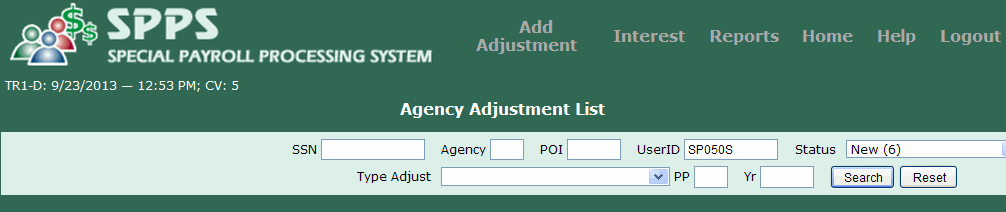
Figure 8: Adjustment List Page
- Select Add Adjustment, the Add Adjustment page is displayed.
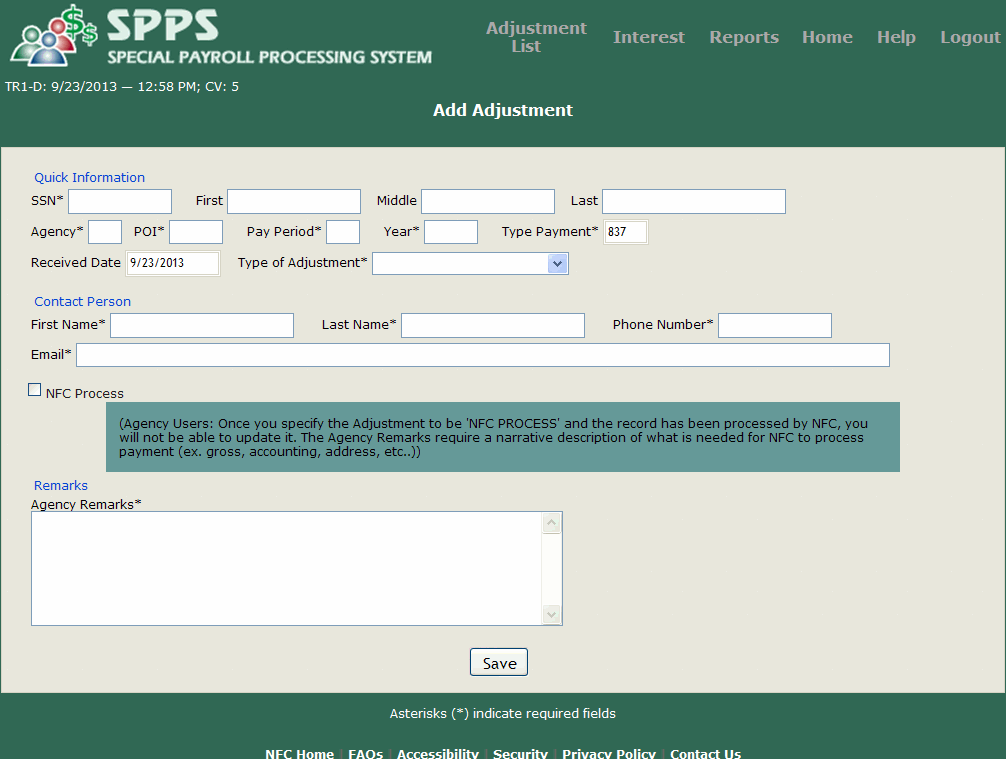
Figure 9: Add Adjustment Page
- Complete Add Adjustment page fields.
Note: The completion of the Type of Adjustment field determines which transaction page will be displayed to continue processing the request for action.
Type Payment Field Description
Received Date Field Instruction
Type Of Award Field Instruction
Phone Number Field Instruction
Contact Person Email Field Instruction
Agency Remarks Field Description
- After the information is entered, select Save to apply the information and establish the record. The page for the applicable transaction (e.g., annual/restored leave, settlement backpay, etc.) will display to continue establishing the record, unless the record is selected to be released to NFC.
After the record is released to NFC for processing, the Manage Adjustments page is displayed.
Note: (1) For further instructions on releasing a record to NFC for processing, see To Release a Transaction to NFC for Processing below. (2) If more than one action must be processed for the same pay period, follow the instructions above to enter the next action on the Add Adjustment page. Select Save to apply the information and establish the record. The message Accept Add Duplicate will display. Select Accept. Then select Save to add the next action.
Note: Once the user specifies that the payment or adjustment is to be processed by NFC, only NFC will be able to make future updates to the record.
- To Release a Transaction to NFC for Processing, after the information has been entered and saved on the Adjustment List page, the Manage Adjustments page is displayed. The message Adjustment Successfully Added is displayed.
- Select OK to release the record. The Status field changes to 7, Release to NFC. The request cannot be deleted or changed once it is a Status 7.