Requesting SPPS Web Reports
This topic has been updated to add new fields to the Agency Completed Transactions report.
SPPS Web allows users to view and request status and suspense reports for transactions processed in SPPS Web. The reports include information related to the salary, time and attendance, employment status, etc., that is generated from the PPS database. Users may choose the automatic reporting feature to generate reports or select specific reports to be executed daily. Additionally, batch reports may be printed automatically each day at Agency locations.
Reports associated with SPPS Web payment and adjustment processing are described below.
- Student Loan Payments. This report contains transactions that were established and processed to repay student loans incurred by employees who agree to remain in the service of the paying Agency for a period of at least 3 years. The repayments are used as recruitment or retention incentives for hiring highly qualified employees.
- Agency Outstanding Transaction Report. This report contains transactions that were established but did not complete the processing cycle.
- Agency Completed Transactions Report. This report contains transactions that were established and completed the processing cycle.
- Agency Leave To Be TINQed. This report contains transactions that were established to correct leave data and transfer leave data from donors to approved leave recipients participating in the Leave Sharing Program.
- Agencies Outstanding Inquiries. This report contains inquiries that are not completed.
To Request an SPPS Web Report:
- At the SPPS Web Login, select .
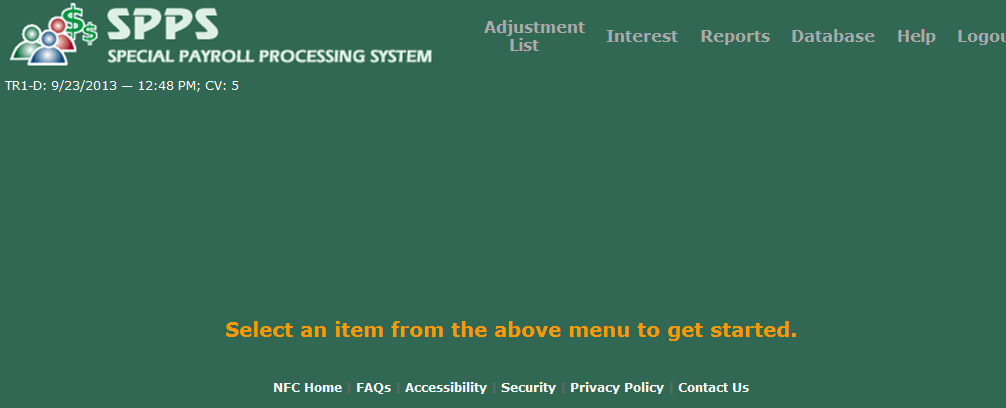
The Reports page is displayed.
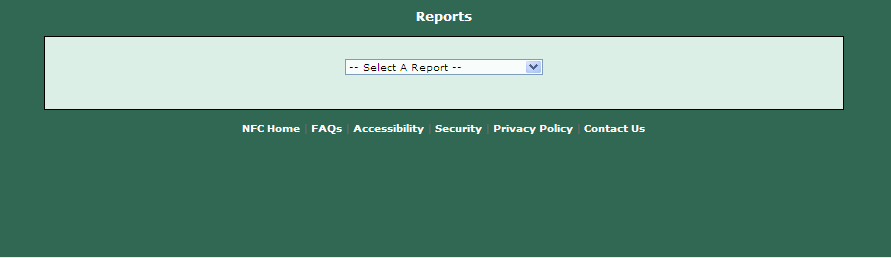
- Select the type of report from the drop down menu.
- Complete the fields for the report selected.
The following fields are displayed on the output of the Completed Transactions report:
- After the information is entered, select . The requested report is displayed.