Overview
The Payroll/Personnel Output (PPO) procedure lists, illustrates, and describes external payroll/personnel reports and forms. The reports and forms are generated by the National Finance Center's (NFC) Payroll/Personnel System (PPS) on a recurring or as-requested basis. These reports are produced from information stored in the PPS database, which stores current and historical employee data relating to pay, leave, employment status, organizational structure, position, etc. This information is used in personnel management and statistical analysis and serves as a daily aid in personnel operations.
This procedure contains an example of each report accompanied by a brief description of its contents, significant characteristics, and additional ways to to obtain the report (if applicable).
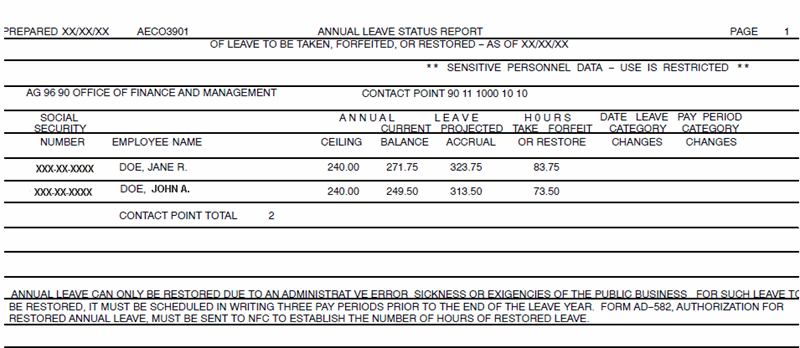
To formulate the payroll/personnel reports, information is collected from numerous payroll/personnel forms for employees who are payrolled by NFC. Agencies enter employee data into PPS through Payroll/Personnel entry systems. Data is also obtained from other areas of the PPS database.
Payroll/Personnel Processing Flow
The flowchart below illustrates NFC's applications and systems and how they interact.
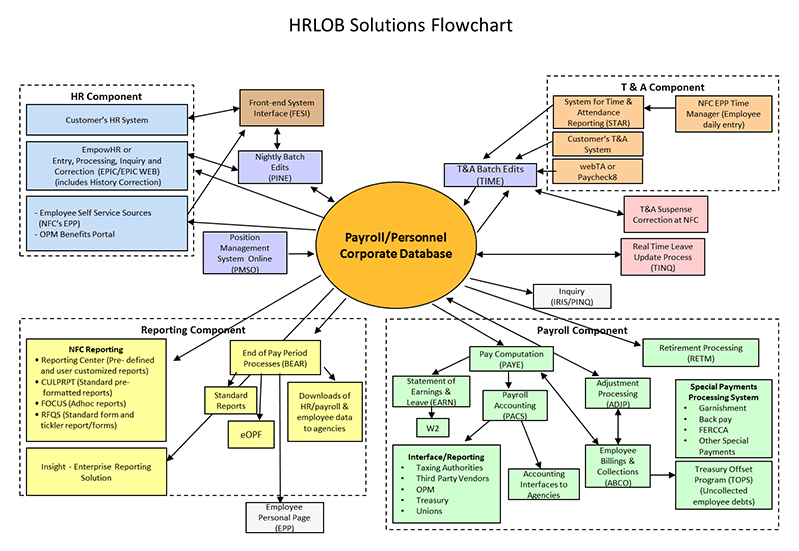
Payroll/Personnel Systems and Applications
EmpowHR. EmpowHR is a Human Capital Management System comprised of an integrated suite of commercial and Government applications that support all critical Human Resources (HR) components in a single enterprise system.
Front-End System Interface (FESI). FESI is used to provide an interface for processing payroll/personnel and position data through batch transmissions between an Agency's front-end entry system and NFC's PPS.
Information/Research Inquiry System (IRIS). IRIS is a menu-driven system used for inquiry access to an employee’s current and historical payroll/personnel data. The data is the result of transactions processed in PPS.
Insight. Insight is an enterprise-wide data warehouse and reporting solution with advanced reporting and business intelligence capabilities. It integrates multiple data sources into one tool to provide comprehensive reporting through a library of standard reports and ad-hoc reporting functionality. The dashboard allows you to manipulate data reports, in an easy, time-efficient manner, enabling the development of innovative business insights.
Paycheck8. Paycheck8 is a Web-based T&A application specially designed to meet the T&A reporting requirements for Federal Departments or Agencies and their employees. This application permits T&A information to be entered, verified, electronically certified, and submitted for processing to NFC.
Payroll/Personnel Inquiry System (PINQ). PINQ is used as a tool for researching payroll-related inquiries received from employees and other sources. PINQ provides immediate access to at least 25 pay periods of current payroll data. Data entered, transmitted, and received through NFC's and Agencies' T&A systems are displayed in PINQ after it passes the TIME edits.
Payroll/Personnel Report Generator System (CULPRPT). CULPRPT is an online reporting system used to generate formatted payroll and personnel-related reports. CULPRPT reports are used to alert Agency staff of missing T&As or personnel documents, discrepancies in leave balances, and failure of TIME edits.
Personnel Input and Edit System (PINE). PINE edits and audits all payroll/personnel documents. It builds a suspense file for correcting current and future actions. Documents are released from PINE to the Personnel Processing System (PEPL). Once the data is released to PEPL, it is retrieved during the pay period and the information is displayed in IRIS.
Personnel Processing System (PEPL). PEPL performs the update function of the personnel areas of the database. All documents passing validation through PINE are processed through PEPL for necessary update or modification of database elements. PEPL applies the processed personnel transactions to the database. The data is retrieved during the pay period from PEPL and displayed in IRIS. PEPL also produces a log of all transactions applied to the database, as well as utilization statistics and management reports.
Position Management System Online (PMSO). PMSO database contains position data. Agencies enter position data in PMSO. This data is linked internally with employee data during the processing of PINE. IRIS reflects the data as processed through PINE and released to PEPL.
Remote Forms Queuing System (RFQS). RFQS is a computerized batch-processing system that uses information in PPS to provide Agency personnel offices with electronic control in obtaining forms and tickler reports at remote sites.
Reporting Center (RPCT). RPCT is a Web-based reporting tool that provides a secure and valid method of obtaining sensitive and nonsensitive information in an electronic environment.
Retirement System (RETM). RETM is used to track the processing of retirement and applications for retirement benefits in the event of an employee’s (1) retirement, (2) disability retirement, (3) separation, or (4) death. Applications and retirement records are tracked from submission until certified correct. After the certification process is complete, the records and applications are released and forwarded to the Office of Personnel Management (OPM).
System for Time and Attendance Reporting (STAR). STAR is a Web-based application used to prepare T&A data and create a transmission file to be sent electronically to NFC.
Time and Attendance Validation System (TIME). TIME reads, collects, edits, audits, and validates Time and Attendance (T&A) data transmitted to NFC for all employees paid by NFC. Additionally, TIME updates the payroll/personnel database, thereby establishing the hours and type of pay for which the employee is paid. IRIS displays T&A data during the pay period after the T&A releases from TIME.
Web-based Entry, Processing, Inquiry, and Correction System (EPIC Web). EPIC Web is used to enter payroll/personnel transactions, correct transactions that have failed the database edits, execute status and suspense reports, delete and restore transactions, and view future and current payroll/personnel transactions to be processed.
webTA. webTA is a Web-based application specifically designed to support the Federal workforce time and attendance process and provides employees with an online, easy-to-use process with numerous capabilities for efficiently managing timekeeping tasks.
Request for a Change to a Report Distribution
Agencies are required to inform NFC of any changes to:
- Organizational breakout needs (i.e., levels of reporting required)
- Destination needs (i.e., distribution list)
- Output type needs (e.g., hard copy, electronic transmission)
- Required number of copies
To add, change, or delete a report or the distribution information for a report, complete Form AD-1083, Request for Action for Reports, and return it by email to .
The Government Employees Services Division's (GESD) Client Management Branch (CMB) will coordinate requests to ensure your address information is routed to the NFC organization responsible for updating.
Form AD-1083 can be used to update addresses for Agency offices that are receiving any reports from NFC. Form AD-1083 consolidates the information needed for any address change. Completion instructions for Form AD-1083 are also available on NFC’s Web site.
Please follow these instructions to ensure proper completion of the form. Also, when changing/deleting an address, it is important to identify any number or acronym that appears on the current mailing label. This information will help NFC's Scheduling section to pinpoint address sources and ensure accurate updates.
This form can be found on the NFC Web site. To locate this form, select from the MyNFC drop-down menu on the NFC homepage. At the HR and Payroll Clients page, select the tab and from there select from the Forms Library menu. The AD Forms are listed in numerical order.
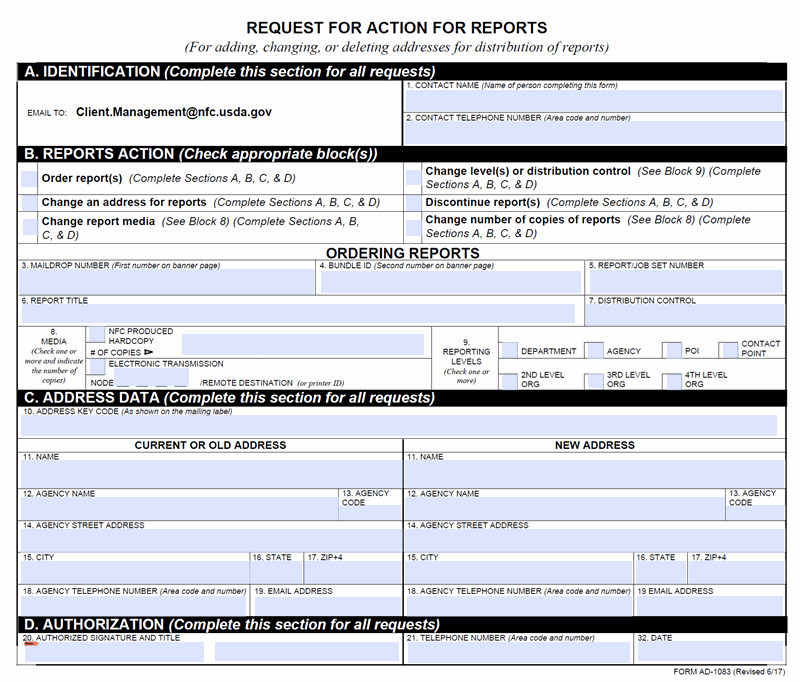
Each system-generated report has a banner cover sheet. It displays the address, mail drop number, and bundle identification (ID). When submitting any of the requests, you must reference the following items:
- Mail Drop Number - printed on the banner cover sheet (i.e., 90195011).
- Bundle ID - printed on the banner cover sheet (i.e., PT0S5130).
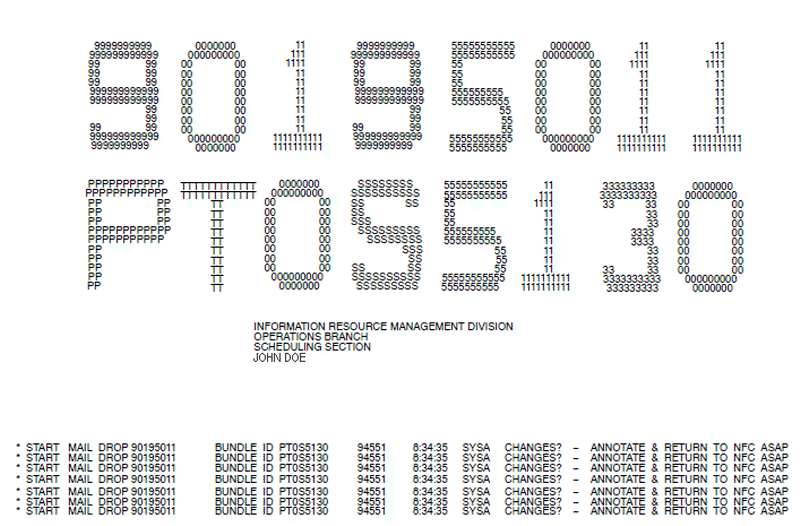
Equal Employment Opportunity Information
Equal Employment Opportunity (EEO) program directors have the ultimate responsibility for safeguarding and monitoring Agency minority employment data for their Agencies. They are also accountable for ensuring that Agency officials, with authorized access to this data for EEO purposes, are aware of the Privacy Act and security provisions. The data collected and displayed on the output reports is used for statistical reporting and does not identify individual employees by name or other means.
Who to Contact for Help
For questions about this procedure, contact the NFC Contact Center at ().