Inactivate Master Record (IM) or Inactivate Individual Position (II)
This topic has been updated to include two new required fields: Program and Project Management Job Identifier (PGMID) and Remote/Telework Agreement Type (REMOTE).
Inactive Master Record is option IM, and Inactive Individual Position is option II on the Position Management System Online screen. This option is used to save a Master Record or Individual Position on the PMSO database in an inactive status. To select this option, Type IM or II. Press Enter. The Inactivate Master Record or Inactive Individual Position screen is displayed.
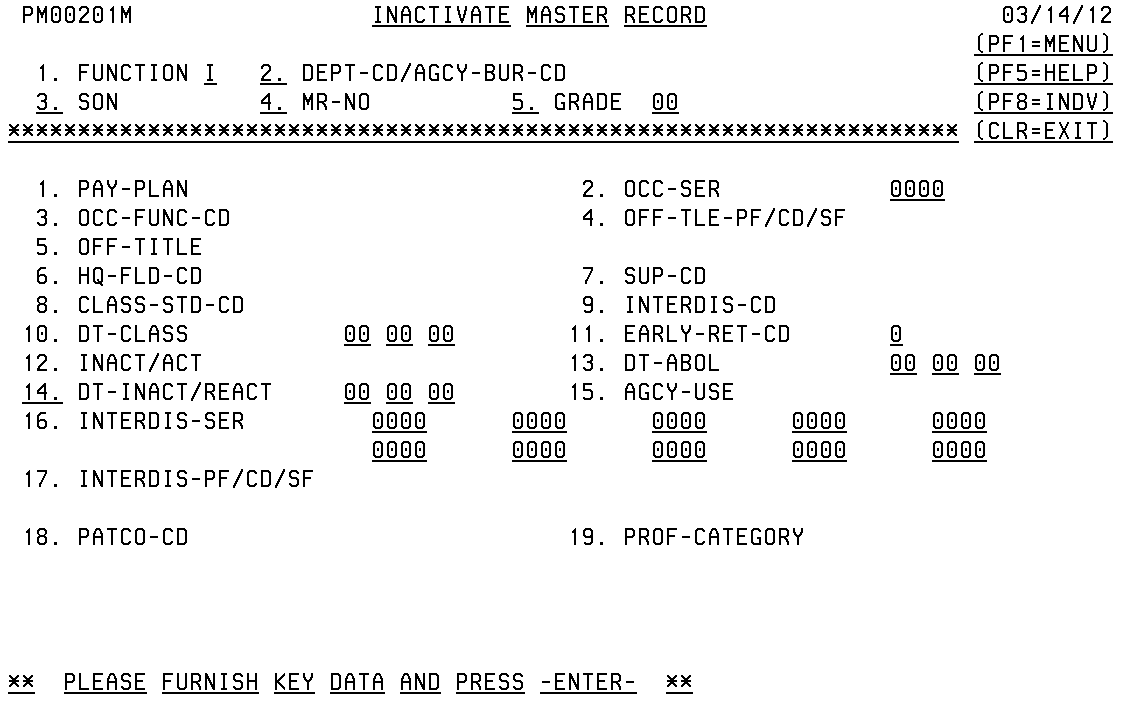
Figure 9: Inactivate Master Record Screen
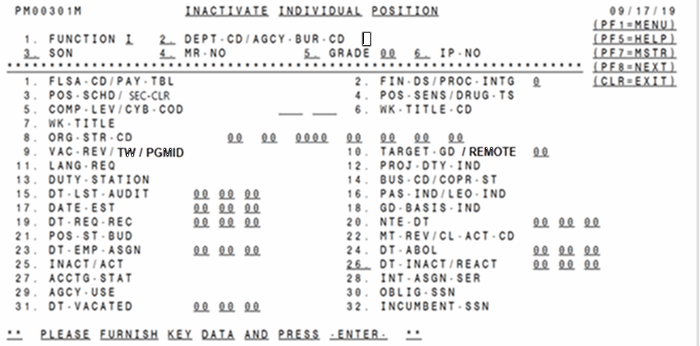
Figure 10: Inactivate Individual Position
Complete the applicable key fields (1 through 6) using the instructions under Add Master Record (AM) (on page 6) or Add Individual Position (AI). Press Enter. The selected Master Record or Individual Position is displayed as it exists in the PMSO database.
If the Master Record or Individual Position selected is not on the PMSO database, the message Master Record Not Found - Check Key Fields or Individual Position Not Found - Check Key Fields is displayed. The cursor returns to the Department Code field, and you can select another Master Record or Individual Position and press Enter.
The cursor moves to Field 14 on the Master Record screen and the Field 26 on the Individual Position screen. The message Enter Date and Press - Enter - To Inactivate is displayed. If the Master Record or Individual Position is to be inactivated on the current date, no entry is required; press Enter. The current date is system generated in this field. If the current date is not appropriate, type a past or future date. Press Enter. I is system generated in Field 12 on the Master Record screen and Field 25 on the Individual Position screen. The Master Record or Individual Position is inactivated immediately regardless of the date entered. No other entry is required.
An unoccupied Master Record or Individual Position number is automatically inactivated 9 months after it is vacated. The inactivated Master Record or Individual Position number remains on the PMSO database for the remainder of the fiscal year and can be viewed through the Query Master Record (QM) or the Query Individual Position (QI) option. Inactivating a Master Record inactivates all Individual Positions linked to it. A Master Record cannot be inactivated if any of the Individual Positions linked to it are occupied. An occupied Individual Position cannot be inactivated.
After typing all applicable data, press Enter. If the data does not pass system edits, an error message is displayed at the bottom of the screen. Correct the error and press Enter. If the Individual Position is occupied, the message Individual Position Filled - Action Rejected is displayed. After all edits are satisfied, the record is inactivated, and the message Master Record Successfully Inactivated or Individual Position Successfully Inactivated is displayed.
To inactivate another Master Record or Individual Position, change the applicable key fields and press Enter; the new selected Master Record or Individual Position is displayed. Type data in the applicable fields and press Enter. The system edits the data as described above.
To display the Inactive Individual Position screen at the Inactivate Master Record screen, press PF8.
To scroll forward through the Individual Position screens, press PF8.
To display Inactivate Master Record screen at the Inactivate Individual Position screen, press PF7.
To perform another function or exit the system, press the applicable function key listed on the screen.