Add Individual Position (AI) TEST
Updated the field instruction for the FLSA-Cd/Pay-Tbl field to include a list of valid codes that are in compliance with the Guide to Processing Personnel Actions.
The Add Individual Position is option AI on the Position Management System Online (PMSO) screen. This option is used to add an individual position to the PMSO database.
To select this option:
Type AI.
Press Enter. The Add Individual Position screen is displayed.
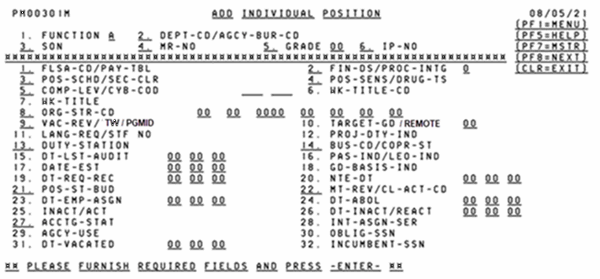
Figure 4: Add Individual Position Screen
Note: The Query Individual Position function and/or Position Inquiry function should be selected first to inform the user of the individual positions that have been inactivated and deleted but are still on the PMSO database.
Enter data in the 6 key fields on the Add Individual Position screen.
Note: The key fields are used to identify a specific individual position and are displayed on each Individual Position screen.
Complete the key fields using the instructions below.
|
Field |
Description/Instruction |
|
1. Function |
This field is system generated from the option selected on the Position Management System Online (PMSO) screen. |
|
2. Dept-Cd/Agcy-Bur-Cd |
Type the Department and the Agency or Bureau code. |
|
3. SON |
Type the SON (POI). |
|
4. MR-No |
Type the Master Record number assigned by the Agency. |
|
5. Grade |
Type the Master Record grade level. If the grade is a single digit (1-9), it must be prefixed with a 0 (zero). For SES positions, type 00. For pay plan EX, the grade must be 01-05. Note: For the Office of the U.S. Attorneys, if the pay plan is AD, the grade must be 00-20. |
|
6. IP-No |
Type the Individual Position number assigned by the Agency. |
Complete the following fields as applicable.
|
Field |
Description/Instruction |
|
1. FLSA-Cd/Pay-Tbl |
FLSA Code. This field indicates if the position is exempt or nonexempt from the overtime provisions of the Fair Labor Standards Act (FLSA). Type the FLSA code in the first position of this field. Valid values are: Code - Definition E - Exempt. A position that is exempt from the minimum wage and overtime provisions of FLSA. N - Nonexempt. A position that is subject to the minimum wage and overtime provisions of FLSA. Pay Table Code. This field must be completed for all positions entitled to a special salary rate authorized under 5 U.S.C. 5305 (only for employees with pay rate determinant code 5, 6, E, F, or M). Type the applicable code. For a list of valid codes, see the Guide to Processing Personnel Actions and/or TMGT Table 029, Pay Table Rates. Note: The Pay Table Code is required for positions whose official title suffix is B (data transcriber), C (official automation), T (typing), or Y (stenography), and the duty station State is 11 (District of Columbia). If the pay code is less than six characters, leave the remaining positions blank. If a pay table code is not valid for the position (not covered by 5 U.S.C 5305), leave positions 2 through 7 blank. The pay table code is entered based on the position's duty station, occupational series code, and grade. |
|
2. Fin-Ds/Proc-Intg |
Conflict of Interest or Financial Disclosure Required/Procurement Integrity Act Code. The financial disclosure-required field indicates whether the position requires the incumbent to file a conflict of interest statement or a financial disclosure statement. Type the applicable code. Valid values are: Code - Definition 0 - No conflict of interest or financial disclosure statement, required 3 - Office of Government Ethics (OGE) 278e, Executive Branch Personnel Public Financial Disclosure Report, required 4 - Office of Government Ethics (OGE) Form 450, Executive Branch Personnel Confidential Financial Disclosure Report, required 5 - Merit Systems Protection Board (MSPB) 849, Financial Disclosure Report required 6 - Government Printing Office (GPO) U.S. 069233, Financial Disclosure Report required 7 - Smithsonian Institution (SI) 1085, Confidential Statement of Employment and Financial Interest required The Procurement Integrity Act code field indicates whether the position requires the incumbent to be trained/certified in accordance with the Procurement Integrity Act. Type the applicable code. Valid values are: Code - Definition Y - Yes. This position requires the incumbent to be trained/certified in accordance with the Procurement Integrity Act. N - No. This position does not require the incumbent to be trained/certified in accordance with the Procurement Integrity Act. |
|
3. Pos-Schd/Sec-Clr |
Position Schedule. Identifies the schedule applicable to a position in the excepted service. Type the applicable position schedule code. Valid values are: Blank - Not Applicable. The Individual Position is competitive, and this field is not applicable. A - Schedule A. Positions other than those of a confidential or policy-determining character for which it is not practical to examine. B - Schedule B. Positions other than those of a confidential or policy-determining character for which it is not practical to examine. Appointment to these positions is subject to any noncompetitive examination that the Office of Personnel Management (OPM) may prescribe. C - Schedule C. Positions of a confidential or policy-determining character. 0 (zero) - Positions in the excepted service, but not a Schedule A, B, or C authorization. Note: For the Office of Technology Assessment and Congressional Budget Office, enter 0 in this field.
Security Clearance. Identifies the level of security clearance. Type the applicable code. Valid values are: 0 - Not Required 1 - Confidential. Executive Order 13526 2 - Secret. Executive Order 13526 3 - Top Secret. Executive Order 13526 4 - Sensitive Compartmented Information 5 - Q. Atomic Energy Act of 1954 7 - L. Atomic Energy Act of 1954 8 - Other Note: For the Office of Technology Assessment and Congressional Budget Office, enter 0 in this field. |
|
4. Pos-Sens/Drug-Ts |
Position Sensitivity Code. This field indicates whether or not an Individual Position is sensitive and the extent of the sensitivity. Type the applicable code. Valid values are: First Position Code - Description 1 - Non-Sensitive (NS)/Low Risk 2 - Noncritical-Sensitive (NCS)/Moderate Risk 3 - Critical-Sensitive (CS)/High Risk 4 - Special-Sensitive (SS)/High Risk 5 - Moderate Risk (MR) 6 - High Risk (HR) 7 - NCS/High Risk Second Position Code - Definition C - COMPUTER-ADP N - NON-COMPUTER-ADP Note: If the occupational series code on the Master Record is 0332, 0334, 0335, or 2210, the second position of the position sensitivity code must be C (Computer-ADP). Drug Testing Code. This field indicates whether or not the position requires the incumbent and/or applicant to be drug tested. Type the applicable code. Valid values are: Code - Definition N - No, the position does not require drug testing. A - Yes, the position is designated for drug testing of the incumbent and also applicants. U - Undesignated. Y - Yes, the position is designated for incumbent testing. C - Yes, the position is designated for drug testing for the incumbent because the position requires a commercial motor vehicle operator's license. V - Volunteer F - FAA Regulated If no entry is made, the system defaults to N for all users except the Department of Housing and Urban Development, the Library of Congress, the Copyright Royalty Tribunal, and the John C. Stennis Center of Public Service Training and Development. U is generated for these users. |
|
5. Comp-Lev/Cyb-Cod |
Competitive Level Code. This field identifies positions so alike as to be interchangeable during a reduction in force (RIF). Type the applicable competitive level code. Note: For the Office of the Comptroller of the Currency, the Job Evaluation Plan (JEP) code must be entered in the first position of this field. Valid values are: Code - Description 1 - FLSA-Nonexempt 2 - FLSA-Exempt/Non-Managerial 3 - FLSA-Exempt/Managerial If the JEP code is 1, Field 1 must be N. If the JEP code is 2 or 3, Field 1 must be E. Cybersecurity Code. This field identifies the applicable cybersecurity code associated with the position. Enter the applicable cybersecurity code associated with the position. The cybersecurity codes are stored in Table Management System (TMGT) Table 025, AD-350 (Personnel Block and Description), Block 500. |
|
6. Wk-Title-Cd |
Working Title Code. Type the applicable working title code. See TMGT Table 076, Working Position Title. If the table does not contain a code covering a specific working title, type 9999 in this field and Working Title in Field 7. |
|
7. Wk-Title |
Working Title. For Working Title Code 9999, type the working title code that describes the organizational or administrative title of the position. If the entry in Field 6 is listed in TMGT Table 076, Working Position Title, the working title is system generated in this field. |
|
8. Org-Str-Cd |
Organizational Structure Code. Type the applicable organizational structure code that identifies the location of an employee's position by each level of organizational structure. For a list of valid codes, see TMGT Table 005, Agency Organizational Structure. |
|
9. Vac-Rev-Cd-Tw |
Vacancy Review Code. Type the applicable vacancy review code that indicates the management process prior to refilling a vacant position. Grade changes take priority over series and title changes. Valid values are: Code - Definition 0 (zero) - Position action no vacancy. The applicable code for any action that does not involve the filling of a vacancy. A - No change. The applicable code for any action in which the vacant position did not change. B - Lower grade. The applicable code when the position replaces a vacant job that is at a higher grade level. C - Higher grade. The applicable code when the position replaces a vacant job that is at a lower grade level. D - Different title and/or series. The applicable code when the position being filled replaces a vacant job that has a different title and/or series. E - New position/new full-time equivalent (FTE). The applicable code when the position is new, is not in lieu of any vacant position, and increases the FTE of the immediate unit. This is not applicable when the FTE can be tracked to an abolished position in another unit. Telework Eligibility Indicator. Type the applicable code that indicates whether the individual position is eligible for telework. Valid values are: Y - Eligible for telework |
|
PGMID |
Program and Project Management Job Identifier. Type the applicable code that indicates a Federal position with program management, project management, and program and project management functions. Valid values are: |
|
10. Target-Gd |
Position Target Grade. Type the applicable target grade when it is determined that an Individual Position is either over-graded or below full performance level. Valid values are grade levels within each Master Record pay plan. If the grade is a single digit |
|
Remote |
Remote/Telework Agreement Type. Type the applicable code that indicates the type of remote or telework arrangement an employee has with the employing Agency. Valid values are: NN - Non-teleworker - An employee who is ineligible or who chooses to not participate in the Agency's telework program. RW - Remote Work Agreement - A written agreement in which an employee is scheduled to perform their work at an alternative worksite and is not expected to report to an Agency worksite on a regular and recurring basis. A remote work agreement requires a change in duty station to the alternative worksite (e.g., home). TF - Frequent Routine Telework Agreement - A written telework agreement that occurs as part of an ongoing regular schedule 3 or more days per pay period, but not every workday (e.g., remote work). TP - Periodic Routine Telework Agreement - A written telework agreement that occurs as part of an ongoing regular schedule 1-2 days per pay period. TS - Situational Telework Agreement - A written telework agreement that is approved on a case-by-case basis and the hours worked are not part of a previously approved, ongoing, and regular telework schedule. Examples of situational telework include telework as a result of inclement weather, doctor appointment, or special work assignments. Situational telework is sometimes also referred to as episodic, intermittent, unscheduled, or ad-hoc telework. |
|
11. Lang-Req/Stf No |
Language Required. Type the applicable code to identify the foreign language required in the position. For a list of valid codes, see the Federal Personnel Manual. Staffing Number. Type the applicable staffing number for the position. |
|
12. Proj-Dty-Ind |
Projected Duties Indicator. Type Y if the position is classified on the basis of projected duties. A tickler report, Projected Duties Follow-up, is system generated 6 months after the Individual Position is filled. This report can also be requested for printing via the Remote Forms Queuing System (RFQS). If no entry is made, N is system generated in this field, and no report is generated. |
|
13. Duty-Station |
Duty Station. Type the State, city, and county codes in which the position is located. See the U.S. General Services Administration (GSA) Worldwide Geographic Location Code Guide for valid location codes. If the duty station is located outside one of the 50 States, type the 2-digit alpha country code in the State portion of the field and 3 zeros (000) in the county position of the field. For a list of valid codes, see TMGT, Table 016, Geographical Location Codes with Names. If the geographical locator code is not found, contact the appropriate Agency personnel for assistance. |
|
14. Bus-Cd/Copr-St |
Bargaining Unit Status (BUS) Code/Customs Officer Pay Reform Act (COPR) Status. This field indicates if the position is eligible for coverage by a bargaining unit. Type the applicable BUS code. Valid values are: Code - Definition 7777 - Position is eligible but not in a bargaining unit. 8888 - Position is ineligible for inclusion in a bargaining unit. Last four digits of OLMR number - Position is represented by a bargaining unit. The Office of Labor Management Relations (OLMR) number is established by OPM and contained in the publication Union Representation in the Federal Government. Note: The code does not indicate that the employee is or is not a union member; it indicates that the employee is or is not eligible to be a member. For the Architect of the Capitol and Botanic Gardens, type 8888 in this field. COPR Status Code. This field identifies the eligibility of an employee covered and paid by the provisions of COPR. Type the last position, the applicable COPR Status Code. Valid values are: Code - Definition Y - Yes. The employee is eligible to be covered and paid by the provisions of COPR. N/Blank - No. The employee is not eligible to be covered and paid by the provisions of COPR. If Y is entered in the COPR-St field and the following criteria is met: Department code is TR. Agency code is AF. Occupational series code is 1801. Master Record Field 5 is CANINE or occupational series code is 1890. Field 1 must be E, Exempt. |
|
15. Dt-Lst-Audit |
Date Position Last Audited or Reviewed. This field identifies the date the individual was most recently audited or reviewed. The date is system generated in this field from Field 17. |
|
16. Pas-Ind/LEO-Ind |
Presidential Appointment Indicator/Law Enforcement Officer Indicator Presidential appointment with Senate Confirmation (PAS) Indicator. Type the applicable Presidential appointment indicator that identifies those Individual Positions that can only be filled by Presidential appointment and require approval of the U.S. Senate. Valid values are: Code - Definition 0 (zero) - Not applicable 1 - PAS, Presidential appointment, position LEO Indicator Code. Type the law enforcement officer (LEO) indicator to indicate that the position is classified as law enforcement under the Federal Employees Pay Comparability Act of 1990 (FEPCA). Note: This field must be completed for all LEO positions to ensure correct pay entitlement. Valid values are: Code - Definition Y - Yes. This position is classified as a LEO to be paid under 7K FLSA. A - Yes. This position is classified as a LEO to be paid under 7A FLSA. N/Blank - No. This position is not classified as a law enforcement officer. Any change to the LEO indicator requires the processing of a personnel action to document the change in the Payroll/Personnel database. If the LEO indicator is changed, an error is automatically generated to inform the user a personnel action is needed. |
|
17. Date-Est |
Date Individual Position Established. Type the date that the Individual Position is established. If no entry is made, the date from the Master Record Field 10 is system generated in this field. |
|
18. Gd-Basis-Ind |
Grade Basis Indicator. Type the applicable grade basis indicator to show specific information regarding the classification to the position. Valid values are: Code - Definition Blank - Not applicable 1 - Review when vacant 2 - Impact of the person 3 - Supervisory position supported by the General Schedule Supervisory Guide (GSSG) 4 - Supervisory position supported by the program duties 5 - Research Grade Evaluation Guide 6 - Policy Analysis Grade Evaluation Guide 7 - Equipment Development Grade Evaluation Guide 8 - Agency Use 9 - Agency Use A - Administrative C - Core F - Focal Point |
|
19. Dt-Req-Rec |
Date Request Received. Type the date that the official request was received to establish an Individual Position. |
|
20. NTE-Dt |
Individual Position Not-to-Exceed Date. Type the Individual Position's not-to-exceed (NTE) date for positions that are temporary. Three months prior to the NTE date, a tickler report, Notification of Employees in Non-Pay Status with Expires NTE Dates, is system generated and sent to the classifier and management to notify them that the position's NTE date is approaching. This report can also be requested for printing through RFQS. Note: If N is entered in Field 21, this field must be completed. If Field 21 is Y, no entry is accepted. |
|
21. Pos-St-Bud |
Position Status Budget. This field indicates whether or not the Individual Position is permanent. The information is for budgetary purposes. If the position is permanent, type Y; if the position is other than permanent, type N. |
|
22. Mt-Rev/CL-Act-Cd |
Maintenance Review/Classification Action Code. Type the applicable code that indicates the classification action taken on the Individual Position. The first digit indicates whether the classification review occurred during normal work or as part of the maintenance review. This digit also indicates audit or paper review. The second digit describes the specific results of the classification review. Valid values are: First Digit Classification Action Code - Definition Normal 1 - Desk audit 2 - Supervisory audit 3 - Paper review 4 - Personnel Management Evaluation (PME)/Activity review/Maintenance Review 5 - Desk audit 6 - Supervisory audit 7 - Paper review 8 - Panel review Second Digit Results Code - Definition Results 1 - No action required 2 - Minor description changes; no effect on position titles, occupational series code, or grade 3 - Rewrite or new position description required 4 - Position title change 5 - Occupational series code change 6 - Position upgraded 7 - Position downgraded 8 - New position (1st digit must be 2 or 3) 9 - Other |
|
23. Dt-Emp-Asgn |
Date Employee Assigned. When an employee is assigned to the position, this field is system generated with the effective date of the personnel action. No entry is required. |
|
24. Dt-Abol |
Individual Position Abolish Date. No entry is required for add actions. |
|
25. Inact/Act |
Individual Position Inactive/Active. A (Active) is system generated. No entry is required for add actions. |
|
26. Dt-Inact/React |
Individual Position Date Inactivated/Reactivated. No entry is required. |
|
27. Acctg-Stat |
Accounting Station Code. Type the Agency-assigned accounting station code. The system generates the accounting station code for the following Bureau/Agency codes: 33-56-63-71-AE 51-57-64-72-AQ 52-58-65-73-AR 53-59-66-77-AT 54-61-67-93-AU 55-62-70-97 |
|
28. Int-Asgn/React |
Interdisciplinary Assigned Series. When Field 9 of the Master Record is Y, type the specific occupational series code of an interdisciplinary Individual Position based on the incumbent's qualifications, as determined by the servicing personnel office. The occupational series code must also be present in Field 2 and Field 16 of the Master Record. |
|
29. Agcy-Use |
Agency Use. This is a multipurpose field into which Agencies may enter Agency-specific data. |
|
30. Oblig-SSN |
Obligated Social Security Number. No entry is required for add actions. This field is system generated with the Social Security number (SSN) of the employee when a personnel action is processed to temporarily promote the employee from the position or detail him/her to the position. |
|
31. Dt-Vacated |
Date Vacated. No entry is required for add actions. This field is system generated with the date on which the Individual Position was most recently vacated. This date is maintained as long as the Individual Position is vacant. |
|
32. Incumbent-SSN |
Incumbent Social Security Number. No entry is required for add actions. This field is system generated from PPS with the SSN of the employee occupying the position or the employee detailed from the Individual Position when the personnel action is processed. |
Note: After entering all applicable data, carefully review your entries before submitting, as this data becomes part of a new individual position.
Press Enter.
Note: If the data does not pass system edits, an error message will be displayed at the bottom of the screen. Correct the error. Press Enter. After all edits are satisfied, the position is added and the message Individual Position Successfully Added is displayed.
To add additional individual positions to the same Master Record, change the individual position number and other necessary data change(s) and press Enter. The system edits the data as described above. Repeat this process until all individual positions are entered.
To display the Add Master Record screen at the Add Individual Position screen, press PF7.
To perform another function or exit the system, press the applicable function key listed on the screen.