The Summary of Fees page is used to review current or potential charges by name and description and to approve or reject the charges.
Note: If a user has single-Agency access, he/she will be taken to the Summary of Fees Page automatically upon successful login.
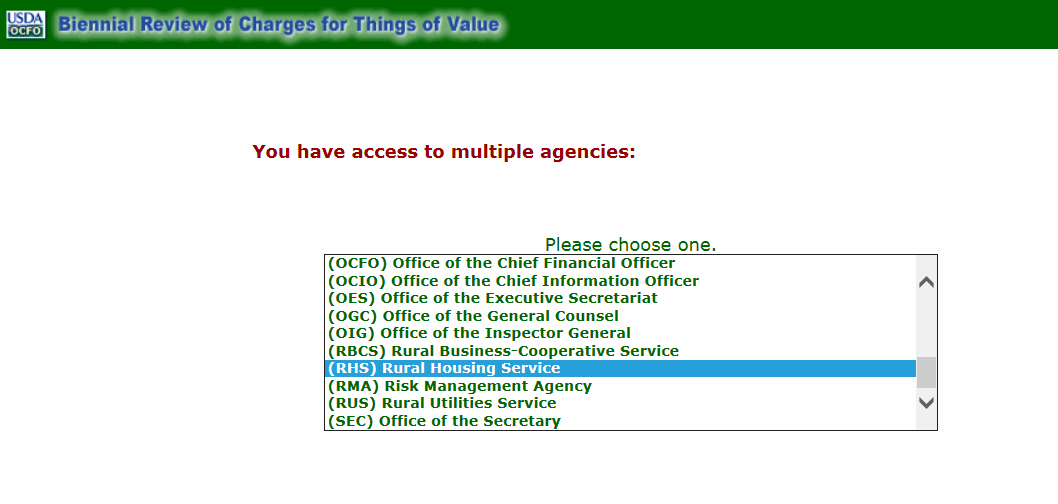
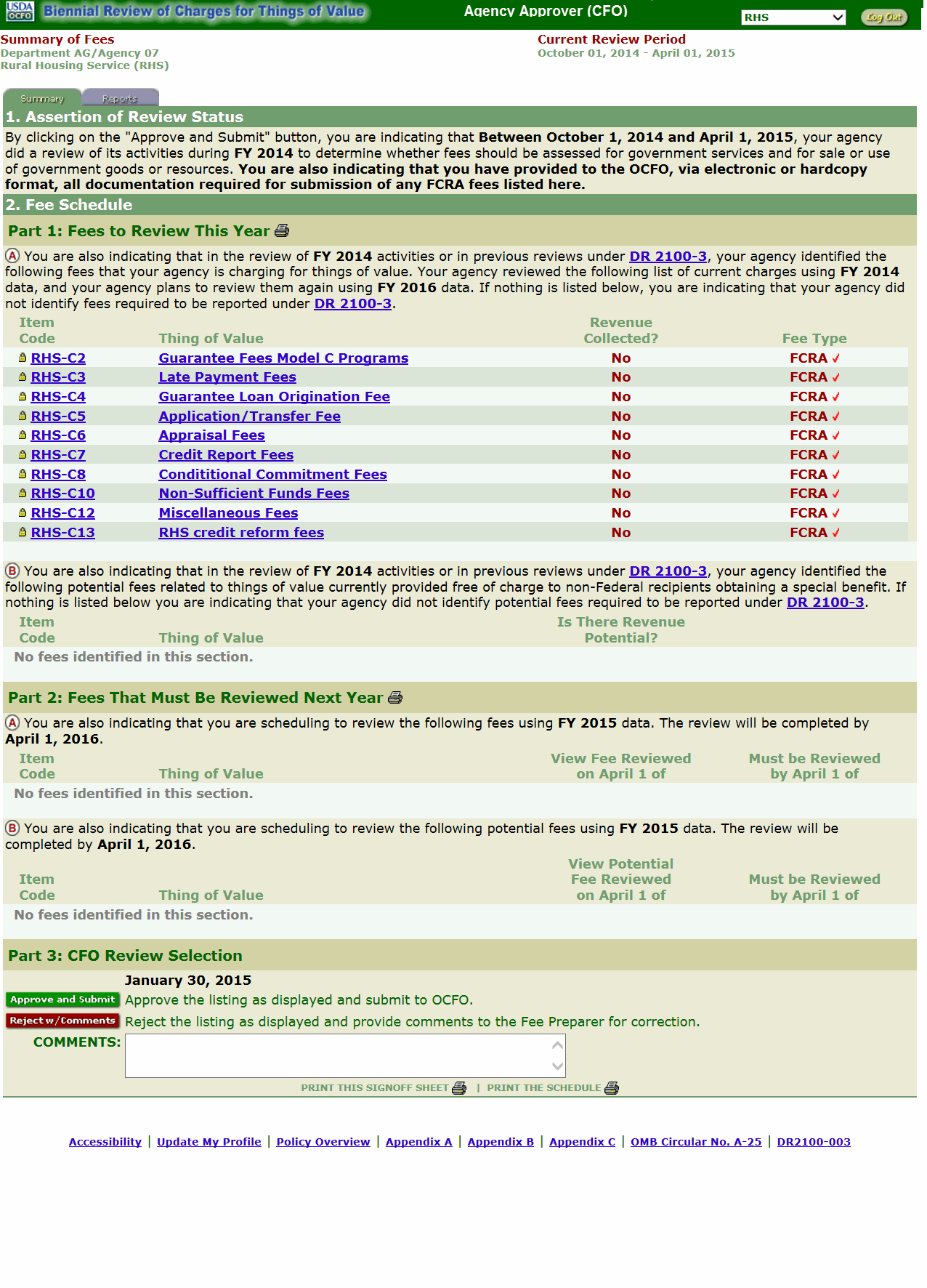
Part 1 - Section A Fields |
Description/Instruction |
Item Code |
Identifies the applicable Agency code used for current fees. Selecting the item code advances to the Fee Detail page and provides information on the current fee. |
Thing of Value |
Allows a user to view detailed fee review information and to revise or update the current fee reviews. Selecting the thing of value advances to the Fee Detail page and provides information on the current fee. |
Revenue Collected? |
Identifies whether or not revenue is collected. |
Fee Type |
Identifies the fee type. |
Part 1 - Section B Fields |
Description/Instruction |
Item Code |
Identifies the applicable Agency code used for potential fees. |
Thing of Value |
Allows a user to view detailed fee review information and to revise or update the potential fee reviews. |
Is There Revenue Potential? |
Identifies whether or not potential revenue is collected.. |
Note: You can click DR 2100-3 to be directed to the departmental regulation, if needed.
Part 2 - Section A Fields |
Description/Instruction |
Item Code |
Identifies the Agency code used for current fees. Selecting the item code advances to the Fee Detail page and provides information on the current fee. |
Thing of Value |
Allows a user to view detailed fee review information and to revise or update the current fee reviews. Selecting the thing of value advances to the Fee Detail page and provides information on the current fee. |
View Fee Reviewed of April 1 of |
Allows a user to review the fee. |
Must be Reviewed by April 1 of |
Allows a user to review the fee by April 1. |
Part 2 - Section B Fields |
Description/Instruction |
Item Code |
Identifies the Agency code used for potential fees. |
Thing of Value |
Allows a user to view detailed fee review information and to revise or update the potential fee reviews. |
View Potential Fee Reviewed on April 1 of |
Allows a user to review the potential fee. |
Must be Reviewed byApril 1 of |
Allows a user to review the potential fee by April 1. |
OR
If the approver is not satisfied with the information presented, then he/she can click Reject w/Comments.
Note: You can click Comments to provide an explanation if a listing is rejected.
After the fees have been approved, the following options are available:
Step |
Description |
|---|---|
Print Options |
Click Print This Signoff Sheet to print the summary of fees. |
Print Options |
Click Print The Schedule to print the schedule. |
Note: If no charge or potential charge is listed, the Agency did not identify fees required to be reported under DR 2100-3.
See Also |