The Archived Reporting Periods section allows the user to select the archived reporting period.
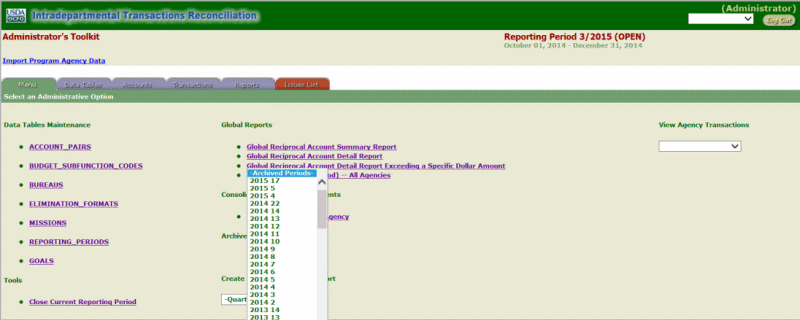
The selected Archived Reporting Period is displayed in the far right corner. Once the year is selected, the Archived Reporting Periods will generate automatically.
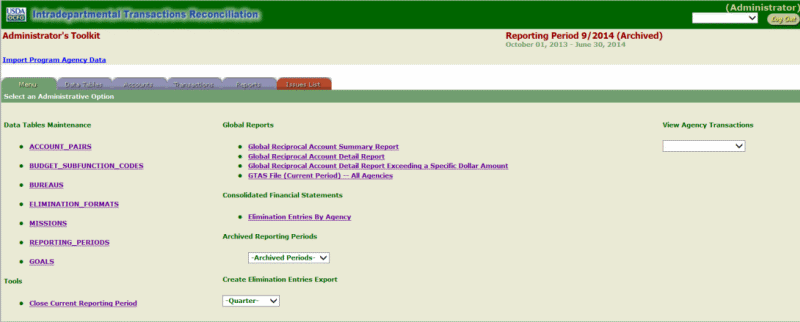
See Also |