Using the View Entry Panel
To select the option, type at the option line and press . The ISPF View Entry panel is displayed.
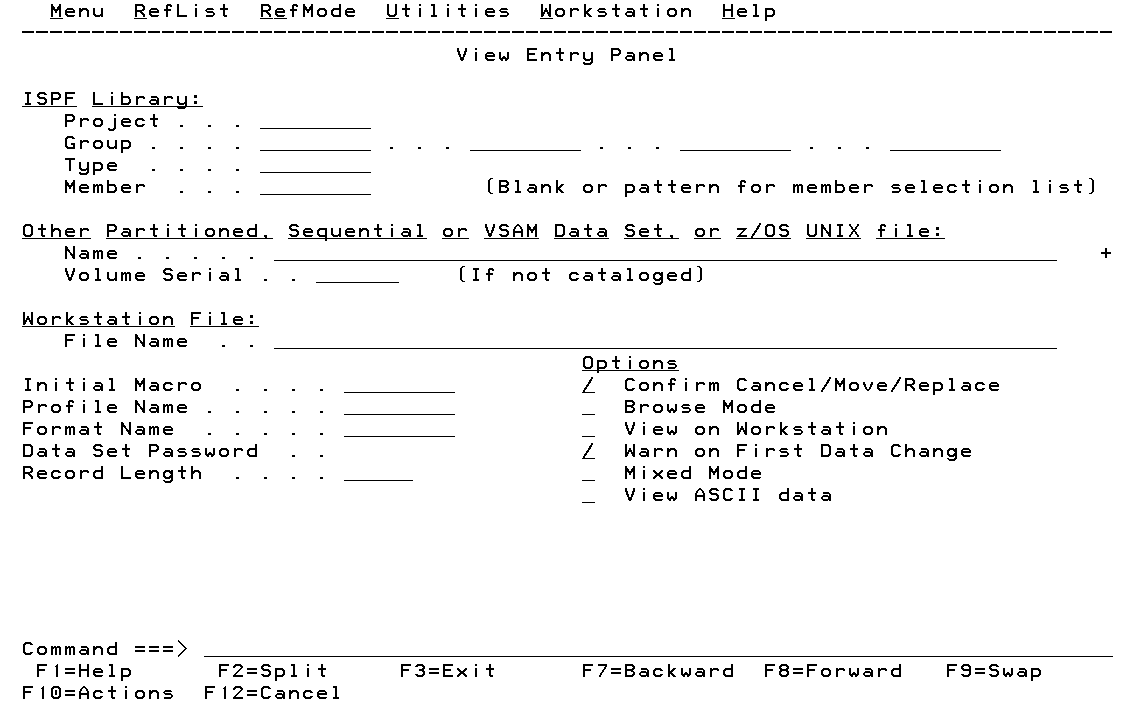
An ISPF library is a cataloged partitioned dataset or a partitioned dataset extended (PDSE). The library has a three-level name consisting of a project, group, and type. An optional library member name can also be included. A member consists of programming code, data, or text. Following is a discussion of the View panel.
In This Section |
See Also |