Employee Name Inquiry
The Employee Name Inquiry Menu is Option 600 on the IRIS Main Menu. This option is used to query by employee name to obtain the SSN and Agency when only a partial last name is known. This screen displays employees currently on the rolls and separated employees for 5 years.
To select this program at the main menu, tab to the Screen/Menu field and type 600. The Employee Name Inquiry screen is displayed.
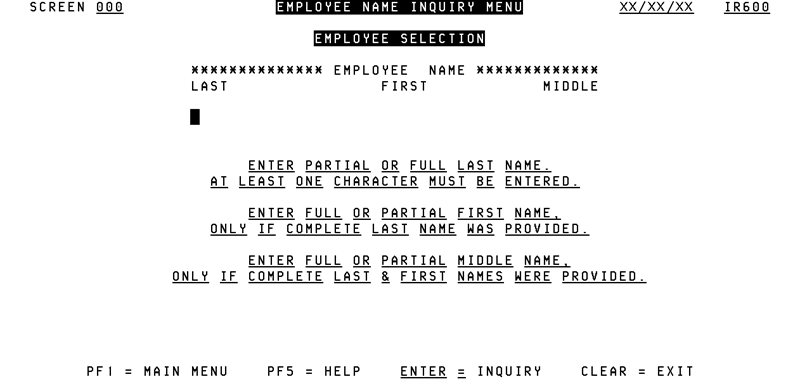
To query, type the full or partial last name in the Employee Name, Last field. Type the full or partial first name in the Employee Name, First field. Type the middle initial or name in the Employee Name, Middle field. Press. A roster is displayed.
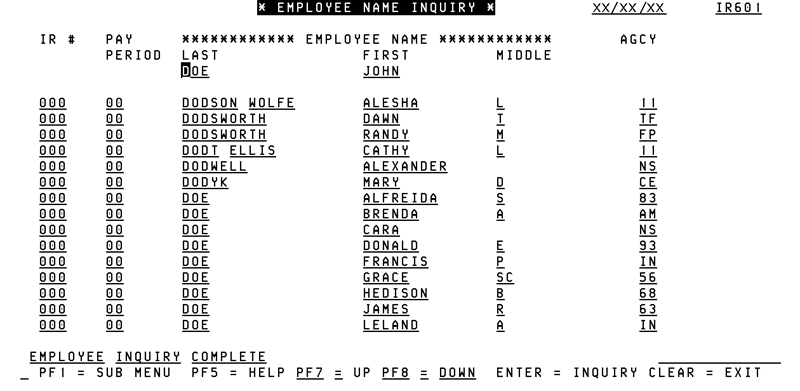
To scroll forward through the roster of names, press ; to scroll backward, press. To return to the beginning of the roster (i.e., names beginning with the Alphabet A), press at any screen.
To review any IRIS screen, to the employees full name on the roster. Type in the IRIS screen number on the IR # field and press .