IRIS Main Menu
IRIS is divided into six sections called submenus. Each submenu contains a different category of data with the applicable programs within that submenu. After you access the main menu, six options are displayed.
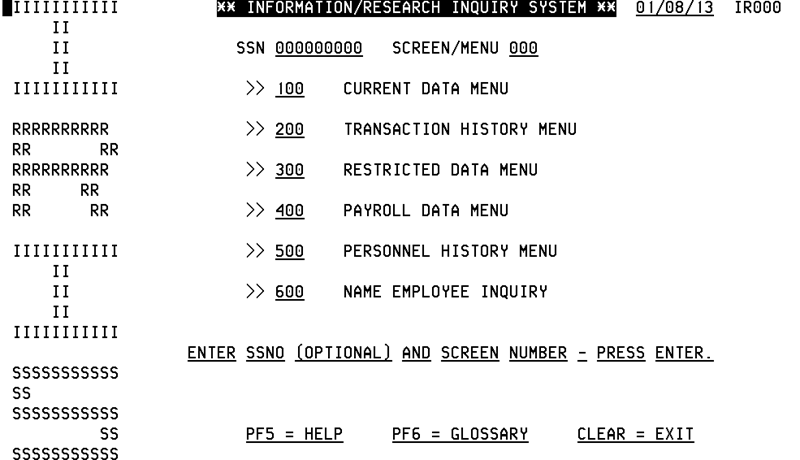
Below is a brief description of each option.
100 Current Data Menu. Used to view current data which is obtained from the payroll/personnel database. This data consists of salary, personnel records, and the records associated with them.
200 Transaction History Menu. Used to view historical data obtained from the payroll/personnel database. This data consists of ADJP History data and the records associated with it. Data generated from the Current Personnel database is maintained for 1 year, and data generated from the Personnel History database is maintained for 10 years.
300 Restricted Data Menu. Used to view sensitive data. The data fields in this area have been designated sensitive data. This menu includes data for child support/alimony, union dues, and race/national origin.
400 Payroll Data Menu. This option is reserved for future use.
500 Personnel History Menu. Used to view salary and personnel history data obtained from the PHIS database. Data is maintained for 10 years on separated employees.
600 Name Employee Inquiry. Used to view employee data obtained from the Name Employee database. This screen allows research by employee name, instead of SSN. Data is maintained for
5 years after the employee separates.
To query a program at the IRIS Main Menu, follow one of the methods below:
Type the SSN and screen number and press . The selected program is displayed with the employee's data. This method bypasses the submenu.
Use the tab key, position the cursor on the Screen/Menu field, and type the menu number. The screen displays all of the programs available within that submenu. Select the submenu number and press . Type the SSN and Agency code (optional) and press .
Press to display a help screen description and instructions.