Selecting Timesheets
The Select Timesheets page lists the supervisor's assigned employees, provides search and filter capabilities, and provides access to the Actions drop-down menu. Supervisors are able to access their delegated employees from this page.
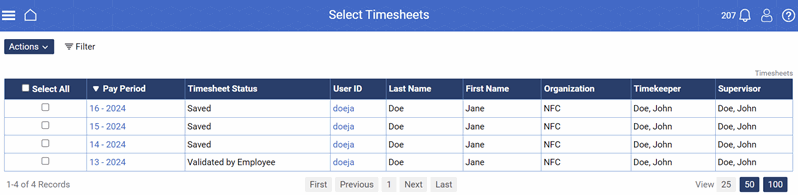 Figure 44: Select Timesheets Page
Figure 44: Select Timesheets Page
To Access an Employees Timesheet:
- Select the check box next to the applicable employee and select Timesheet from the Actions drop-down menu. The Timesheet for the applicable employee is displayed.
OR
- Select the pay period next to the applicable employee. The Timesheet for the applicable employee is displayed.
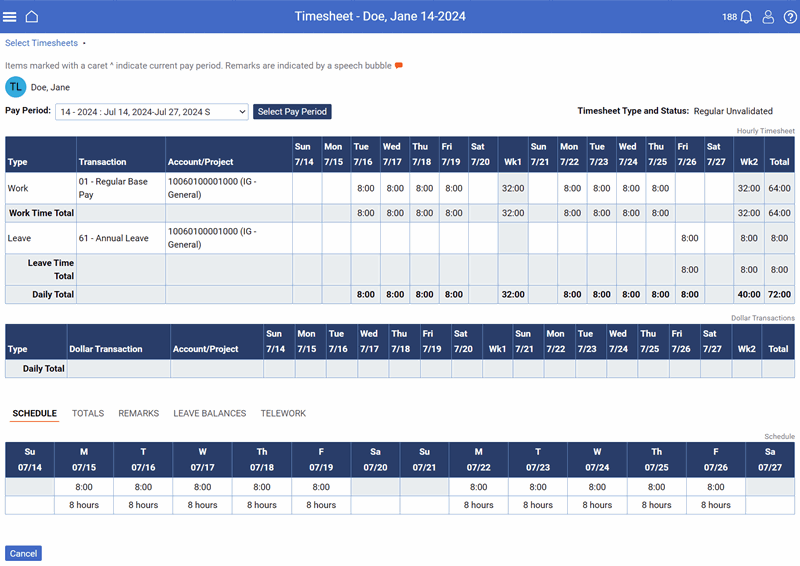 Figure 45: Timesheet Page
Figure 45: Timesheet Page
To Access the Filter Option on the Select Timesheets Page:
- Select the Select Timesheets link from the Employees section. The Select Timesheets page is displayed with a list of applicable employees.
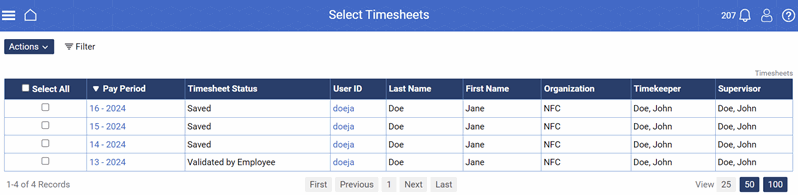 Figure 46: Select Timesheet Page
Figure 46: Select Timesheet Page
- Select the Filter icon to expand the options available to filter the information displayed on the Select Timesheets page.
.gif) Figure 47: Select Timesheets Page (filter expansion)
Figure 47: Select Timesheets Page (filter expansion)
The following filter options are available:
Employee
- Last Name - Used to filter by the employee's last name.
- First Name - Used to filter the employee's first name.
User ID - Used to filter by user ID.
Pay Period - Used to search for a specific pay period or all pay periods.
Timesheet Status - Used to search for employee records with a specific timesheet status. Valid values are:
- All - Displays all timesheets that are not processed for every pay period, if All pay periods and All timesheets statuses are selected.
- Saved - Displays timesheets that have been saved.
- Pending Attestation - Displays timesheets that have not been validated by the employee.
- All Validated - Displays timesheets that have been validated by employees and timekeepers.
- Validated by Employee - Displays timesheets that have been validated by employees.
- Validated by Timekeeper - Displays timesheets that have been validated by timekeepers.
- Validated by Master Timekeeper - Displays timesheets that have been validated by master timekeepers.
- Validation Overridden - Displays timesheets that have had validation overrides.
- Certified and Pre-processed - Displays timesheets that have been validated, certified, and are ready for the build file.
- Processed - Displays timesheets that have been processed for pay for a specific pay period.
Note: You must select a specific pay period from the Pay Period drop-down list. If you select All pay periods and Processed timesheet status, no results are displayed and the message ALERT: Must choose a pay period for processed timesheets is displayed.
- Saved + Emp Validated - Displays timesheets that have been saved and validated by employees.
- Saved + All Validated - Displays timesheets that have been saved and validated.
- Action Required – Displays any action that is required on the timesheet.
Timesheet Type
- All - Displays both corrected and regular timesheets.
- Correction - Displays corrected timesheets.
- Regular - Displays regular timesheets.
- Invalid Timesheet Profile - Displays Employees with an incomplete timesheet profile.
- On Hold - Displays timesheets that have been placed on hold. If the On Hold option is checked on the Timesheet Profile page, the employee's timesheet is not transmitted to NFC for processing. Users can save changes to timesheets that are On Hold, but the timesheet cannot be validated or processed.
Organization - Used to search for employees assigned to a specific Organization or Agency.
Note: You must select the Find Org button to view a list of available Organizations or Agencies.
Approver
- Timekeeper - Used to search for employees assigned to a specific timekeeper.
- Supervisor - Used to search for employees assigned to a specific supervisor.
Delegate For
- All
- None
- A specified delegate that has been previously delegated.
Note: You must specify an Agency (select Find Org) before you can select a POI. Select the Find POI button to search for a specific POI.
The following links may be accessed from the Actions drop-down menu on the Select Timesheets page:
- Timesheet
- Timesheet Summary
- Validate Selected
- Create Correction
- Processed Timesheets
- Timesheet Profile
- Default Timesheet Profile
- Employee Profile
- Leave Balances
- Leave Calendar
- Leave Requests
- Premium Pay Requests
- Telework Requests
- Default Schedule
- Work Schedules
- Send Message