Emergency Contacts
The Emergency Contacts page is used to view employee emergency contact information. The page lists all assigned and delegated employees. Supervisors and master supervisors have a view- only option available for Emergency Contacts.
Note: This module is only visible if the Agency chooses to use it and checks the license.
To View Employee Emergency Contact Information:
- Select the Employee Contacts link from the Emergency Contacts menu on the Supervisor Main Menu page. The Emergency Contacts page is displayed.

Figure 87: Emergency Contacts Page
- Select the applicable employee. The Emergency Contacts for page for the selected employee is displayed.
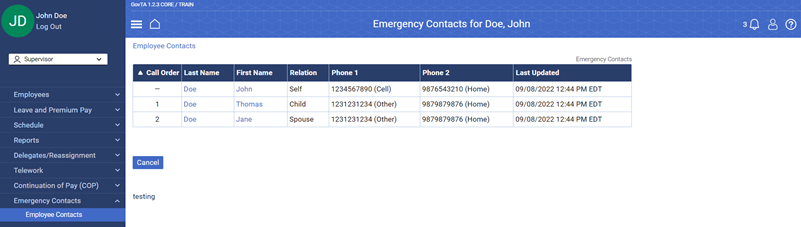
Figure 88: Emergency Contacts for Page
- Review the information.
- Select the Name link to display the Emergency Contact Details page for that applicable contact.
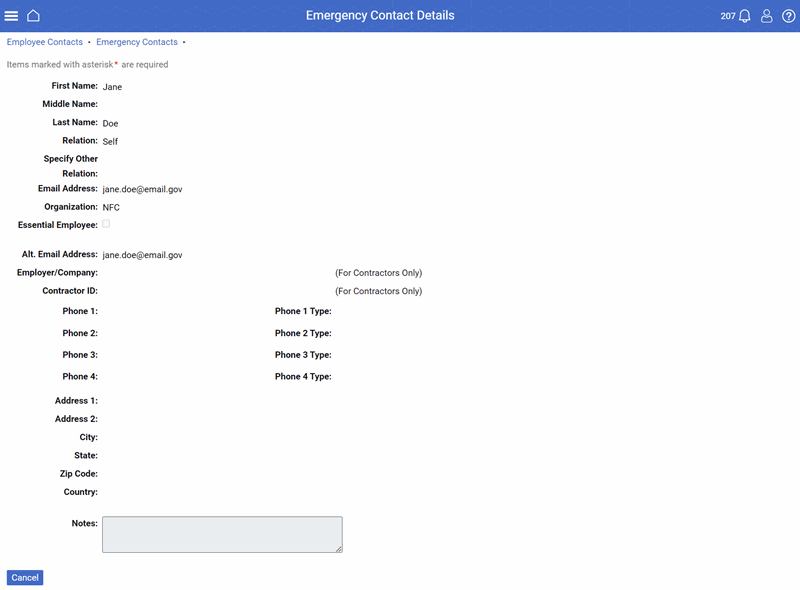
Figure 89: Emergency Contact Details Page
- Select the Cancel button to return to the Emergency Contacts for page.