Login Instructions Using Login.gov
Note: Employees must log in to EPP using PIV/Login.Gov when making banking changes.
If the Agency accesses the application using login.gov, follow the steps below.
- To log in to EPP, connect to the NFC Home page.
- Select the Applications tab. The Application Launchpad is displayed.
- On the Application Launchpad, select My EPP. The Warning Banner page is displayed.
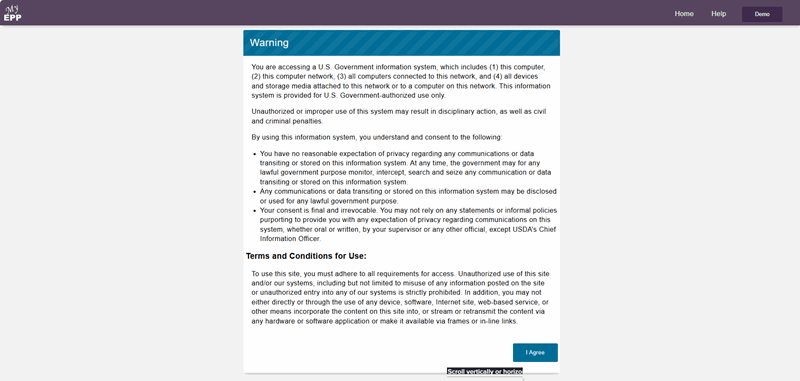
Figure 48: The Warning Banner Page
- Select the I Agree button. The My Employee Personal Page page appears.
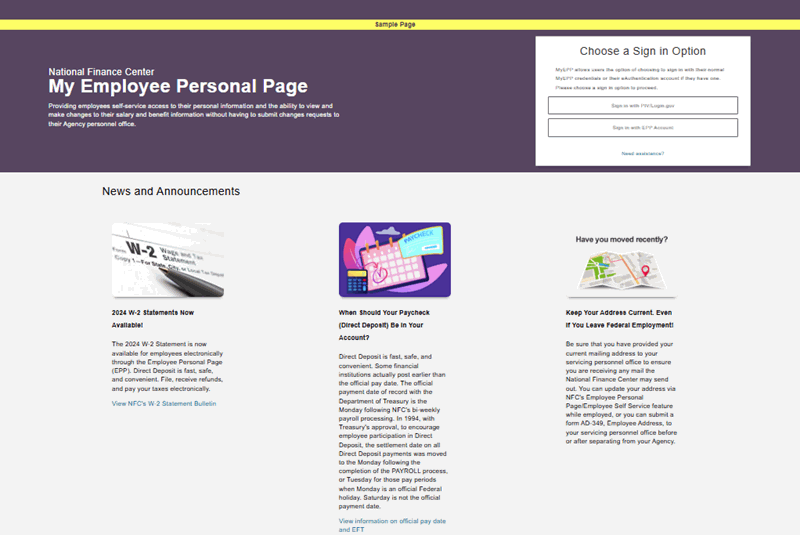
Figure 49: My Employee Personal Page Page
- From the Choose a Sign In Option menu, Select the Sign in with PIV/Login.gov. The Agency Selection popup appears.
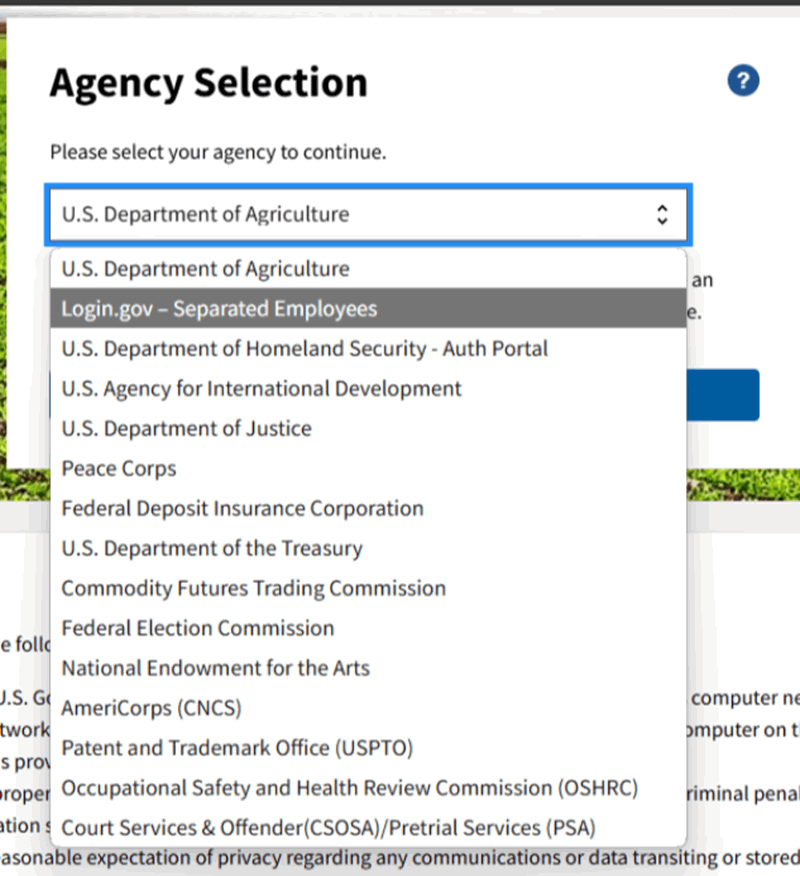
Figure 50: Agency Selection popup
- Select Login.gov - Separated Employees from the drop-down menu. The Customer Login page is displayed.

Figure 51: Customer Login Page
- Select Login.gov. The Link with Login.gov popup appears.
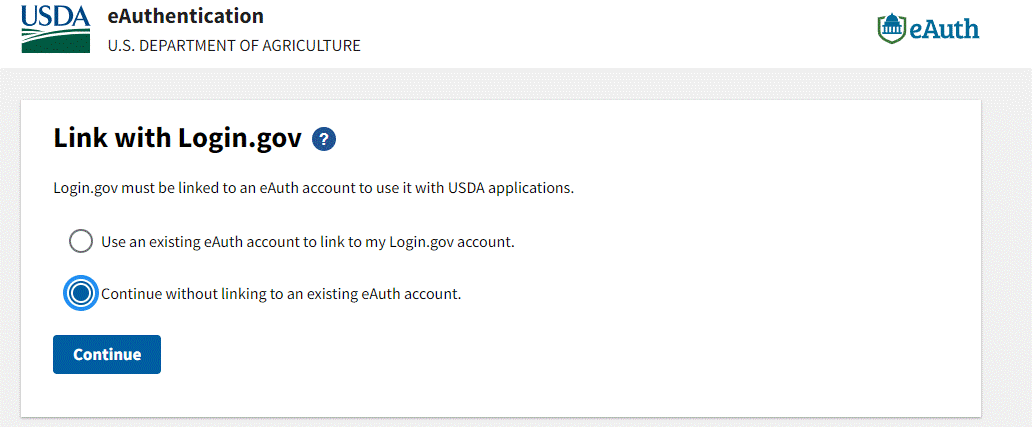
Figure 52: Link with Login.gov Popup
- Select Continue without linking to an existing eAuth account.
- Select the Continue button.
- Follow the prompts to complete the login process.