Flexible Spending Accounts
The Flex Spending Accounts option allows users to view their current Flexible Spending Account (FSA).
FSA allows employees to contribute money from their salary before taxes are withheld, then get reimbursed for their out-of-pocket expenses for health care and dependent care.
Employees can enroll in the Flexible Spending Accounts for Federal Employees (FSAFEDS) program each year during the Federal Benefits Open Season (November/December timeframe) by visiting the FSAFEDS Web site at https//www.FSAFEDS.com and clicking Enrollment. Open season enrollments are effective January 1 of the following year. Current enrollees must remember to enroll each year to continue participating in FSAFEDS. Enrollment does not carry forward year to year.
New and newly-eligible employees who wish to enroll in this program must do so within 60 days of becoming eligible, but before October 1 of the calendar year. Otherwise, they will have to wait until the start of the open season.
To view current FSA, select the Flex Spending Accounts component. The Flexible Spending Accounts page is displayed.
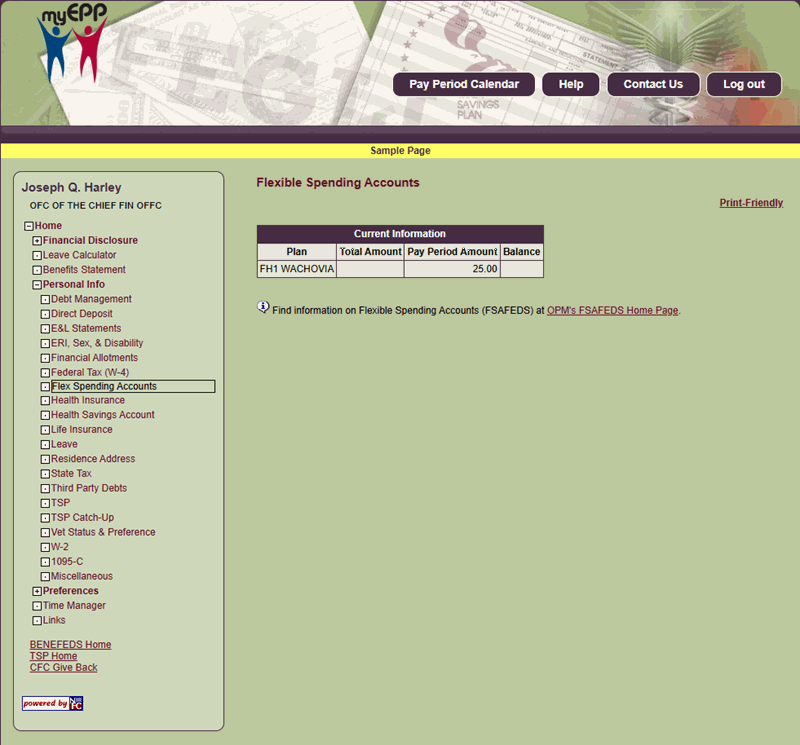
Figure 89: Flex Spending Accounts Page
The fields are as follows:
Total Amount Field Instruction
Pay Period Amount Field Instruction