Federal Tax (W-4)
The Federal Tax (W-4) option allows users to view their current Federal tax data, establish a new Federal income tax withholding, make changes to their existing Federal income tax withholding data, or claim total exemption from Federal tax withholding.
The following changes can be made to existing Federal income tax withholding data:
- Change the number of exemptions.
- Change the filing status.
- Establish, increase, or decrease the amount of additional withholding.
- File exemption from paying Federal tax.
Note: If there was no Federal tax owed in the previous tax year and it is expected that no Federal tax will be owed for the current year, total exemption from Federal tax may be claimed. However, a total exemption from Federal tax must be filed after February 15 of each year.
If the duty station is located in the Republic of Panama, Virgin Islands, Guam, or the northern Mariana Islands, then exemption from Federal income tax may apply. For more information, the user should contact their servicing personnel or payroll office.
If 11 or more exemptions are claimed, the Internal Revenue Service (IRS) will be notified and the user will be placed under IRS control. Once under IRS control, ESS cannot be utilized to increase the number of exemptions. To increase the number of exemptions, the Federal Tax Certificate (W-4) must be submitted to NFC. Users can also use this option to decrease the number of exemptions. Users should contact their servicing personnel or payroll office for additional information.
If wages exceed $200 per week and total exemption from Federal tax withholding is claimed, the IRS is notified.
Entering and Modifying a W-4
Users may enter and/or modify their W-4 information in EPP. The filing status, number of exemptions, and additional deductions may all be entered/modified. Self-Service transactions that have been entered are also displayed on this page, if applicable.
- To enter/modify W-4 information, select Federal Tax (W-4) from the Personal Info menu. The Federal Tax Certificate (W-4) page is displayed. The user’s existing Federal tax data (if any) that is stored in the Payroll/Personnel System as of the last effective pay period is displayed.
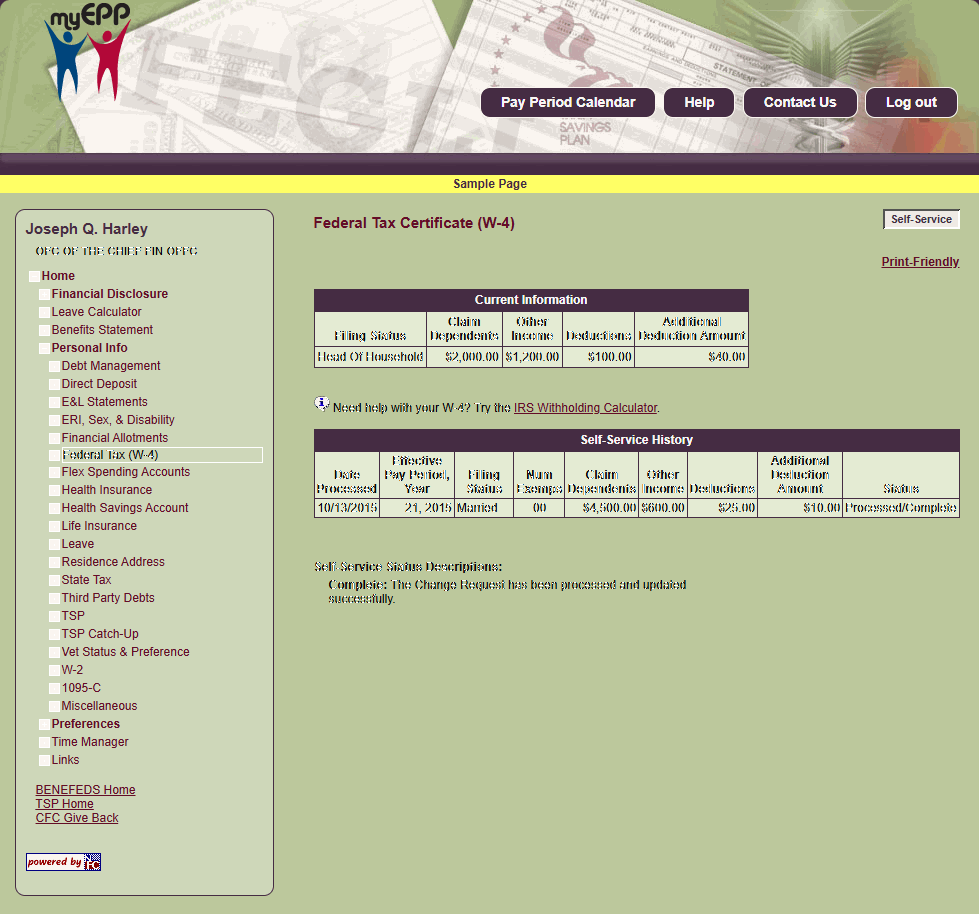
Figure 81: EPP Federal Tax Certificate (W-4) Page
- Select the Self-Service button. The Enter Federal Tax (W-4) Self-Service Request page is displayed.
Note: The Self-Service option is only available if your Agency has elected to use this function of EPP. Please contact your personnel office with any questions.
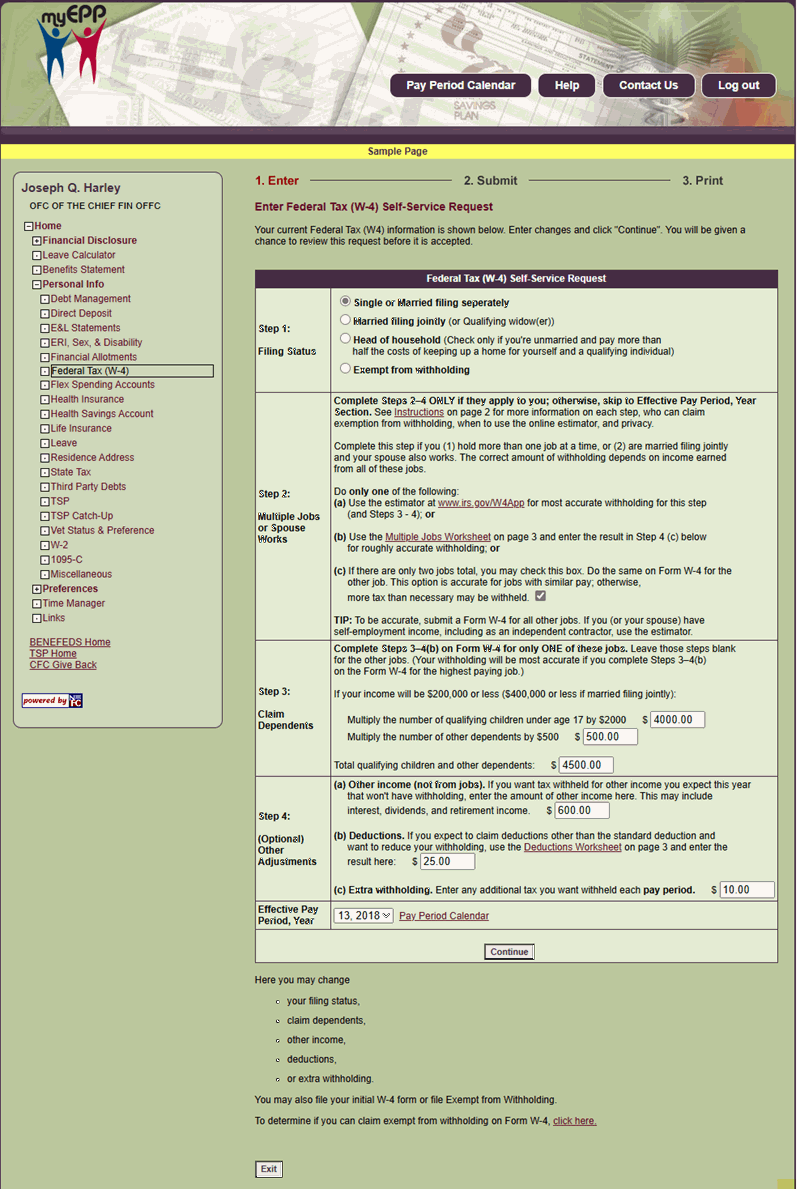
Figure 82: W4 Section 3 Change
- Complete the fields as follows:
Filing Status Field Instruction
Multiple Jobs or Spouse Works Field Instruction
Claim Dependents Field Instruction
(Optional) Other Adjustments Field Instruction
Effective Pay Period, Year (W-4) Field Instruction
- Select the Continue button. The Submit Federal Tax (W-4) Self-Service Request page is displayed.
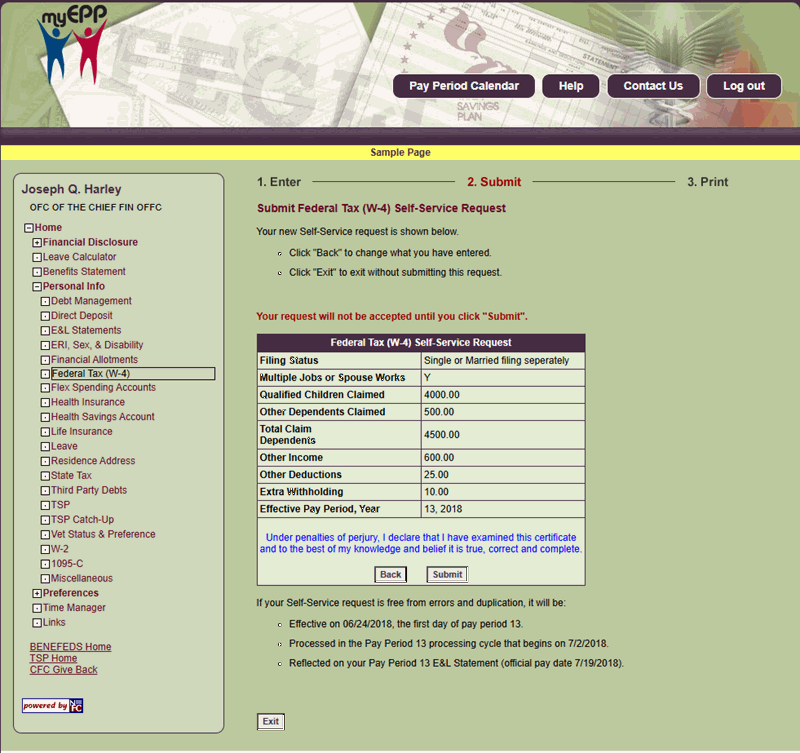
Figure 83: EPP Submit Federal Tax W 4 Self Service Request Page
- Verify that the information displayed is correct, then select the Submit button to submit the Federal Tax (W-4) request. The Federal Tax (W-4) Self-Service Request Confirmation page is displayed.
Note: Select the Back button to return to the Enter Federal Tax (W-4) Self-Service Request page to make any corrections.
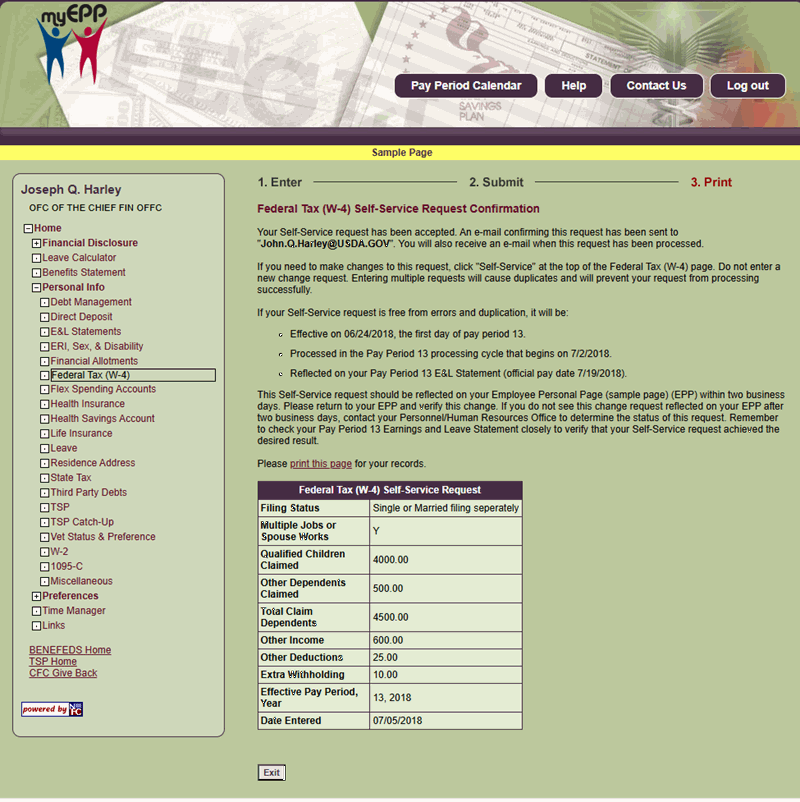 Figure 84: EPP Federal Tax W4 Self Service Request Confirmation Page
Figure 84: EPP Federal Tax W4 Self Service Request Confirmation Page
- Select the Exit Self-Service button to return to the Federal Tax Certificate (W-4) page.