Change PII
The Change PII option allows the user to unmask and mask certain data fields that house Personally Identifiable Information (PII). Upon entry into EPP the data will be masked as the default.
- To change PII to unmasked, on the EPP Home page (with Preferences folder expanded), select Change PII. The Change PII page is displayed.
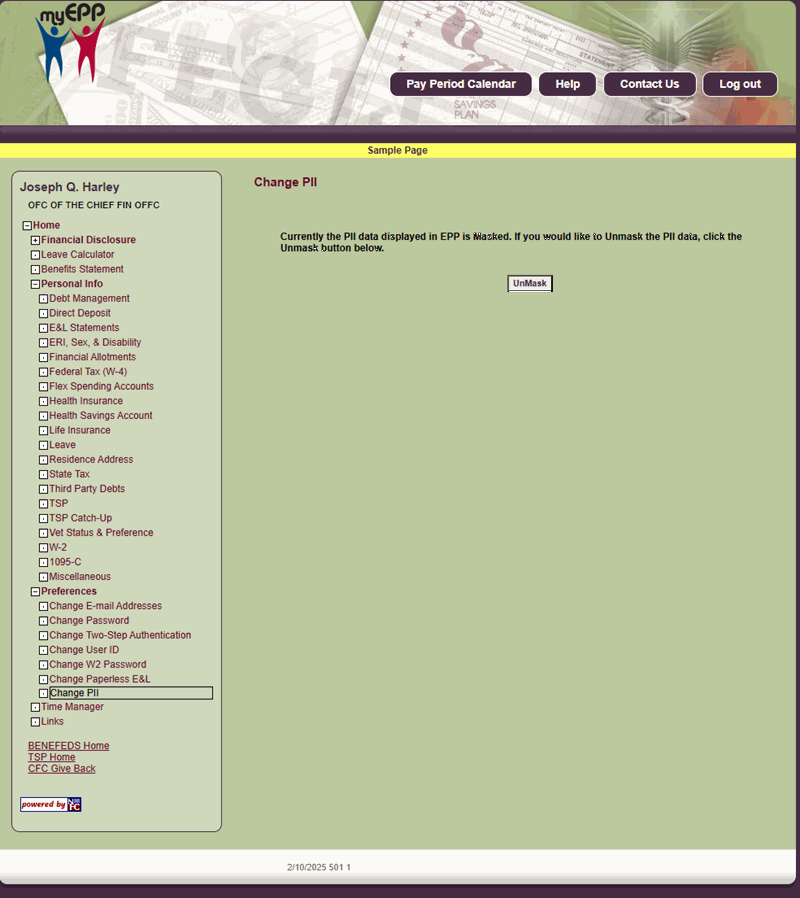
Figure 139: Change PII Page
- Select the UnMask button to unmask PII.
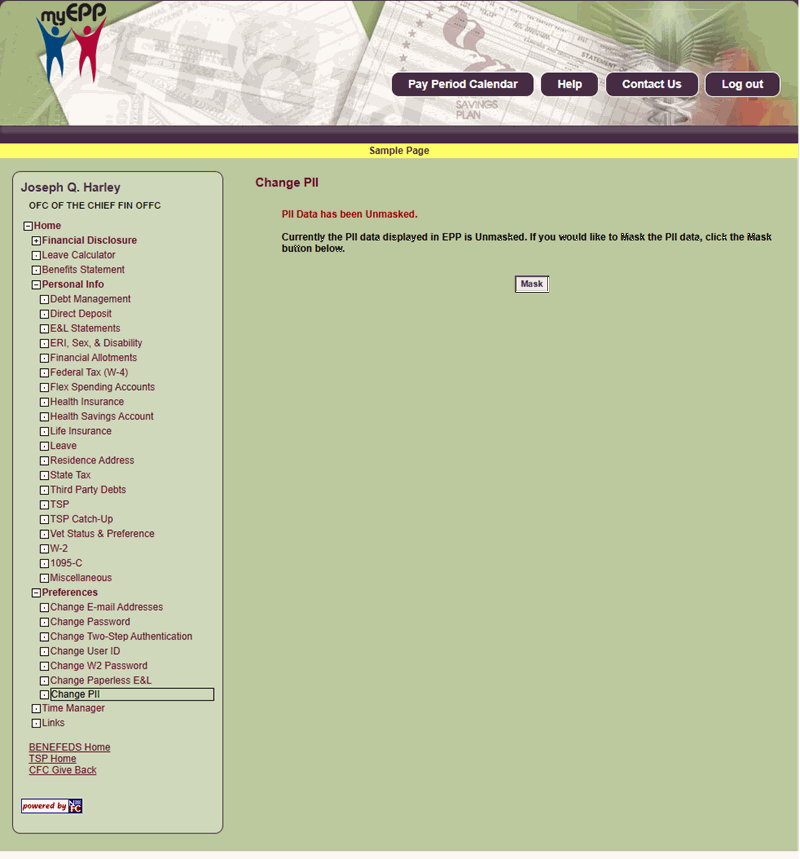
Figure 140: Change PII Page Unmasked
When employees log out of EPP, the data will default back to a masked state. To return the data to a masked state during the same viewing session, select Change PII again.
Note: Employees will need to perform the process for unmasking data whenever they log back in to EPP. A banner will display at the top of each page containing PII to inform employees when the PII is masked or unmasked.
On the EPP Login page, the email address(es) that are presented when Forgot Your Password or Forgot Your User ID is selected (e.g., xxxxxxst@msn.com) will be partially masked.
Note: All emails that are generated from EPP will be sent from the NoReply@usda.gov email address. That email box is not monitored. Any questions should be directed to the NFC Contact Center at 1-855-632-4468 or your Personnel or Payroll Office.