Change Email Addresses
The Change Email Addresses option allows the user to change their email address(es).
- To change your email address, on the EPP Home page (with Preferences folder expanded), select Change Email Addresses to change your email address(es). The Change Email Addresses page is displayed.
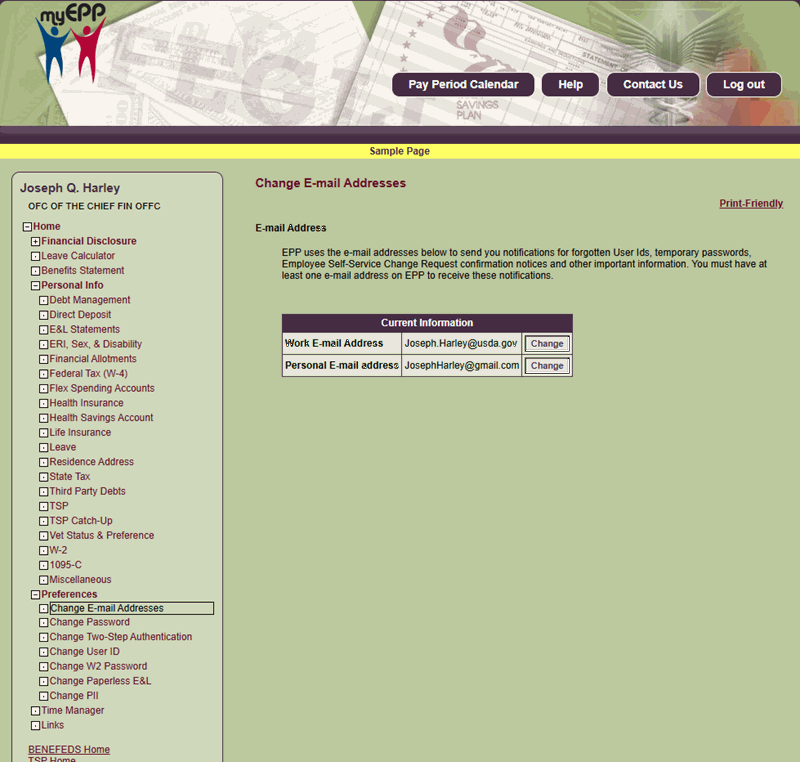
Figure 120: Change E-mail Addresses page
- Select the Change button to modify the applicable email address. The EPP authentication verification code is sent to the designated phone number or email address assigned to your two-factor authentication. The Change Email Addresses page with Please enter code is displayed.
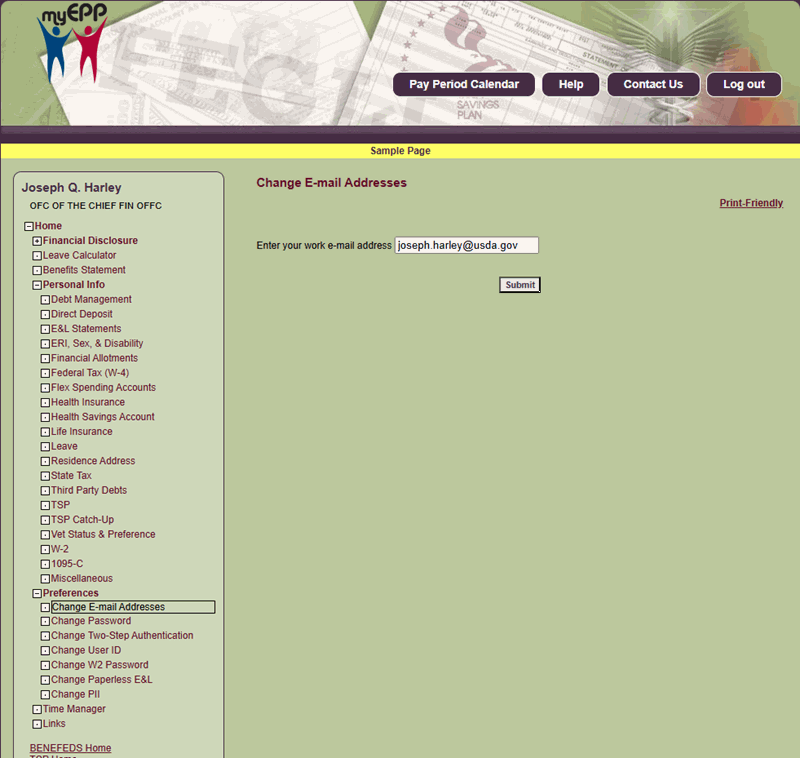
Figure 121: Change E-mail Addresses Verification Code page
- Enter the six-digit verification code that you received in the designated box.
Note: If you have not received the code within ten minutes, select Resend Code.
- Select the Submit button. The Change Email Addresses page is displayed.
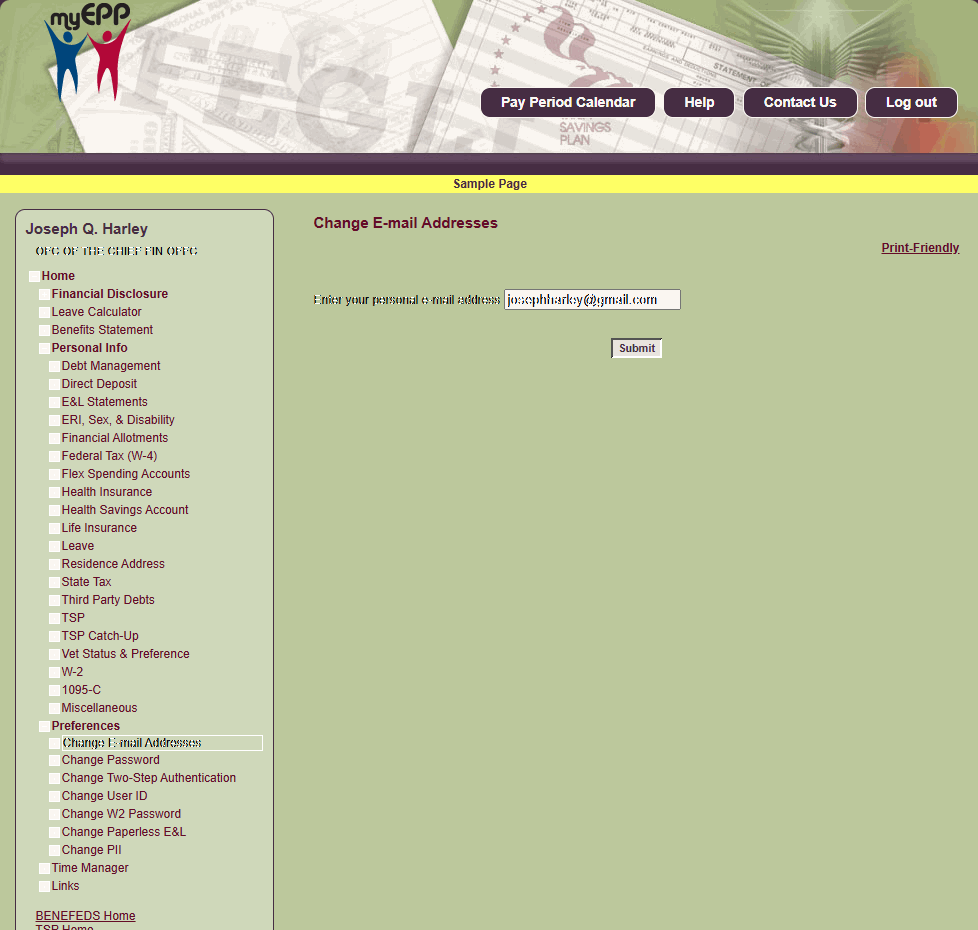
Figure 122 Change E-mail Addresses Verification Code page
- Enter the new email information.
- Select the Submit button. The Change Email Addresses page is displayed.
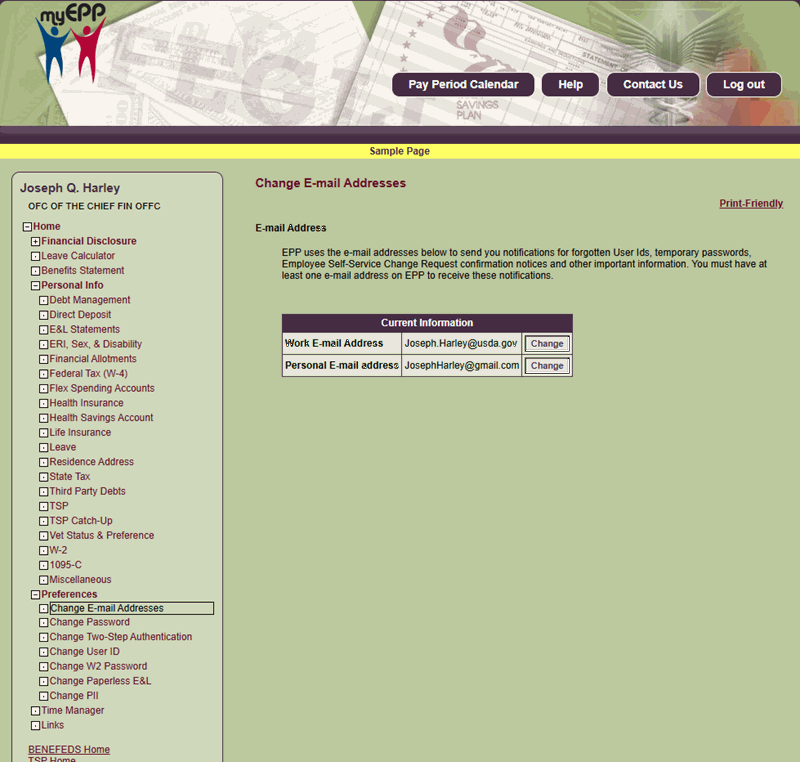
Figure 123: Change Emal Addresses Page
Note: All emails that are generated from EPP will be sent from the NoReply@usda.gov email address. That email box is not monitored. Any questions should be directed to the NFC Contact Center at 1-855-632-4468 or your Personnel or Payroll Office.