Signing Up for EPP
This topic has been updated to include the new EPP Landing page.
The New User Sign Up option allows employees of Agencies serviced by NFC to sign up for EPP.
If you received a “Welcome to EPP” email at your Agency work email address with a temporary password and instructions for accessing EPP, then your Agency has already established you in EPP. If you did not receive a "Welcome to EPP" email at your Agency work email address, but do have a valid work email address (e.g., ) you must complete the signup process in EPP.
To Sign Up for EPP:
- Connect to NFC Home page. A Warning page is displayed.
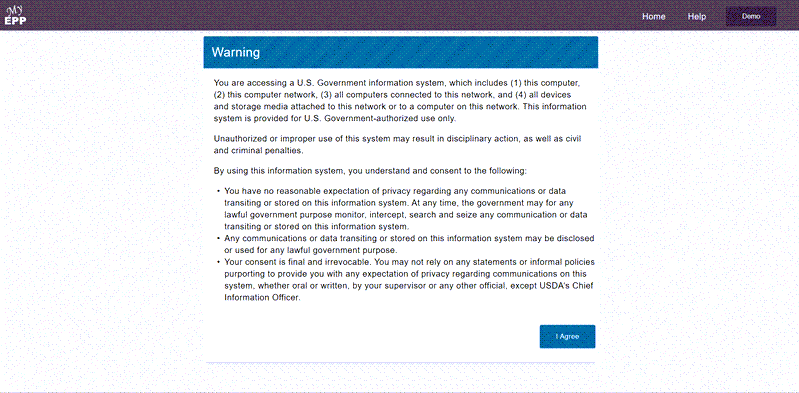
- Select the button. The My Employee Personal Page login page is displayed.
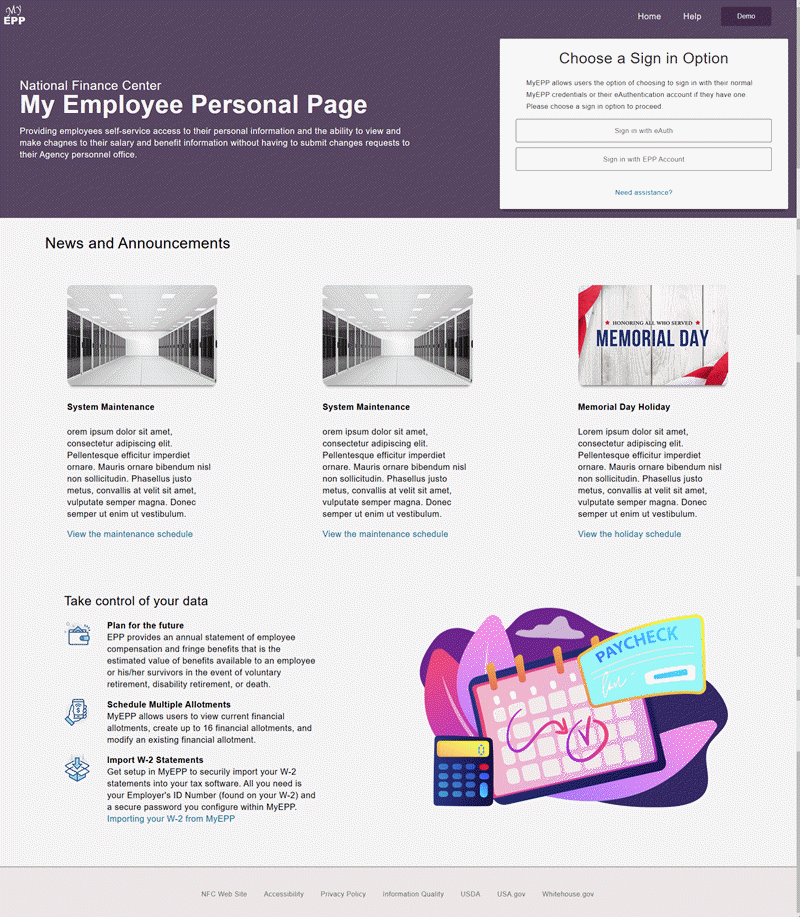
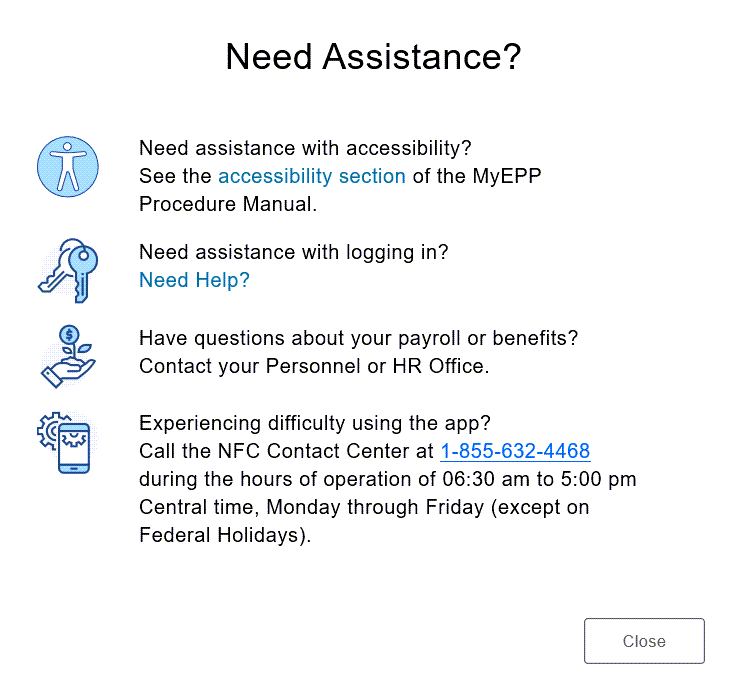
See Also |