View Current Financial Allotments
Users may view their current Financial Allotments. Information includes the bank routing number, the account number, and the allotment amount. Self-service transactions that have been entered are also displayed on this page, if applicable.
To View Current Financial Allotments:
- Select the component. The Financial Allotments page is displayed. The user’s existing financial allotment data (if any) that is stored in the Payroll/Personnel System, as of the last effective pay period, is displayed.
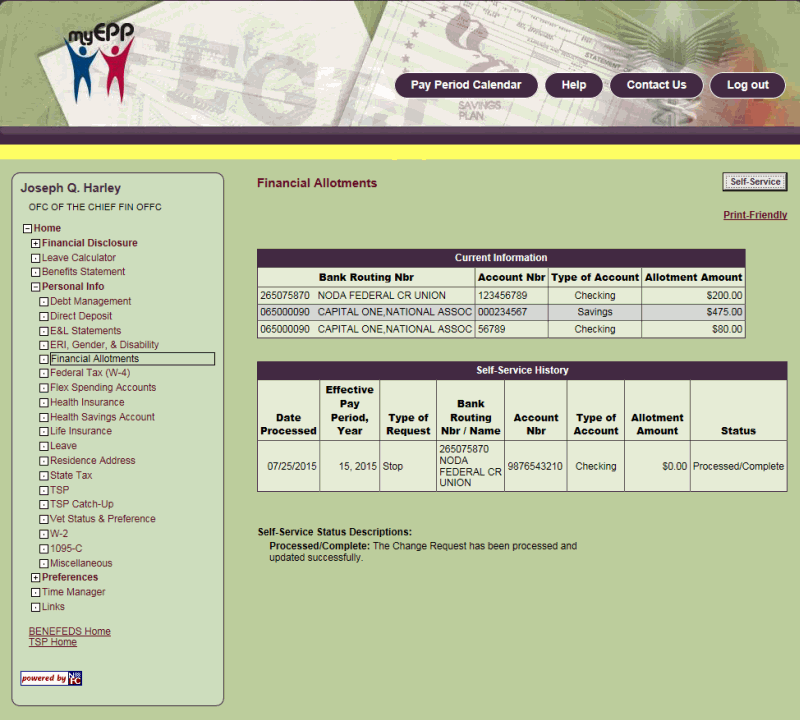
The fields are displayed as follows:
See Also |