Print Sick Leave Summary
The option on the Options drop-down list allows users to view their sick leave summary from a selected pay period to the end of a selected year.
To Print a Sick Leave Summary:
- From the Leave Calculator page, select the year to be included in the leave summary.
- Select the pay period for the leave summary to begin with.
- Select from the Options drop-down list.
- Select . The Sick Leave Summary page is displayed for the selected year.
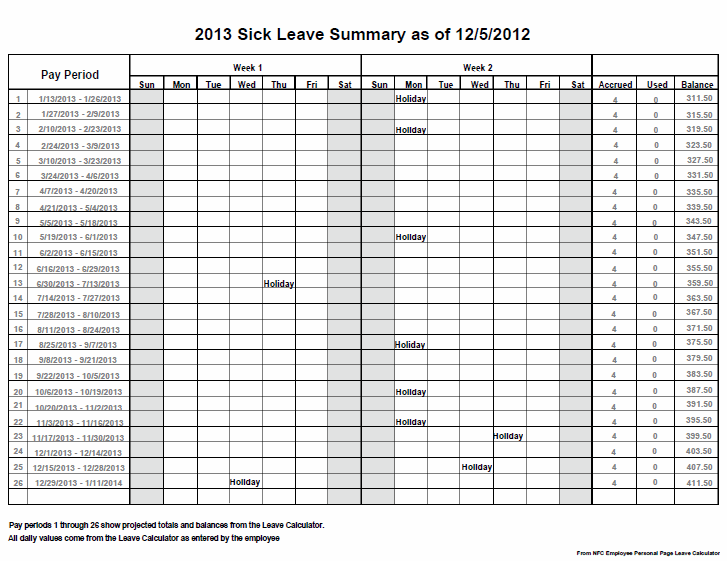
See Also |