Canceling Net Pay
To cancel a direct deposit authorization, enter the new check mailing address data or designated agent code in the Employee Address document, you must enter the new check mailing address or designated agent number; otherwise, the salary will continue to be disbursed to the financial organization through DD/EFT.
To Cancel Net Pay Data:
- Select the menu group.
- Select the menu.
- Select the component.
- Select . The Direct Deposit tab is displayed.
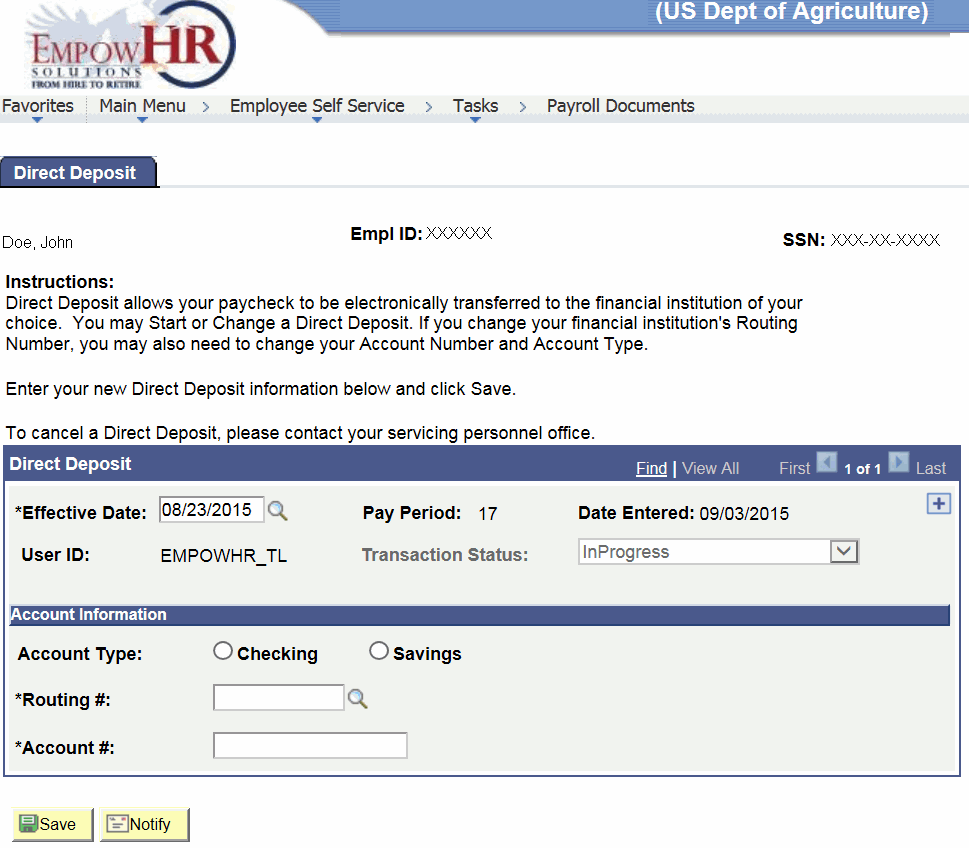
- Complete the fields as follows:
Field
Description/Instruction
Empl ID
Populated when the employee signs on to ESS.
SSN
Populated when the employee signs on to ESS.
Direct Deposit
Description/Instruction
*Effective Date
Required field. Populated with the beginning date of the current pay period. This field can be changed by clicking the search icon.
Pay Period
Populated with the coordinating pay period.
Date Entered
Populated with the date entered.
User ID
Populated when the employee signs on to ESS.
Transaction Status
Defaults to and reflects the status of the transaction. The transaction status will change when the transaction is saved, is in suspense, or resent to NFC.
Account Information
Select the applicable type of account.
Account Type
Instruction
*Routing #
Required field. Enter the routing number of the bank or select data by clicking the search icon.
*Account #
Required field. Enter the account number of the direct deposit.
- Click .
- Click .
See Also |