Cancel FEHB Enrollment
This section will explain how to cancel a FEHB enrollment.
To Cancel a FEHB Enrollment:
- Select the Payroll Documents menu group.
- Select the Health Benefits component. The Find an Existing Value page - Health Benefits page is displayed. The information on this page will allow you to locate an existing employee to enter or change allowances.
- Enter the search criteria.
- Select the Search button. The Elections tab - Health Benefits page is displayed.
- Change the applicable data on the Health Benefits - Elections tab or the Health Benefits - Dependents tab.
- Complete the fields as follows:
|
Field |
Instruction |
|---|---|
|
Event Change Code |
Enter the applicable event code. |
|
Transaction Code |
Change the transaction code to Cancel. |
- Select the Remarks link. The Reviewer Comments page is displayed.
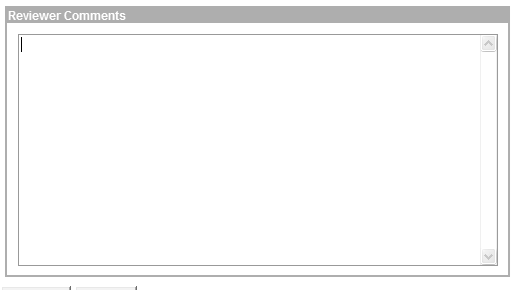
Figure 29: Reviewer Comments Page
- Enter the comments.
- Select the OK button. The Elections tab - Health Benefits page is displayed.
OR
Select the Cancel button. The Elections tab - Health Benefits page is displayed. - Select the Save button.
- Select the OK button. At this point, the following options are available:
|
Step |
Description |
|---|---|
|
Select the Return to Search button |
Searches for another employee. |
|
Select the Previous in List button |
Views and/or changes the previous record. |
|
Select the Next in List button |
Views and/or changes the next record. |
|
Select the Notify button |
Sends an email to the next individual in the workflow. |