Adjudication Information
- To access the Adjudication page, select the PAR Processing menu group.
- Select the Adjudication Information component. The Adjudication Information page - Find an Existing Value is displayed. The information on this page allows the user to locate existing data.
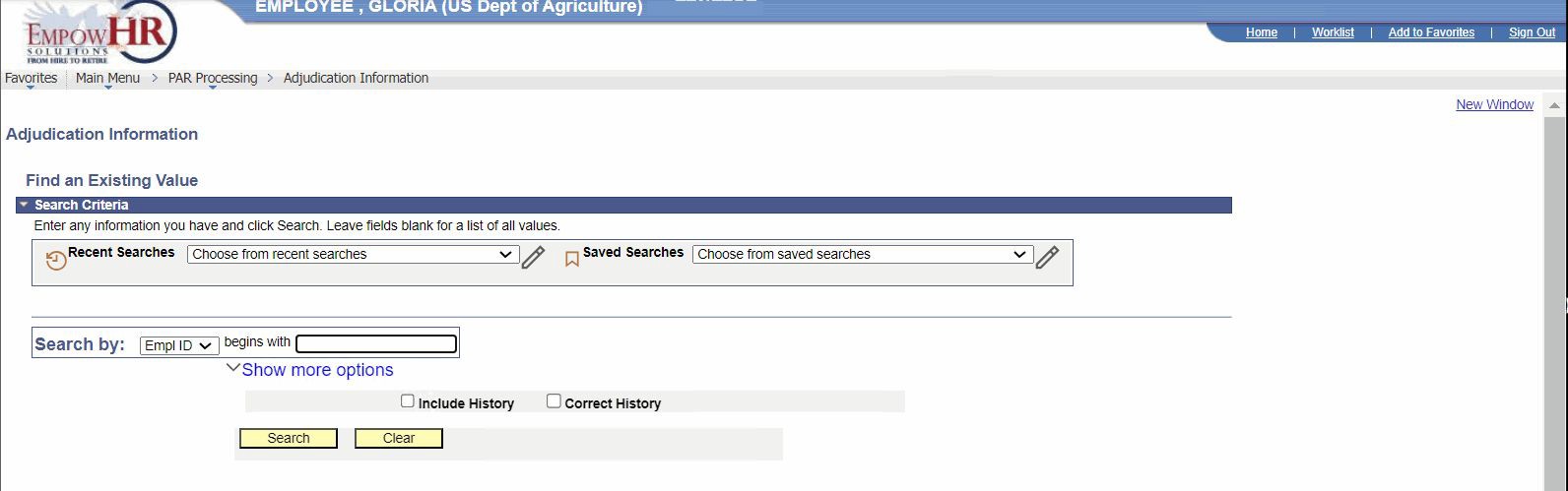
Figure 30: Adjudication Information Page - Find an Existing Value
- Enter the applicable search criteria.
- Select Search. The Adjudication Information tab is displayed.
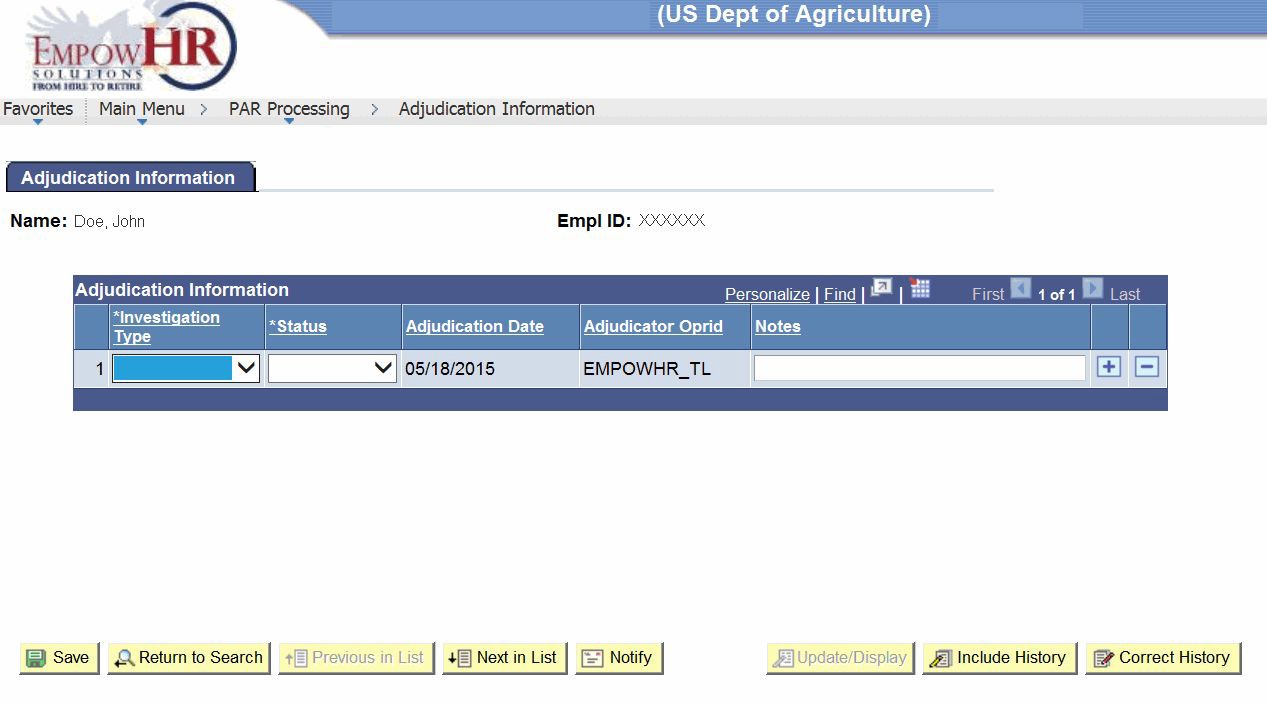
Figure 31: Adjudication Information Tab
- Complete the fields as follows:
|
Field |
Description/Instruction |
|
Name |
Populated from the employee ID entered in the search criteria. |
|
Empl ID |
Populated from the search criteria entered in the search criteria. |
|
Adjudication Information |
Description/Instruction |
|
*Investigation Type |
Required field. Select the applicable type of investigation. |
|
*Status |
Required field. Select the status of the investigation from the drop-down list. |
|
Adjudication Date |
Populated with the current date. |
|
Adjudication Oprid |
Populated with the adjudicator operator ID. |
|
Notes |
Used to document any notes for the adjudication. |
- Select the Save button to retain the information. At this point, the following options are available:
|
Step |
Description |
|---|---|
|
Select Return to Search |
Returns the user to the applicable page to search for another record. |
|
Select Previous in List |
Returns to the previous person in the list. |
|
Select Next in List |
Advances to the next person in the list. |
|
Select Notify |
Notifies the next individual in the workflow. |
|
Select Update/ Display |
Returns the user to the applicable page to update the data entered. |
|
Select Include History |
Includes historical data. |
|
Select Correct History |
Returns the user to the applicable page to correct history data. |