Vacant Positions
The Vacant Positions option is used to display a list of vacant positions. This option is available on the Position Management menu.
To Access a List of Vacant Positions:
- Select the Position Management menu group.
- Select the Vacant Positions menu. The Vacant Positions page - Find an Existing Value tab is displayed. The information on this page will allow the user to locate existing data.
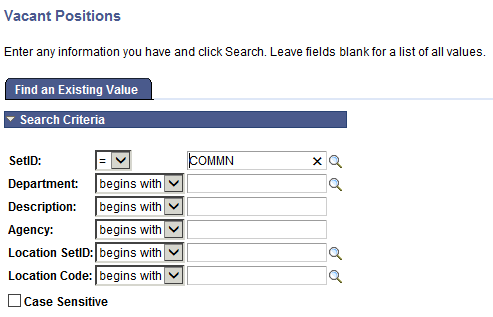
Figure 33: Vacant Positions Page - Find an Existing Value
- Enter the search criteria.
- Select the Search button. The Vacant Positions tab is displayed. This is view only.
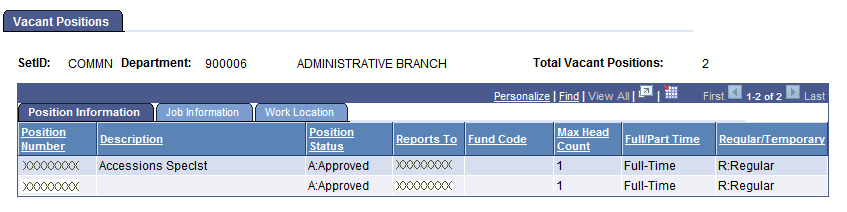
Figure 34: Vacant Positions Tab
After completing all fields, the following options are available:
|
Button |
Description |
|---|---|
|
Return to Search |
Returns you to Search where you can locate another vacant position. |
|
Next in List |
Views or changes the next record in the list. This option is not active where there are multiple records. |
|
Previous in List |
Views or changes the previous record in the list. This option is active when there are multiple records. |
|
Notify |
Notifies the next individual in the workflow. |
|
Refresh |
Refreshes the page of the search. |