Position Management
EmpowHR is a position-driven, front-end system. Position Management allows the creation or modification of all position information (including a job code and position). Position Management is used to assign data to positions and move employees in and out of positions as appropriate. The data that is specific to each position is the basis for organizational planning, recruitment, and career planning. This is appropriate for Federal positions as duties, responsibilities, pay, and other factors are determined by the position, not the incumbent.
Position Management can be used to attach detailed information, such as a job title, occupational series, and fund source to positions in the Agency, and track the data regardless of whether employees fill those positions. Users can view job codes and maintain position information.
EmpowHR does not change the Agency processes for submitting position action requests. Position Management is a tool for maintaining online job code and position data and is not intended to replace management responsibility for submitting documents required for establishing position descriptions.
Human Resources Management Staff (HRMS) should inactivate/reactivate and abolish/unabolish job codes as appropriate. A new job code should be created in EmpowHR for a new position as needed. The application will maintain a history for job codes.
Information at the job code level defaults to the position level, and information at the position level defaults to the employee record.
All Position Management search options are displayed on the Find an Existing Value pages. Users can enter data in any one of the fields to search for data. For more information on Find an Existing Value, refer to EmpowHR, Section 1, Basics. All Position Management options also display an Add a New Value link. This link is used to add new information in Position Management. For more information on Add a New Value, refer Title I, Chapter 17, Section 1, Basics.
Below are the job code and position data flow:
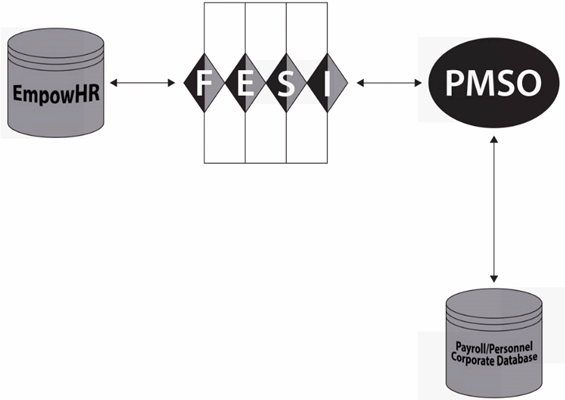
Figure 1: Job Code and Position Data Flow