Viewing a Matching Carrier Enrollee Record or Duplicate Payroll Office Enrollee Record
The button on the Carrier Enrollees View page allows users to view certain enrollee data from a payroll office enrollee record that matches a selected carrier enrollee record. Since there may be more than one matching payroll office enrollee record, a Matching button is displayed for each matching record. The button next to the Discrepancy field on the Carrier Enrollees View page allows users to view data from another carrier enrollee record that was submitted for the same enrollee. The Matching and Duplicate functions facilitate the reconciliation process.
To View a Matching Carrier Enrollee Record or Duplicate Payroll Office Enrollee Record:
- Select the tab on the CLER Main Menu. The Carrier Main page is displayed.
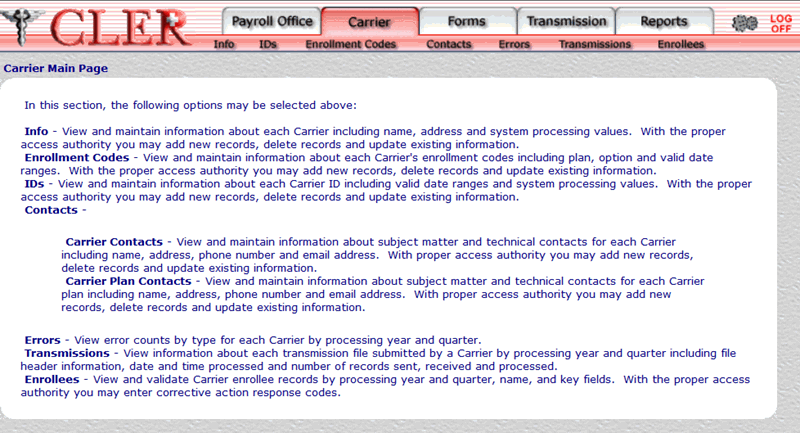
- Select on the Carrier Main Page. The Carrier Enrollees page is displayed.

- Complete the following fields on the Carrier Enrollees page:
- Select the button to confirm all data entered. The Carrier Enrollees Search Results page is displayed.
OR
Select the button to clear all data entered.
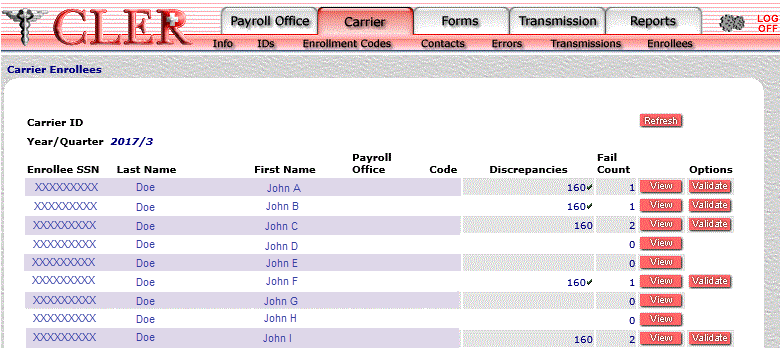
The data on the Carrier Enrollees search results page is categorized into the following fields:
- Select the button next to the applicable record. The Carrier Enrollees View page is displayed.
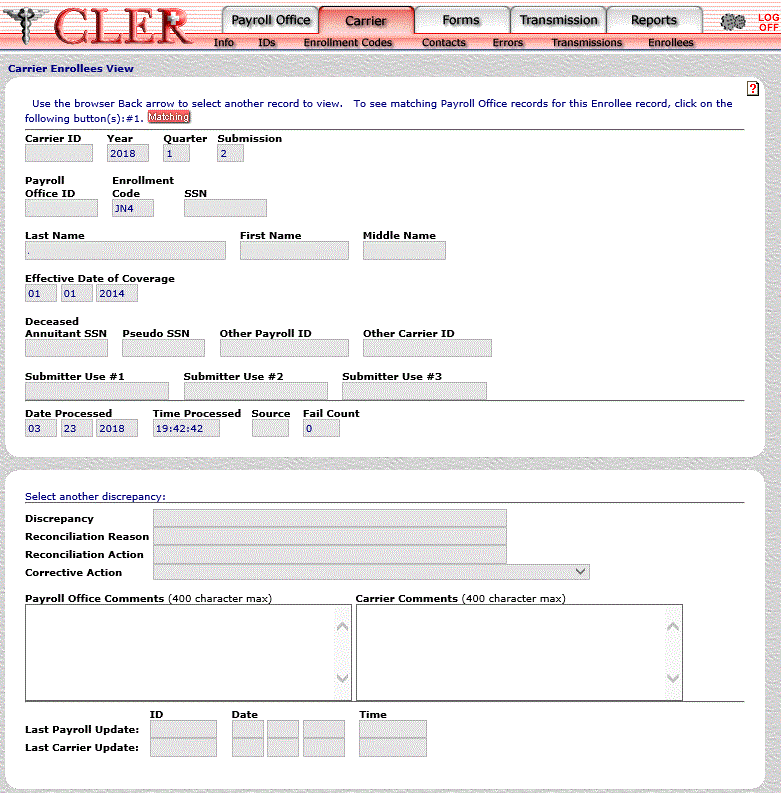
The data on the Carrier Enrollees View page is categorized into the following fields:
- Select on the Carrier Enrollees View page. The Payroll Office Enrollees View page containing the data from the matching payroll office enrollee record is displayed.

The data displayed on the Payroll Office Enrollees View page is limited to the payroll office identification number, carrier identifier, enrollment effective date, and the year and quarter the payroll office enrollee record was submitted.