Viewing a Carrier Transmission Record
The View function allows users to view carrier transmission records.
To View a Carrier Transmission Record:
- Select the tab at the top of the CLER Main Menu.
- Select the option. The Carrier Transmissions page is displayed.
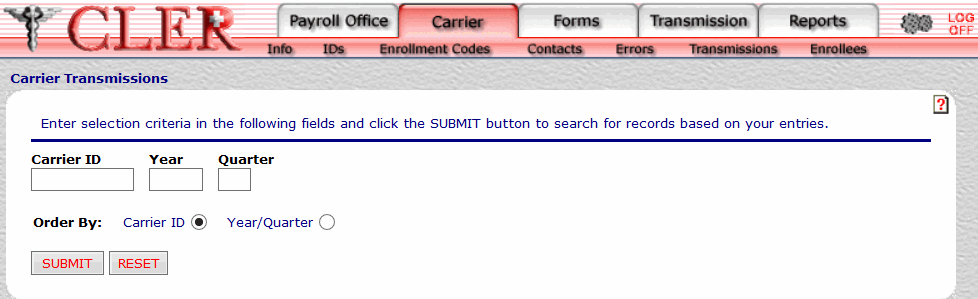
- Complete the fields as follows:
Field
Instruction/Description
Carrier ID
Required, alphanumeric, 7 positions
Enter the carrier identification code assigned by NFC’s CLER Operations and Reconciliation Unit.
Year
Optional, alphanumeric, 4 positions
Enter the reconciliation year for the requested transmission record.
Quarter
Optional, alphanumeric, 1 position
Enter the reconciliation quarter for the requested transmission record.
Order By
Optional, default
Defaults to the sort option. Allows users to sort search results by the options listed below. To choose another sort option, select the radio button next to one of the following options:
- Search by Carrier ID.
- Search by reconciliation year and reconciliation quarter.
- Click . The Carrier Transmissions Search Results page is displayed.
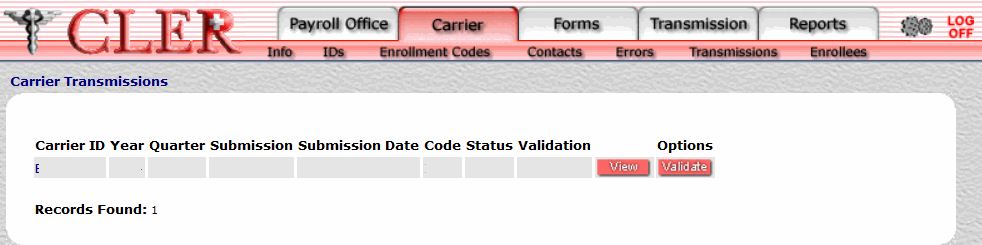
Field
Instruction/Description
Carrier ID
System generated
Displays the carrier identification code assigned by NFC's CLER Operations and Reconciliation Unit.
Year
System generated
Displays the reconciliation year for the requested transmission record.
Quarter
System generated
Displays the reconciliation quarter for the requested transmission record.
Submission
System generated
Displays the number of transmissions submitted for the reconciliation quarter selected.
Submission Date
System generated
Displays the date the transmission was submitted.
Code
System generated
Displays the the transmission processing code. The code or blank indicates an initial file, code indicates additional, and code indicates replace all previous.
Status
System generated
Displays for an accepted transmission; otherwise, a carrier system code is displayed. It indicates the status of a carrier enrollment data transmission. For a list and descriptions of carrier system codes, see Carrier System Codes Table.
Validation
System generated
Displays the status of the validation. The code is displayed when the transmission is validated. The code is displayed when the transmission validation is cleared.
- Click next to the applicable record. The Carrier Transmissions View page is displayed.
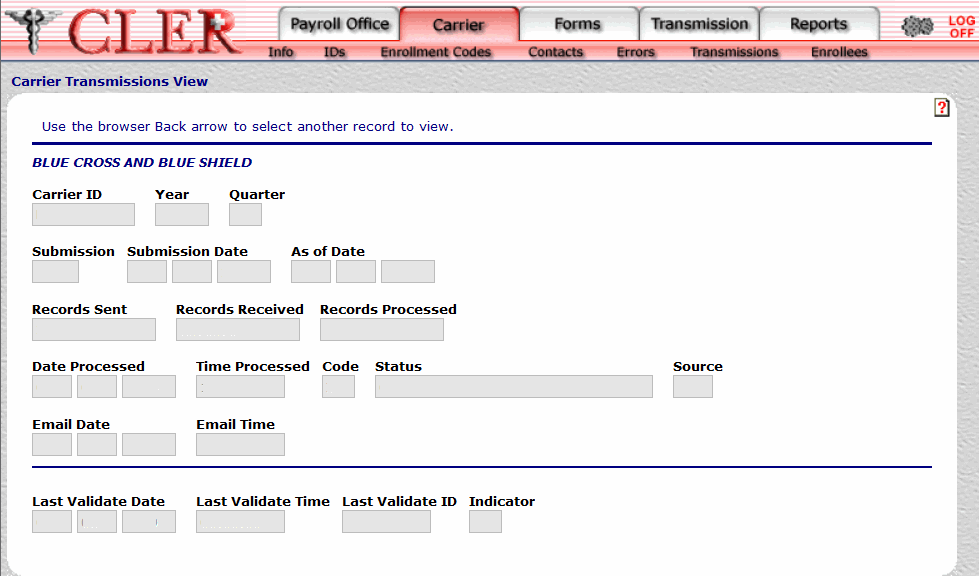
Field
Instruction/Description
Carrier ID
System generated
Displays the carrier identification code assigned by NFC's CLER Operations and Reconciliation Unit.
Year
System generated
Displays the reconciliation year for the requested transmission record.
Quarter
System generated
Displays the reconciliation quarter for the requested transmission record.
Submission
System generated
Displays the number of transmissions submitted for the reconciliation quarter selected.
Submission Date
System generated
Displays the date the transmission was submitted.
As of Date
System generated
Displays the date the transmitted enrollment data was extracted.
Records Sent
System generated
Displays the number of records sent in the transmission.
Records Received
System generated
Displays the number of records found in the transmission file during processing.
Records Processed
System generated
Displays the number of records accepted to store in the CLER tables.
Date Processed
System generated
Displays the current system date when the process was run.
Time Processed
System generated
Displays the current system application time when the process was run.
Code
System generated
Displays the the transmission processing code. The code or blank indicates an initial file, code indicates additional, and code indicates replace all previous.
Status
System generated
Displays for an accepted transmission; otherwise, a carrier system code is displayed. It indicates the status of a carrier enrollment data transmission. For a list and descriptions of carrier system codes, see Carrier System Codes Table.
Source
System generated
Displays the source of transmission data indicator. The value in the first position equals for mainframe or for server. The value in the second position equals for transmission or for manual entry.
Email Date
System generated
Displays the date the last email was sent to this submitter as a reminder to send a transmission for the current reconciliation quarter.
Email Time
System generated
Displays the time the last email was sent to this submitter as a reminder to send a transmission for the current reconciliation quarter.
Last Validate Date
System generated
Displays the date the transmission was last validated.
Last Validate Time
System generated
Displays the time the transmission was last validated.
Last Validate ID
System generated
Displays the user identification number of the person who last validated the transmission.
Indicator
System generated
Displays if the transmission has been validated by the carrier. indicates the transmission has been validated, indicates the transmission has been canceled, and an empty field indicates the transmission has not been validated.
See Also |