Reconciling a Payroll Office Enrollee Record
The Reconcile function allows users to reconcile payroll office enrollee records.
To Reconcile a Payroll Office Enrollee Record:
- Select the tab at the top of the the CLER Main Menu.
- Select the option. The Payroll Office Enrollees page is displayed.
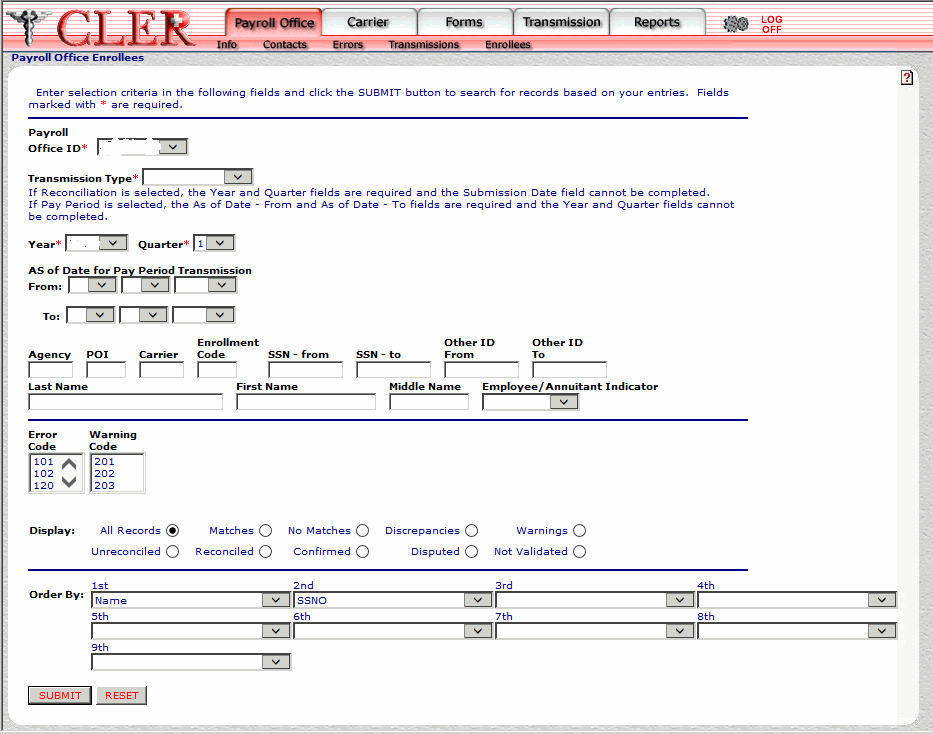
- Complete the fields as follows:
Field
Instruction/Description
Payroll Office ID*
Required
Select the payroll office identification number from the drop-down menu.
Transmission Type*
Select the transmission type from the drop-down menu. The values are or .
Year*
Optional, default
Select the reconciliation year from the drop-down menu. If no year is selected, this field automatically defaults to the current reconciliation year.
Quarter*
Optional, default
Select the reconciliation quarter from the drop-down menu. If no quarter is selected, this field automatically defaults to the current reconciliation quarter.
Agency
Optional, alphanumeric, 4 positions
Enter the Agency identification code of the office where the enrollee is employed (example: AG90 for U.S. Department of Agriculture, Office of the Chief Financial Officer).
POI
Optional, alphanumeric, 4 positions
Enter the personnel office identification number where the enrollee's records are maintained.
Carrier
Optional, alphanumeric, 4 positions
Enter the carrier code.
Enrollment Code
Optional, alphanumeric, 3 positions
Enter the enrollment/carrier enrollment code.
SSN - From
Optional, alphanumeric, 9 positions
To search for a specific enrollee record by Social Security number (SSN), enter the SSN and skip the To field.
To search for a range of enrollee records by a range of SSNs, enter the SSN that starts the range, then proceed to the To field.
SSN - To
Optional, alphanumeric, 9 positions
To search for a range of enrollee records by a range of SSNs, enter the SSN that ends the range; otherwise, leave blank.
Other ID - From
Optional, alphanumeric, 15 positions maximum
To search for a specific enrollee record by Other ID, enter the Other ID and skip the To field.
To search for a range of enrollee records by a range of Other IDs, type the Other ID that starts the range, then go to the To field.
These fields are used by the RSP and OWCP. RSP personnel use these fields to search for enrollee records by CSA or CSF identifier. OWCP personnel use these fields to search for enrollee records by claim identifier. To search for enrollee records using these fields, follow the instructions below.
Other ID - To
Optional, alphanumeric, 15 positions maximum
To search for a range of enrollee records by a range of Other IDs, enter the Other ID that ends the range; otherwise, leave blank.
These fields are used by the RSP and OWCP. RSP personnel use these fields to search for enrollee records by CSA or CSF identifier. OWCP personnel use these fields to search for enrollee records by claim identifier. To search for enrollee records using these fields, follow the instructions below.
Last Name
Optional, alphanumeric, 25 positions maximum
Enter the enrollee’s last name. If the enrollee has a title (e.g., Jr, Sr, I, II, or III), it should be entered after the last name without punctuation (e.g., Smith Jr or Smith III). If there is a case of an enrollee having only one name, enter that one name in this field.
First Name
Optional, alphanumeric, 12 positions maximum
Enter the enrollee’s first name. This must be provided with the exception of an enrollee with only one name.
Middle Name
Optional, alphanumeric, 12 positions maximum
Enter the enrollee’s middle name/initial.
Employee/Annuitant Indicator
Select the applicable value from the drop-down menu. The values are , or .
Warning Code
Optional
Select the applicable warning code from the list of warning codes. For a list and descriptions of warning codes, see Warning Codes Table.
Display
Optional, default
Defaults to the display option. Allows users to display search results by the options listed below. To choose another display option, select the radio button next to one of the following options:
- Displays all records related to the search criteria.
- Displays all matched records related to the search criteria.
- Displays all unmatched records related to the search criteria.
- Displays all records with discrepancies related to the search criteria.
- Displays all records with warnings related to the search criteria.
- Displays all records with unreconciled discrepancies related to the search criteria.
- Displays all records with reconciled discrepancies related to the search criteria.
- Displays all records with confirmed discrepancies related to the search criteria. Confirmed discrepancies are discrepancies where the carrier is in agreement with the payroll office’s reconciliation reason and reconciliation action.
- Displays all records with disputed discrepancies related to the search criteria. Disputed discrepancies are discrepancies where the carrier is not in agreement with the payroll office’s reconciliation reason and reconciliation action.
- Displays all records that have not been validated.
Order By 1st
Optional, default
Defaults to the sort option. This field allows users to sort search results by the options listed below. To choose a sort option, select one of the following options from the drop-down menu to display the selected criteria in first sort search order:
- Search results by Agency code.
- Search by carrier code.
- Search by enrollment code.
- Search by the number of times a discrepancy or warning record has failed the quarterly edit process.
- Search by enrollee name.
- Search by personnel office identification number.
- Search by enrollee Social Security number.
- Search by the identifier used by RSP/OWCP to identify the enrollee.
- Search by Transmission Type
- Search by indicator.
- Search by date.
Order By 2nd
Optional, default
Defaults to the sort option. This field allows users to sort search results by the options listed below. To choose a sort option, select one of the following options from the drop-down menu to display the selected criteria in second sort search order:
- Search results by Agency code.
- Search by carrier code.
- Search by enrollment code.
- Search by the number of times a discrepancy or warning record has failed the quarterly edit process.
- Search by enrollee name.
- Search by personnel office identification number.
- Search by enrollee Social Security number.
- Search by the identifier used by RSP/OWCP to identify the enrollee.
- Search by Transmission Type
- Search by indicator.
- Search by date.
Order By 3rd
Optional
Click the drop-down menu and select one of the following options to display the selected criteria in the third sort search order:
- Search results by Agency code.
- Search by carrier code.
- Search by enrollment code.
- Search by the number of times a discrepancy or warning record has failed the quarterly edit process.
- Search by enrollee name.
- Search by personnel office identification number.
- Search by enrollee Social Security number.
- Search by the identifier used by RSP/OWCP to identify the enrollee.
- Search by Transmission Type
- Search by indicator.
- Search by date.
Order By 4th
Optional
Click the drop-down menu and select one of the following options to display the selected criteria in the fourth sort search order:
- Search results by Agency code.
- Search by carrier code.
- Search by enrollment code.
- Search by the number of times a discrepancy or warning record has failed the quarterly edit process.
- Search by enrollee name.
- Search by personnel office identification number.
- Search by enrollee Social Security number.
- Search by the identifier used by RSP/OWCP to identify the enrollee.
- Search by Transmission Type
- Search by indicator.
- Search by date.
Order By 5th
Optional
Click the drop-down menu and select one of the following options to display the selected criteria in the fifth sort search order:
- Search results by Agency code.
- Search by carrier code.
- Search by enrollment code.
- Search by the number of times a discrepancy or warning record has failed the quarterly edit process.
- Search by enrollee name.
- Search by personnel office identification number.
- Search by enrollee Social Security number.
- Search by the identifier used by RSP/OWCP to identify the enrollee.
- Search by Transmission Type
- Search by indicator.
- Search by date.
Order By 6th
Optional
Click the drop-down menu and select one of the following options to display the selected criteria in the sixth sort search order:
- Search results by Agency code.
- Search by carrier code.
- Search by enrollment code.
- Search by the number of times a discrepancy or warning record has failed the quarterly edit process.
- Search by enrollee name.
- Search by personnel office identification number.
- Search by enrollee Social Security number.
- Search by the identifier used by RSP/OWCP to identify the enrollee.
- Search by Transmission Type
- Search by indicator.
- Search by date.
Order By 7th
Optional
Click the drop-down menu and select one of the following options to display the selected criteria in the seventh sort search order:
- Search results by Agency code.
- Search by carrier code.
- Search by enrollment code.
- Search by the number of times a discrepancy or warning record has failed the quarterly edit process.
- Search by enrollee name.
- Search by personnel office identification number.
- Search by enrollee Social Security number.
- Search by the identifier used by RSP/OWCP to identify the enrollee.
- Search by Transmission Type
- Search by indicator.
- Search by date.
Order By 8th
Optional
Click the drop-down menu and select one of the following options to display the selected criteria in the eighth sort search order:
- Search results by Agency code.
- Search by carrier code.
- Search by enrollment code.
- Search by the number of times a discrepancy or warning record has failed the quarterly edit process.
- Search by enrollee name.
- Search by personnel office identification number.
- Search by enrollee Social Security number.
- Search by the identifier used by RSP/OWCP to identify the enrollee.
- Search by Transmission Type
- Search by indicator.
- Search by date.
Order By 9th
Optional
Click the drop-down menu and select one of the following options to display the selected criteria in the ninth sort search order:
- Search results by Agency code.
- Search by carrier code.
- Search by enrollment code.
- Search by the number of times a discrepancy or warning record has failed the quarterly edit process.
- Search by enrollee name.
- Search by personnel office identification number.
- Search by enrollee Social Security number.
- Search by the identifier used by RSP/OWCP to identify the enrollee.
- Search by Transmission Type
- Search by indicator.
- Search by date.
- Click . The Payroll Office Enrollees Search Results page is displayed.
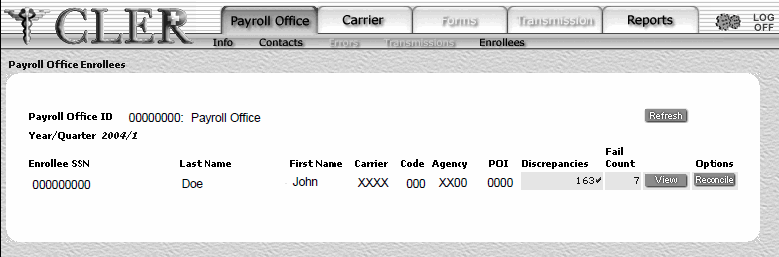
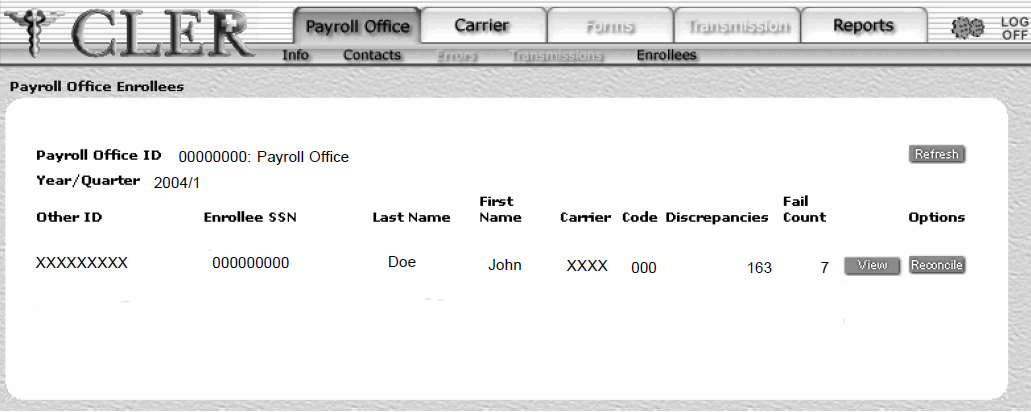
Field
Instruction
Payroll Office ID
System generated
Displays the payroll office identification number.
Year
System generated
Displays the reconciliation year.
Quarter
System generated
Displays the reconciliation quarter.
Other ID
System generated
This field is used by the Retirement Services Program (RSP) and Office of Workers' Compensation (OWCP). RSP personnel use this field to reference an enrollee's civil service annuitant or civil service final identifier. OWCP personnel use this field to reference an enrollee's claim identifier.
Enrollee SSN
System generated
Displays the enrollee’s SSN.
Last Name
System generated
Displays the enrollee’s last name.
First Name
System generated
Displays the enrollee’s first name.
Carrier
System generated
Displays the carrier code.
Code
System generated
Displays the enrollment code.
Agency
System generated
Displays the Agency identification code of the office where the enrollee is employed (example: AG90 for U.S. Department of Agriculture, Office of the Chief Financial Officer).
POI
System generated
Displays the personnel office identifier of the office where the enrollee’s records are maintained.
Discrepancies
System generated
Displays an error or warning. For lists and descriptions of error and warning codes, see Discrepancy Codes Table and Warning Codes Table.
Fail Count
System generated
Displays the number of times this record has failed the quarterly edit process.
- Click next to the applicable record. The Carrier Payroll Office Enrollees Reconcile page is displayed showing the selected Payroll Office Enrollee Record.
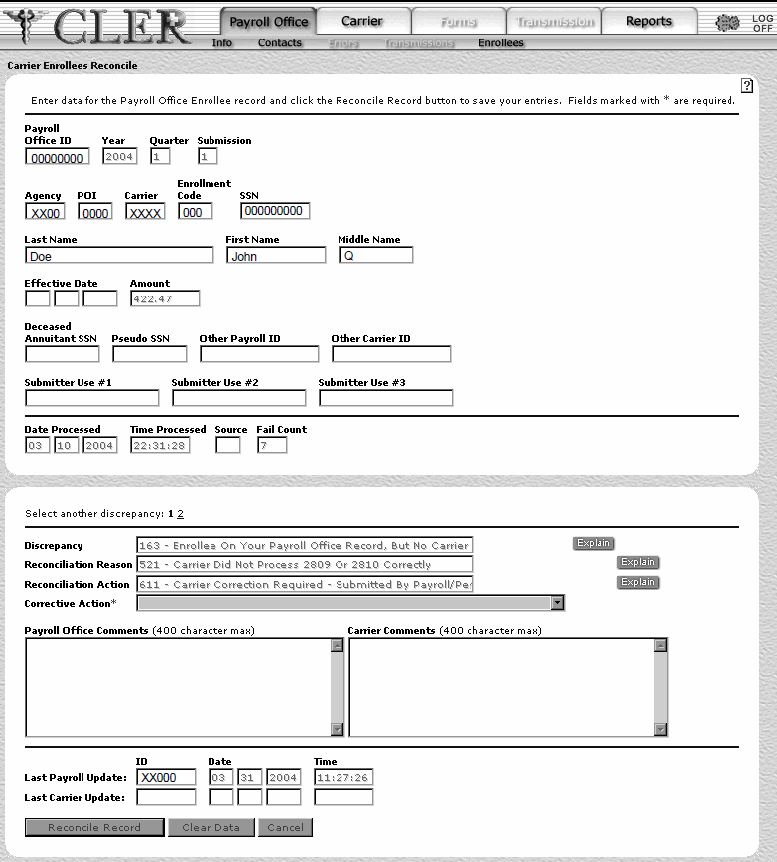
- Complete the fields as follows:
Field
Description
Payroll Office ID
System generated
Displays the payroll office identification number.
Year
System generated
Displays the reconciliation year.
Quarter
System generated
Displays the reconciliation quarter.
Submission
System generated
Displays the transmission submission for this enrollee record.
Agency
System generated
Displays the Agency identification code of the office where the enrollee is employed (example: AG90 for U.S. Department of Agriculture, Office of the Chief Financial Officer).
POI
System generated
Displays the personnel office identifier of the office where the enrollee’s records are maintained.
Carrier
System generated
Displays the carrier code.
Enrollment Code
System generated
Displays the enrollment code/carrier enrollment code.
SSN
System generated
Displays the enrollee’s SSN.
Last Name
System generated
Displays the enrollee’s last name.
First Name
System generated
Displays the enrollee’s first name.
Middle Name
System generated
Displays the enrollee’s middle name/initial.
Effective Date
System generated
Displays the effective date of the enrollment.
Amount
System generated
Displays the enrollee’s withholding/premium.
Deceased Annuitant SSN
System generated
Displays the deceased annuitant enrollee’s SSN.
Pseudo SSN
System generated
Displays the pseudo SSN used by the Agency and carrier to identify the enrollee.
Other Payroll ID
System generated
Displays an identifier used by the Agency to identify the enrollee.
Other Carrier ID
System generated
Displays an identifier used by the carrier to identify the enrollee.
Submitter Use #1
System generated
Displays remarks that were entered by the organization that created the record/enrollment record.
Submitter Use #2
System generated
Displays remarks that were entered by the organization that created the record/enrollment record.
Submitter Use #3
System generated
Displays remarks that were entered by the organization that created the record/enrollment record.
Date Processed
System generated
Displays the date the record was processed.
Time Processed
System generated
Displays the time the record was processed (using military time).
Source
System generated
Displays the source of transmission data indicator. The value in the first position equals for mainframe or for server. The value in the second position equals for transmission or for manual entry.
Fail Count
System generated
Displays the number of times this record has failed the quarterly edit process.
Select another discrepancy
Optional
Select each discrepancy number to view the corresponding code and message if multiple discrepancies are shown.
Discrepancy
System generated
Displays an error or warning. A short description is displayed next to the code. For a detailed explanation of the discrepancy code, click or see Discrepancy Codes Table. If Discrepancy Code 166 is displayed in the Discrepancy field, the button is also displayed. Click to display the duplicate carrier enrollee record for this enrollee record.
Reconciliation Reason*
Required
Select the code that identifies the cause of the discrepancy, from the drop-down list. A short description is displayed next to the code. To view a detailed explanation of the reconciliation reason code, see Reconciliation Reason Codes Table. If the enrollee record is reconciled, the button is displayed next to the code. Click to display a detailed explanation of the code.
Reconciliation Action*
Required
Select the code that identifies the action requested to resolve the discrepancy, from the drop-down list. A short description is displayed next to the code. To view a detailed explanation of the reconciliation action code, see Reconciliation Action Codes Table. If the enrollee record is reconciled, the button is displayed next to the code. Click to display a detailed explanation of the code.
Corrective Action
System generated
Displays the code that identifies the carrier’s response to the reconciliation action code displayed in the Reconciliation Action field. A short description is displayed next to the code. Select to view a detailed explanation of the reconciliation reason code or see Carrier Corrective Action Response Codes Table.
Payroll Office Comments
Conditional, alphanumeric, 400 positions maximum
Enter comments about this record.
Carrier Comments
System generated
Displays the carrier’s comments.
Last Payroll Update ID
System generated
Displays the user identification number of the payroll office representative who made the most recent change to the record.
Last Payroll Update Date
System generated
Displays the date of the most recent change.
Last Payroll Update Time
System generated
Displays the time of the most recent change.
Last Carrier Update ID
System generated
Displays the user identification number of the carrier representative/individual who made the most recent change to the record.
Last Carrier Update Date
System generated
Displays the date of the most recent change.
Last Carrier Update Time
System generated
Displays the the time of the most recent change.
- Click . If no errors occur, a pop up message is displayed to confirm the record has been reconciled.
- Click to close the pop up.
See Also |