Reconciling a Payroll Office Enrollee Record
The function allows users to reconcile payroll office enrollee records.
To Reconcile a Payroll Office Enrollee Record:
- Select the tab on the CLER Main Menu.
- Select on the Payroll Office tab. The Payroll Office Enrollees page is displayed.
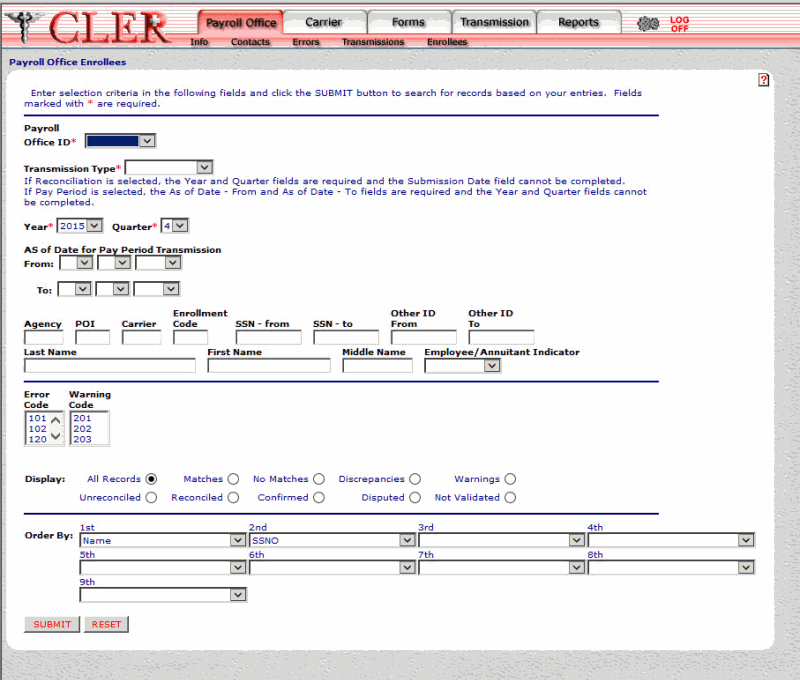
- Complete the following fields on the Payroll Office Enrollees page:
As of Date for Pay Period Transmission From
- Select the button to confirm all data entered. The Payroll Office Enrollees Search Results is displayed.
OR
Select the button to clear all data entered.
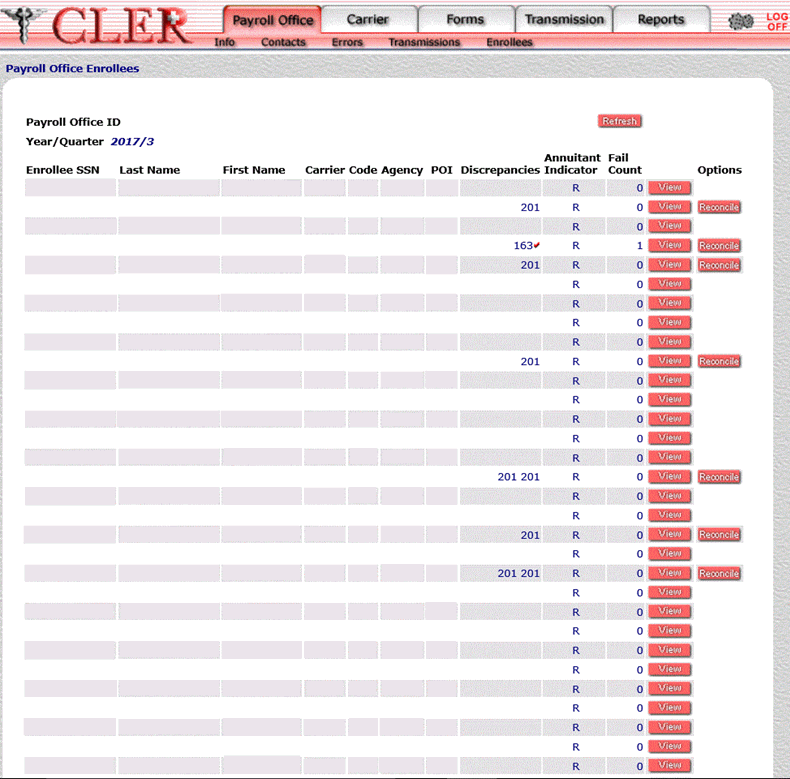
The data on the Payroll Office Enrollees search results page is categorized into the following fields:
- Select the button next to the applicable record. The Payroll Office Enrollees Reconcile page is displayed.
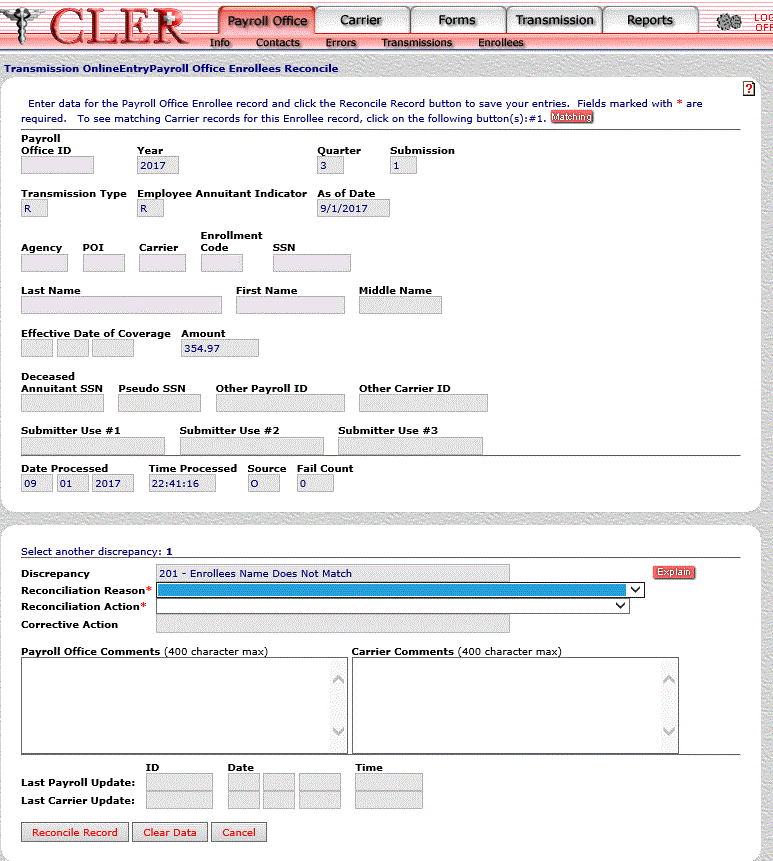
The data on the Payroll Office Enrollees Reconcile page is categorized into the following fields:
- Select the . If no errors occur, a popup appears to confirm the record has been reconciled.
OR
Select the button to clear all data entered.
- Select the button to close the popup.
See Also |