Viewing Carrier ID Records
The option on the Carrier Main page allows users to view information about each carrier identification number. NFC’s CLER Operations and Reconciliation Unit personnel assign a number for each carrier transmitting location.
To View a Carrier ID Record:
- Select the tab on the CLER Main Menu. The Carrier Main page is displayed.
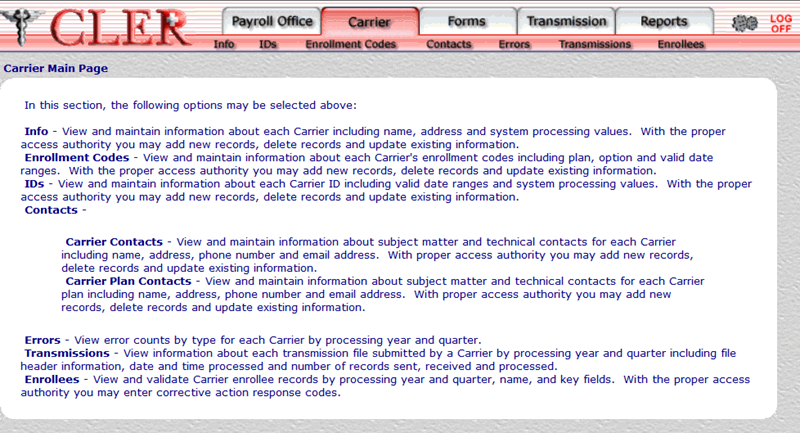
- Select on the Carrier Main page. The Carrier Identifiers page is displayed.
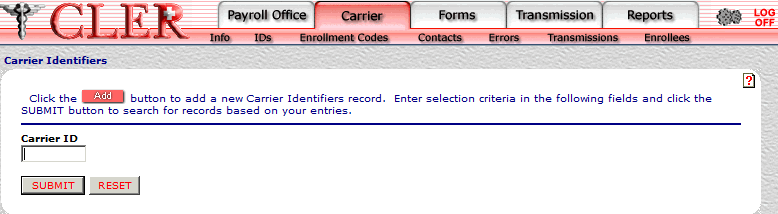
- Complete the following field on the Carrier Identifiers page:
- Select the button to confirm the data entered. The Carrier Identifiers Search Results page is displayed.
OR
Select the button to clear all data entered.
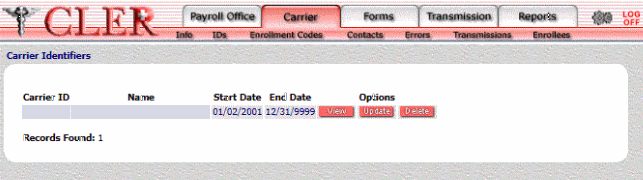
The data on the Payroll Office Contacts Search Results page is categorized into the following fields:
- Select the button next to the applicable record. The Carrier Identifiers View page is displayed.
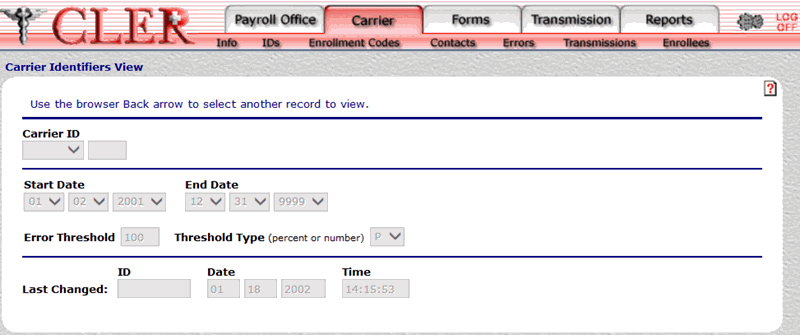
The data on the Carrier Identifiers View page is categorized into the following fields:
See Also |