Viewing Carrier Enrollment Code Records
The option on the Carrier Main page allows users to view information about each carrier’s enrollment codes. This information includes plan, option, and valid date ranges.
To View a Carrier Enrollment Code Record:
- Select the tab on the CLER Main Menu. The Carrier Main page is displayed.
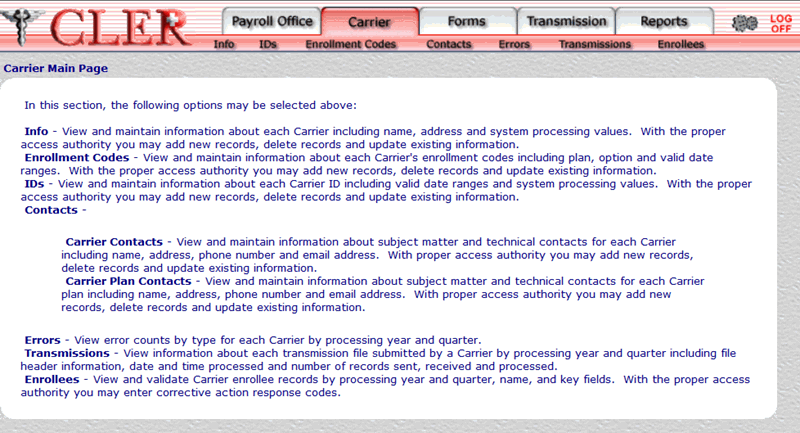
- Select on the Carrier Main page. The Carrier Enrollment Codes page is displayed.
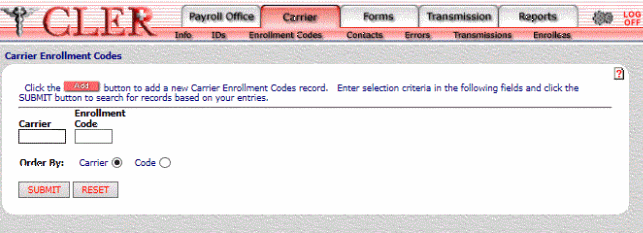
- Complete the following fields on the Carrier Enrollment Codes page:
Carrier
Enrollment Code
Order By
- Select the button to confirm the data entered. The Carrier Enrollment Codes Search Results page is displayed.
OR
Select the button to clear all data entered.
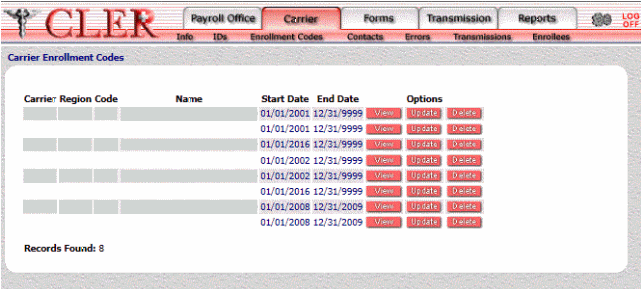
The data on the Carrier Enrollment Codes Search Results page is categorized into the following fields:
Region
Code
Start Date
End Date
Options
- Select the button next to the applicable record. The Carrier Identifiers View page is displayed.
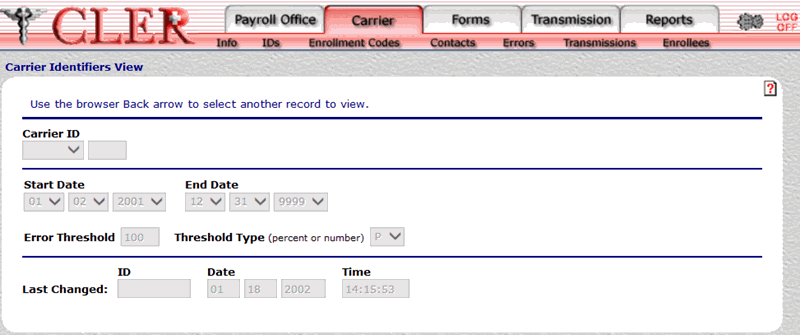
The data on the Payroll Office Contacts Search Results page is categorized into the following fields:
Carrier ID
Start Date
End Date
Error Threshold
Threshold Type
Last Changed ID
Last Changed Date
Last Changed Time
See Also |