CLER Online Help
CLER Online Help provides three methods for locating information:
- Table of Contents. To access the Online Help Table of Contents, click the question mark (?) icon on the CLER Main Menu. To view the text associated with a topic, just click the topic.
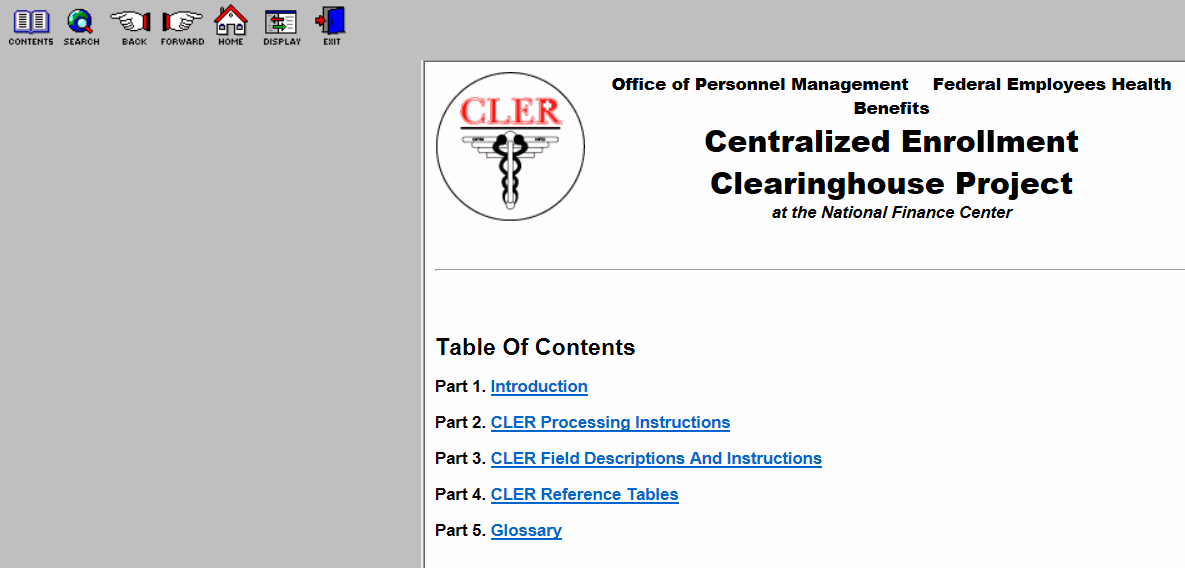
- Word Search. To conduct a word search, click the Search icon in the Help menu bar. Enter a word or words in the space provided to display associated topics. Click any topic to view the associated text.
- Help Button on System Pages. For field instructions/descriptions on a specific page, click the question mark icon [?] on that page.
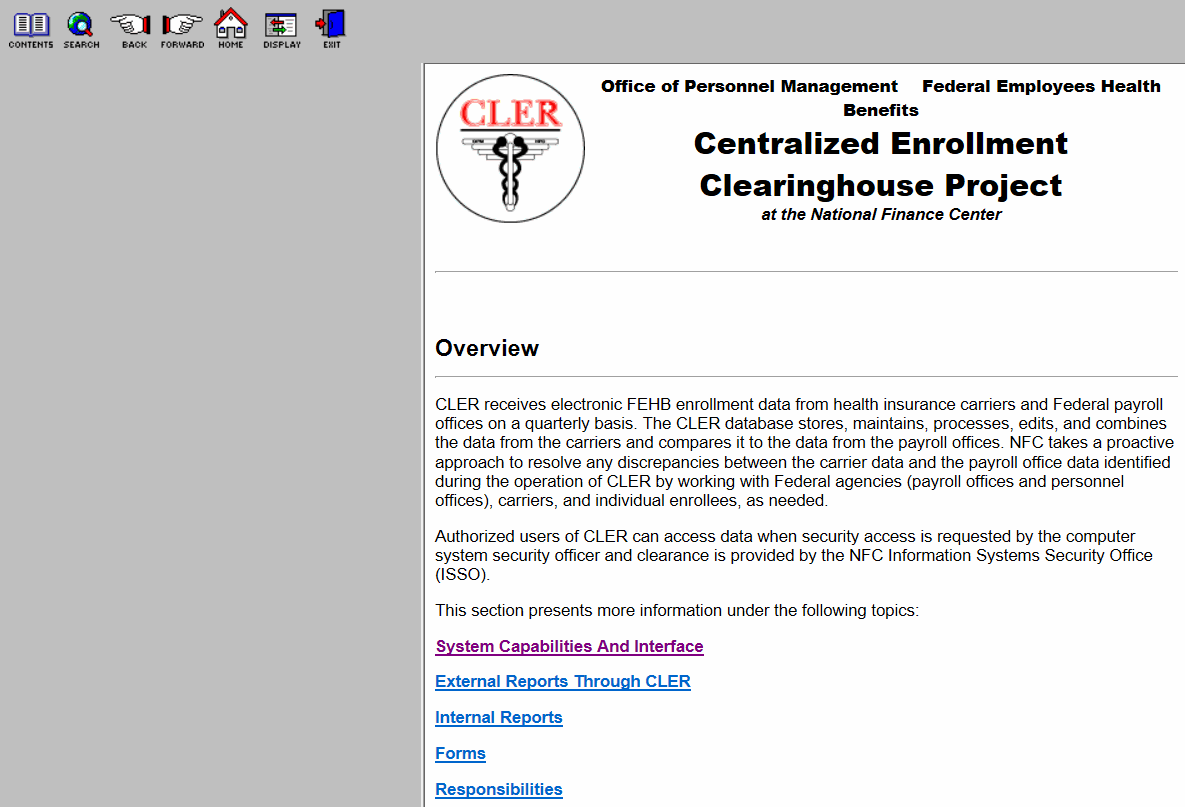
See Also |