Log On
To log on:
- Access the Internet and log on to the CLER Web site at . Click the CLER icon on the Application Launchpad. The CLER Logon page is displayed.
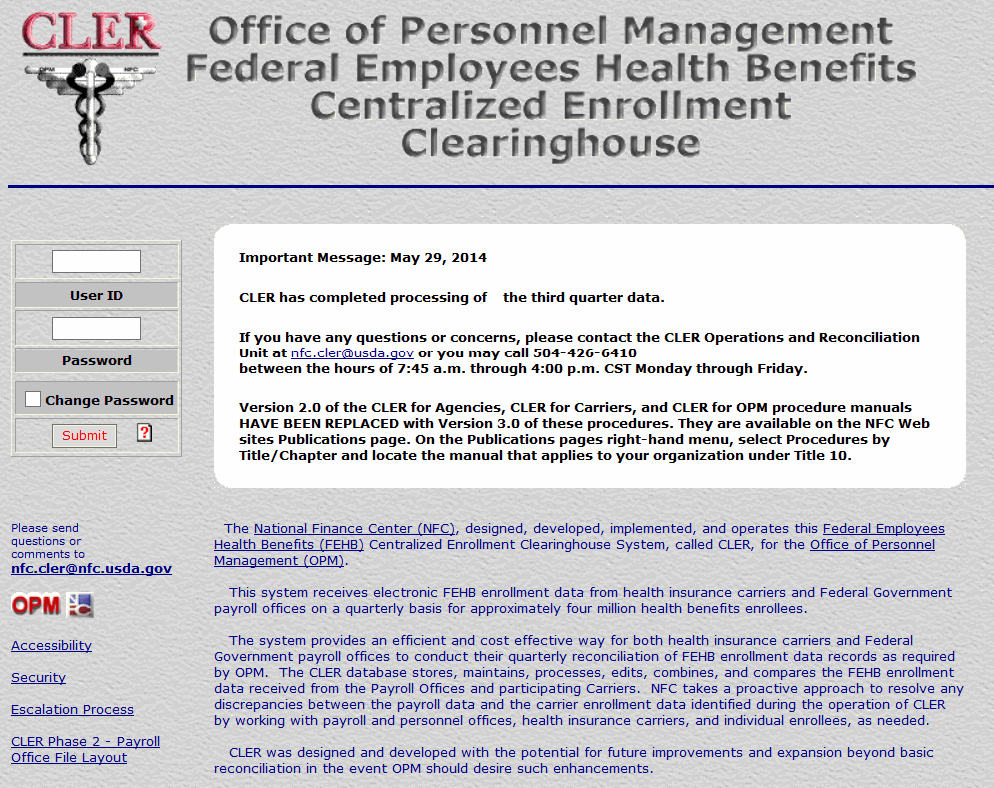
- Complete the fields as indicated below and click . The CLER Main Menu is displayed.
Field
Instruction/Description
User ID
Required, alphanumeric, 8 positions maximum
Enter the assigned National Finance Center user ID.
Password
Required
Enter the password. If unsuccessful, a message will appear stating that the user ID or password entered is invalid.
Change Password
To change the password, click the checkbox. The Change Your Password pop-up window is displayed, prompting the user to enter and confirm the new password. Type the new password in the Enter New Password and Confirm New Password fields and click .
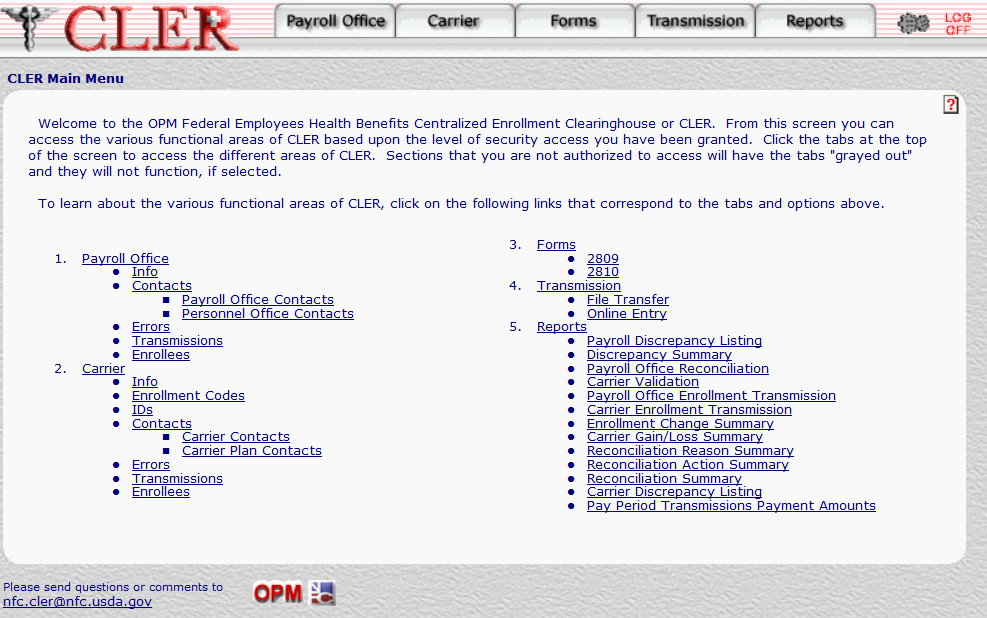
Below is a brief description of each option displayed on the CLER Main Menu.
- Used to view payroll office FEHB enrollment information.
- Used to view and maintain carrier FEHB enrollment information.
- Used to view 2809 and 2810 information.
- Used to enter transmission information.
- Used to produce reports.
- . For NFC use only. Used to view CLER processing schedules and system codes information.
See Also |