Popups
Throughout CLER, popups appear when certain actions are performed. These popups notify the user of an action that must be taken and/or an error condition that must be corrected. Command buttons are used on these popups to accept or cancel the message. You must select a command button for the popup to disappear and to be returned to the active page. The following figure is an example of a popup.
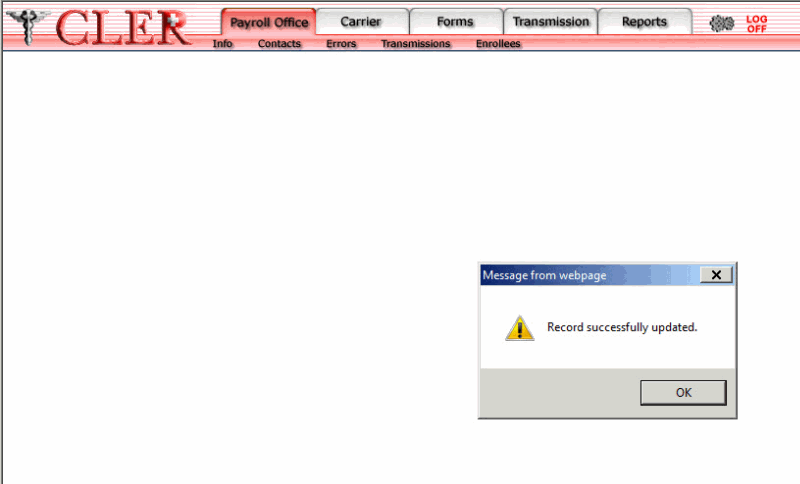
See Also |