Document Type 120, Multi-Element Update, Telework Eligibility Processing Reminder
Reference Number: NFC-24-1724852260
Published: August 30, 2024
Effective: Pay Period 17, 2024
Summary
Telework Eligibility Reminder
This bulletin is to remind Agencies that they are responsible for correcting the errors displayed on the Payroll/Personnel Report Generator System (CULPRPT) RPT P0053 Error Analysis by Contact Point report. This report provides a list of employees and the Time and Attendance (T&A) errors that were corrected by National Finance Center (NFC) during the processing pay period. The Office of Personnel Management (OPM) requires Agencies to report telework data; therefore, the correction of error message 472, Telework Eligibility not Established is critical.
The error means that T&A transaction code (TC) 54, Telework-Routine, was entered on the T&A but the employee’s Eligible to Participate in Telework Indicator (Telework-Elig-Ind on Salary) is N, Not Eligible, or missing. Although TC 54 is not used in the calculation of the employee's salary payment, it is required by OPM for the reporting of telework information as required by law.
If the use of TC 54 is correct, then the Telework Eligibility field must be updated to match the date submitted on T&A. To update the field, process Document Type 120, Multi Element Update, in Web-based Entry, Processing, Inquiry, and Correction System (EPIC Web), EmpowHR, or Front-End System Interface (FESI). The information is validated on Information/Research Inquiry System (IRIS) Program IR119, Employee Personnel Data.
NOTE: To avoid receipt of the error, HR offices should have a process to complete the Telework Eligibility field on Document Type 120 for all new employees prior to the submission of any T&As containing TC 54.
Implementation
A Document Type 120 may be processed in the following applications:
- EmpowHR
- EPIC Web
- FESI
EmpowHR
To Process a Multi-Element Update in EmpowHR:
- Navigate to Payroll Documents.
- Select Multi-Element Update.
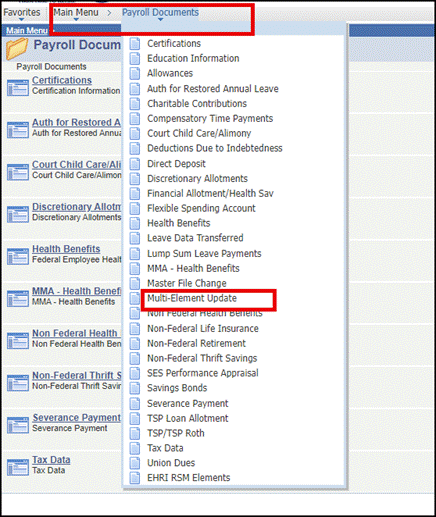
- On the Field to be Updated drop-down, select Telework Eligibility Indicator.
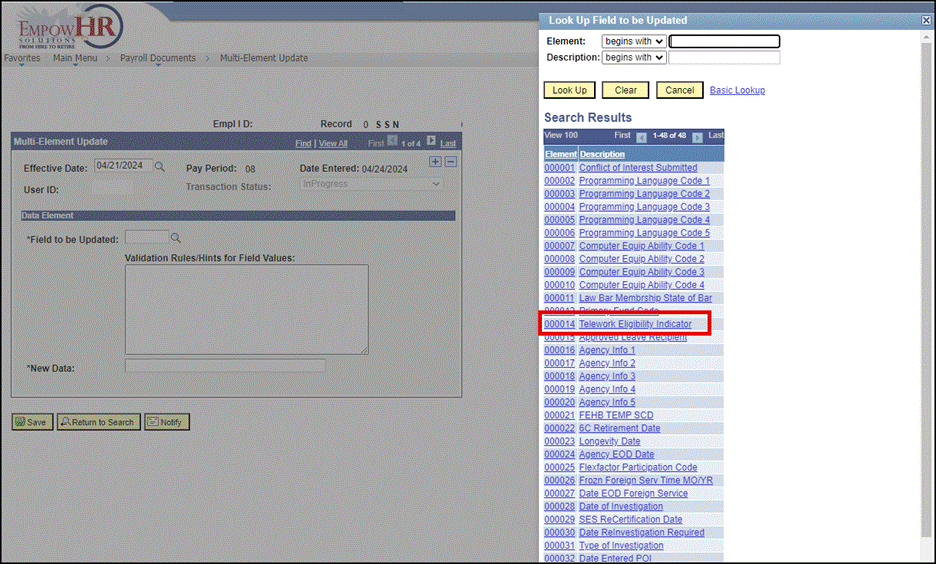
- Enter any supporting information in the New Data field.
- Select Save button.
EPIC Web
To process Multi-Element Update
- Navigate to the Documents list.
- Select 120 Multi-Element Update.
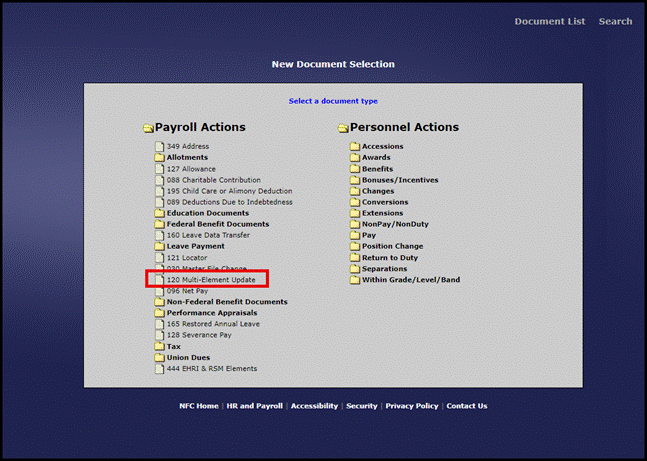
- Navigate to the Elements tab.
- Search for Telework Eligibility Indicator.
- In the Field Value type Y.
- Select Release for Processing.
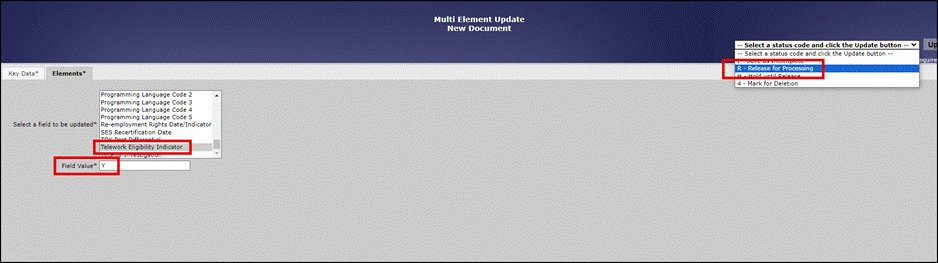
FESI
FESI users should process a Document Type 120 with Telework Eligibility entered on the Field-Number field.
IRIS 119
This information may be verified on IRIS Program IR 119, Employee Personnel Data, after the action has processed.
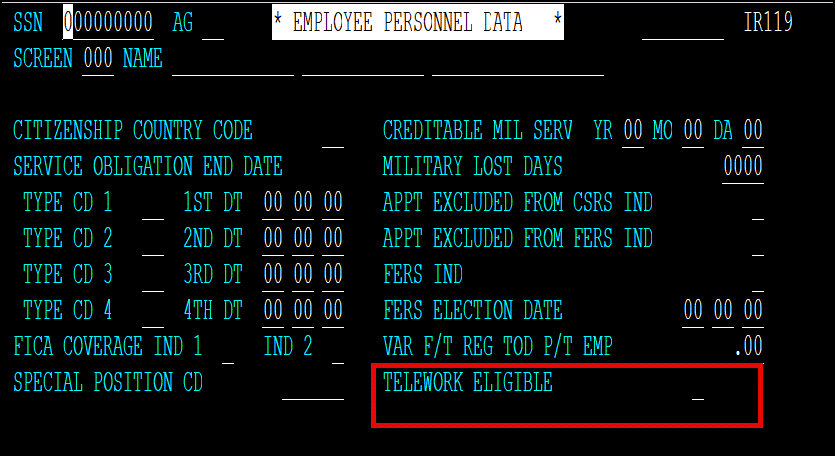
Resources
The procedure manuals for these systems are available online at the NFC website. To view the procedures, select HR and Payroll Clients from the MyNFC drop-down menu on the NFC Home page. At the HR and Payroll Clients page, select the Publications tab and select NFC Systems Documentation to access the procedure manuals.
Inquiries
For questions about NFC processing, authorized Servicing Personnel Office representatives should contact the NFC Contact Center at 1-855-NFC-4GOV (1-855-632-4468) or via the customer service portal at ServiceNow Portal for Federated Users and at ServiceNow Portal for Non-Federated Users.