GovTA Updates
Reference Number: NFC-23-1697554820
Published: November 30, 2023
Effective: Pay Period 24, 2023
Summary
The following have been added to GovTA:
- Multi-factor Authentication (MFA)
- Remote Work
- Paid Parental Leave (PPL)
The following enhancements have been made to GovTA:
- Employee Profile page has been redesigned to include Parental Bereavement Leave (PBL).
- Pay Period list items now display in descending order.
- The Select Timesheets filter has been redesigned for a better user experience.
Affected System
|
System |
System Impact Status |
|---|---|
|
GovTA |
Added MFA, Paid Parental Leave (PPL), and Remote Work. Enhanced Employee Profile page for PBL, the Pay Period List, and the Select Timesheets Filter. |
Implementation
Note: GovTA may only be accessed on Government-issued equipment.
Multi-factor Authentication
MFA provides an additional layer of security when users log in to GovTA via User ID and Password. In addition to entering a User ID and Password, employees who register with MFA must provide additional authentication information in order to log in. Employees must register for MFA via an Authenticator Application.
MFA Authentication Frequency establishes how often MFA users must obtain the second factor of authentication. User roles are assigned to low, medium or high security levels with default values that specify the frequency of obtaining the second factor of authentication. The security levels, roles, and the amounts of time that the second factor of authentication is valid are listed below.
- Low (Every 7 days)
- Employee
- Medium (Every 1 day)
- COP Administrator
- ECM Administrator
- Project Manager
- Supervisor
- Timekeeper
- Telework Coordinator
- Telework Managing Officer
- High (Every 4 hours)
- Administrator
- HR Administrator
- Master Supervisor
- Master Timekeeper
Remote Work
New codes for remote work have been added in conjunction with Transaction Descriptor (39), Remote Work. These can be utilized by Agencies with designated positions that need to add remote work transactions to timesheets or premium pay requests.
Parental Bereavement Leave
The following enhancements have been made to manage and track PBL entitlement:
- Authorized users can create PBL events on the Employee Profile page under the Parental Bereavement tab.
- Users must associate PBL leave taken with the specific event on the timesheet.
An example the Parental Bereavement Leave on the Employee Profile for page is displayed below.
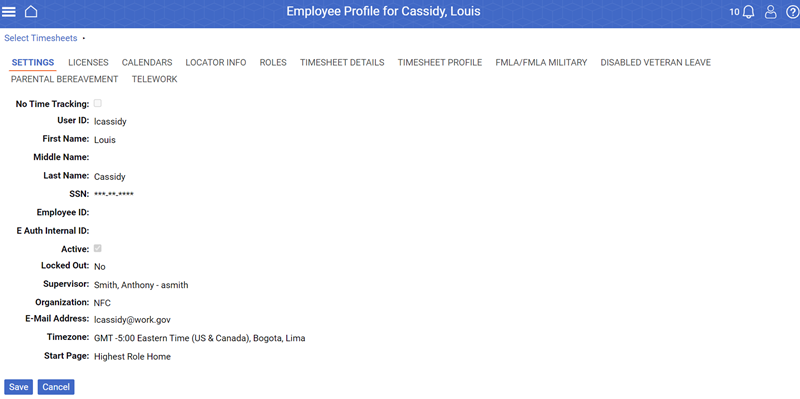
Figure 1: Employee Profile for Page
Paid Parental Leave
GovTA manages and tracks Family and Medical Leave Act (FMLA) PPL issued by the Office of Personnel Management (OPM) as part of the Federal Employee Paid Leave Act.
- Users can invoke new FMLA types of adoption, birth, or foster care on the Employee Profile, FMLA/FMLA Military tab or on the Leave Request Form.
- Users must associate PPL leave taken with the specific event on the timesheet.
- The new FMLA leave types are accompanied by PPL-tracking leave balances.
Note: FMLA leave information is tracked and located on the T&A Summary page and the Leave Details page.
- GovTA tracks PPL and FMLA use on a rolling 12-month basis.
- GovTA includes updated and new validation rules and notifications that inform users about leave event balances and impending leave event end dates.
An example of the Parental Leave Transaction on the timesheet is displayed below.

Figure 2: PPL Leave Event
Pay Period List
The Pay Period List items are now displayed in descending order for timesheets, work schedules, leave balances, and Leave Transfer Program (LTP) donations.
Select Timesheets Filter
The search boxes, filters, and Select Action options on the Select Timesheets and Select Employees pages in GovTA have been redesigned for a better user experience.
An example of the new Select Timesheets Filter is displayed below.
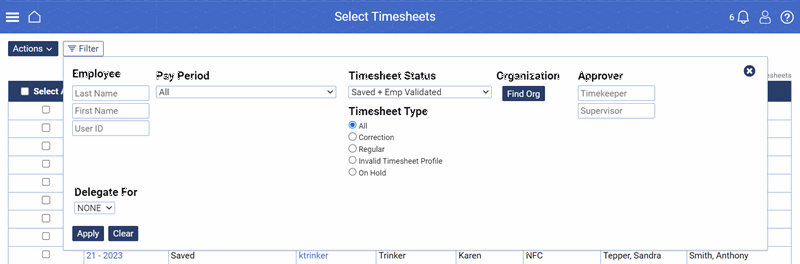
Figure 2: Select Timesheets (Filter) Page
To search for results, select the Apply button. The filter is collapsed and the results display as shown below.
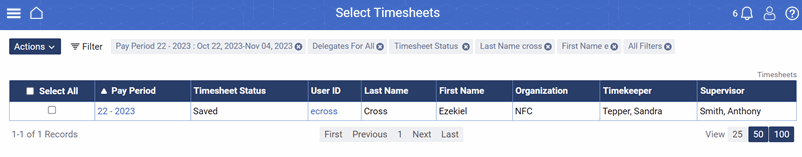
Figure 3: Select Timesheets (Filter Applied) Page
Resources
The procedure manuals for this application, which are available online at the National Finance Center (NFC) web site, are being updated to include the information in this bulletin. To view and/or print this procedure, select HR and Payroll Clients from the MyNFC drop-down menu on the NFC Home page. At the HR and Payroll Clients page, select the Publications tab and select the applicable category to access the procedure manual within the category.
Inquiries
For questions about NFC processing, authorized Servicing Personnel Office representatives should contact the NFC Contact Center at 1-855-NFC-4GOV (1-855-632-4468) or via the customer service portal at ServiceNow Portal for Federated Users and at ServiceNow Portal for Non-Federated Users.